Unlock a world of possibilities! Login now and discover the exclusive benefits awaiting you.
- Qlik Community
- :
- All Forums
- :
- QlikView App Dev
- :
- Re: How to change the background color in pivot ta...
- Subscribe to RSS Feed
- Mark Topic as New
- Mark Topic as Read
- Float this Topic for Current User
- Bookmark
- Subscribe
- Mute
- Printer Friendly Page
- Mark as New
- Bookmark
- Subscribe
- Mute
- Subscribe to RSS Feed
- Permalink
- Report Inappropriate Content
How to change the background color in pivot table if total value is 0
Hi,
I have pivot table it contains data for Jan to Dec month. Finally it shows the total values. Here I need to change the background color if total value contains 0 that entire row will appear into blue color.
For Example:
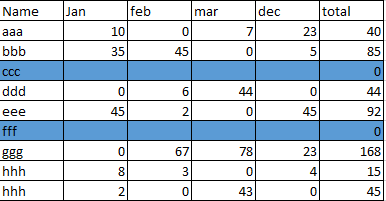
Here I have total column if it contains value 0 the entire row background color should be in blue. Colud you please help me on this issue.
Regards,
Yuvaraj
- Mark as New
- Bookmark
- Subscribe
- Mute
- Subscribe to RSS Feed
- Permalink
- Report Inappropriate Content
Hi, is the value null() or 0?
Regardless, you should be able to in the background color expression set the following:
if(Alt(Sum(TOTAL <Name>YourValue),0) = 0. Blue())
- Mark as New
- Bookmark
- Subscribe
- Mute
- Subscribe to RSS Feed
- Permalink
- Report Inappropriate Content
Hi,
In expression click on + symbol, in that Background Color write the condition like
IF(Sum(Total) = 0 , Blue())
Thanks,
Venkata Sreekanth
- Mark as New
- Bookmark
- Subscribe
- Mute
- Subscribe to RSS Feed
- Permalink
- Report Inappropriate Content
I have created that Total column in show partial sums for Month dimension in pivot table under presentation tab. In which place if i place the expression it will work perfect?
- Mark as New
- Bookmark
- Subscribe
- Mute
- Subscribe to RSS Feed
- Permalink
- Report Inappropriate Content
Hi, it would be easier then to reference the column in the expression itself, that way you can change the calculation in Total if needed and the if-statement will be referencing the updated expression.:
if([total]=0, Blue())
- Mark as New
- Bookmark
- Subscribe
- Mute
- Subscribe to RSS Feed
- Permalink
- Report Inappropriate Content
Yes, in expression itself we can able to achieve that but if place this expression in background the blue color appears into all 0 values but for us if total value 0 then that entire row must be converted into blue.
- Mark as New
- Bookmark
- Subscribe
- Mute
- Subscribe to RSS Feed
- Permalink
- Report Inappropriate Content
You have to have the same background expression for all your calculations + your dimension.
- Mark as New
- Bookmark
- Subscribe
- Mute
- Subscribe to RSS Feed
- Permalink
- Report Inappropriate Content
Yes.here what i actually did in pivot table, i have month as dimension after creating pivot table i dragged the month dimension to new dimensions now it consider as every month as dimension.
for example:
before dragging
Month
Jan
Feb
Mar
After dragging into new dimensions,
Month Jan Feb Mar like this thats why i can't able to fix this.