Unlock a world of possibilities! Login now and discover the exclusive benefits awaiting you.
- Qlik Community
- :
- All Forums
- :
- QlikView App Dev
- :
- Re: How to control access right for send to excel.
- Subscribe to RSS Feed
- Mark Topic as New
- Mark Topic as Read
- Float this Topic for Current User
- Bookmark
- Subscribe
- Mute
- Printer Friendly Page
- Mark as New
- Bookmark
- Subscribe
- Mute
- Subscribe to RSS Feed
- Permalink
- Report Inappropriate Content
How to control access right for send to excel.
Currently, we have a requirement as below.
We need to control that some one can use send to excel function, some one cannot use this function based on different domain user.
How to reach this requirement? Thanks.
- Tags:
- section access
- Mark as New
- Bookmark
- Subscribe
- Mute
- Subscribe to RSS Feed
- Permalink
- Report Inappropriate Content
Alex,
There is no such feature in qlikview yet to do that.
But, you can create a button with a macro to export to excel and show for some users or hide for some users by using the OSUser() function. In this way the
button will be visible for some user and invisble for the rest.
You can create the macro to export to excel and set as action in this button.
Example macro below: not sure whether it will work in Ajax or not.
Sub exportToExcel()
Set obj = ActiveDocument.GetSheetObject("TB01")
obj.ExportBiff "C:\Test.xlsx"
Set obj = nothing
End Sub
Regards,
Siva sankar
- Mark as New
- Bookmark
- Subscribe
- Mute
- Subscribe to RSS Feed
- Permalink
- Report Inappropriate Content
Within the qmc by Documents --> User Documents is an option available to personalize the excel export + print:
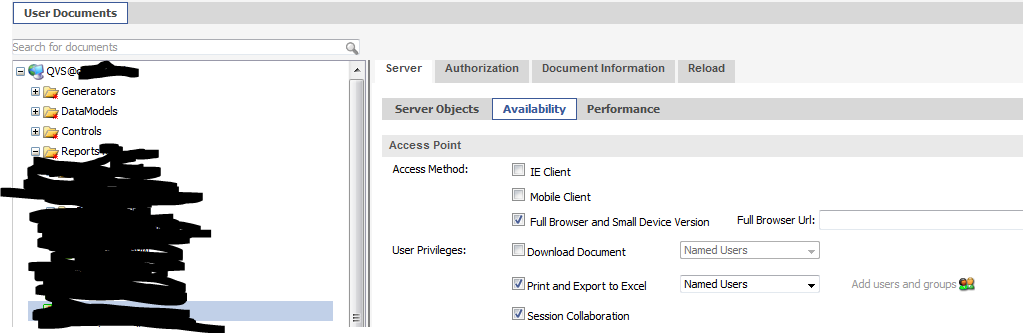
- Marcus
- Mark as New
- Bookmark
- Subscribe
- Mute
- Subscribe to RSS Feed
- Permalink
- Report Inappropriate Content
As a follow up to Marcus approach, if the app is not large, you could even distribute two identical versions of the app:
1. For user Group A - allow export.
2. For user Group B - disallow export.
This sounds like it could resolve your use case without much customization efforts.
- Mark as New
- Bookmark
- Subscribe
- Mute
- Subscribe to RSS Feed
- Permalink
- Report Inappropriate Content
Yes, we use above approach to reach the requirement. Thank you for your attention.