Unlock a world of possibilities! Login now and discover the exclusive benefits awaiting you.
- Qlik Community
- :
- All Forums
- :
- QlikView App Dev
- :
- How to count distinct ignoring a single dimension?
- Subscribe to RSS Feed
- Mark Topic as New
- Mark Topic as Read
- Float this Topic for Current User
- Bookmark
- Subscribe
- Mute
- Printer Friendly Page
- Mark as New
- Bookmark
- Subscribe
- Mute
- Subscribe to RSS Feed
- Permalink
- Report Inappropriate Content
How to count distinct ignoring a single dimension?
I have a table which looks like this:
Claim State Payment_Type Amount
1 PA Expert 10
1 PA Loss 15
2 PA Expert 5
2 PA Loss 25
2 PA Legal 20
I have a stacked bar chart with state on the X-axis and payment_type stacked on the y axis. I want my expression to be the average amount per claim. So, for Payment_Type = Legal it should show (20 + 0) / 2 = 10 since there are 2 claims in PA.
I tried sum(Amount) / Count( distinct Claim) but the denominator only counts rows with a value, so for Legal this would yield (20) / 1 = 20.
I need to somehow ignore the Payment_Type dimension.
Accepted Solutions
- Mark as New
- Bookmark
- Subscribe
- Mute
- Subscribe to RSS Feed
- Permalink
- Report Inappropriate Content
I see what's going on... my table doesn't include a record for each claim and payment type. So if there is no legal amount for claim #1 then there is no record for it. I edited my original post to remove that record from the sample data table.
- Mark as New
- Bookmark
- Subscribe
- Mute
- Subscribe to RSS Feed
- Permalink
- Report Inappropriate Content
I see 10 for legal:
- Mark as New
- Bookmark
- Subscribe
- Mute
- Subscribe to RSS Feed
- Permalink
- Report Inappropriate Content
try this
Avg(alt(Amount,0))
or
sum(Amount) / Count(Claim)
- Mark as New
- Bookmark
- Subscribe
- Mute
- Subscribe to RSS Feed
- Permalink
- Report Inappropriate Content
Hmmm... perhaps my amount for record #3 is null and yours is zero?
- Mark as New
- Bookmark
- Subscribe
- Mute
- Subscribe to RSS Feed
- Permalink
- Report Inappropriate Content
This is my script:
Table:
LOAD * Inline [
Claim, State, Payment_Type, Amount
1, PA, Expert, 10
1, PA, Loss, 15
1, PA, Legal,
2, PA, Expert, 5
2, PA, Loss, 25
2, PA, Legal, 20
];
So mine is actually null. Also we are doing a Distinct Count of Claim which is not null.
- Mark as New
- Bookmark
- Subscribe
- Mute
- Subscribe to RSS Feed
- Permalink
- Report Inappropriate Content
Avg(alt(Amount,0)) did not give me the desired answer either. I didn't mention this in the original post, but I do have a few other fields such as injury type which may also be limited.
- Mark as New
- Bookmark
- Subscribe
- Mute
- Subscribe to RSS Feed
- Permalink
- Report Inappropriate Content
and could you post some data with other fields?
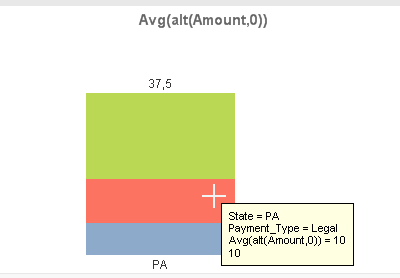
- Mark as New
- Bookmark
- Subscribe
- Mute
- Subscribe to RSS Feed
- Permalink
- Report Inappropriate Content
Hi, Justin Bartoszek.
The result was reproduced as its expression. See image below.
Note:The expression count (xxx) acts on the Claim field, so does not interfere with null results. And Sum(Amount) equal null, will be considered zero.
If you want to transform null to zero, make as follows.
Table1:
LOAD Claim, State, Payment_Type, if(isnum(Amount),Amount, 0) as Amount Inline [
Claim, State, Payment_Type, Amount
1, PA, Expert, 10
1, PA, Loss, 15
1, PA, Legal, -
2, PA, Expert, 5
2, PA, Loss, 25
2, PA, Legal, 20
];
I hope this helps!
- Mark as New
- Bookmark
- Subscribe
- Mute
- Subscribe to RSS Feed
- Permalink
- Report Inappropriate Content
I see what's going on... my table doesn't include a record for each claim and payment type. So if there is no legal amount for claim #1 then there is no record for it. I edited my original post to remove that record from the sample data table.