Unlock a world of possibilities! Login now and discover the exclusive benefits awaiting you.
- Qlik Community
- :
- All Forums
- :
- QlikView App Dev
- :
- How to create Time Buckets with DateTime
- Subscribe to RSS Feed
- Mark Topic as New
- Mark Topic as Read
- Float this Topic for Current User
- Bookmark
- Subscribe
- Mute
- Printer Friendly Page
- Mark as New
- Bookmark
- Subscribe
- Mute
- Subscribe to RSS Feed
- Permalink
- Report Inappropriate Content
How to create Time Buckets with DateTime
Hi All,
I have the following field StartDateTime and I want to create hourly time buckets like the image on the left.

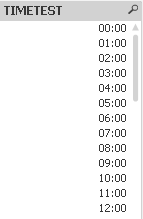
I have tried the following

however, it's giving me hourly buckets, but for each day, so instead of getting the 24 hourly buckets I am getting 24 for each day.
I also tried using SUBFIELD Function to extract the time stamp, but I keep getting a result of 00:00
Any help would be appreciated
Accepted Solutions
- Mark as New
- Bookmark
- Subscribe
- Mute
- Subscribe to RSS Feed
- Permalink
- Report Inappropriate Content
Then you need to cut away the integer part of the timestamp:
Time(Class(Frac(StartDateTime), 1/24), 'hh:mm')
HIC
- Mark as New
- Bookmark
- Subscribe
- Mute
- Subscribe to RSS Feed
- Permalink
- Report Inappropriate Content
sorry like image on the right!!!
- Mark as New
- Bookmark
- Subscribe
- Mute
- Subscribe to RSS Feed
- Permalink
- Report Inappropriate Content
Hi
This should do the trick:
Time(Class(StartDateTime, 1/24), 'hh:mm')
HTH
Jonathan
Edit: forgot to put the frac() inside the class!!
- Mark as New
- Bookmark
- Subscribe
- Mute
- Subscribe to RSS Feed
- Permalink
- Report Inappropriate Content
Hi Jonathon,
That gives me the time buckets, but again I am getting them for each day
if you notice the size of scroll bar on the image below, I have lots of hourly buckets instead of just 24
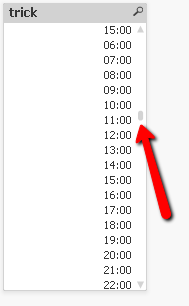
- Mark as New
- Bookmark
- Subscribe
- Mute
- Subscribe to RSS Feed
- Permalink
- Report Inappropriate Content
Try
Interval(Floor(Frac(StartDateTime)*24) / 24,'hh:mm')
- Mark as New
- Bookmark
- Subscribe
- Mute
- Subscribe to RSS Feed
- Permalink
- Report Inappropriate Content
Then you need to cut away the integer part of the timestamp:
Time(Class(Frac(StartDateTime), 1/24), 'hh:mm')
HIC
- Mark as New
- Bookmark
- Subscribe
- Mute
- Subscribe to RSS Feed
- Permalink
- Report Inappropriate Content
Hi All,
The following worked for me
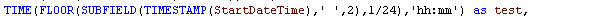
however I like the solution Henric provided best