Unlock a world of possibilities! Login now and discover the exclusive benefits awaiting you.
- Qlik Community
- :
- All Forums
- :
- QlikView App Dev
- :
- Re: How to create a Link expression in Pivot Table...
- Subscribe to RSS Feed
- Mark Topic as New
- Mark Topic as Read
- Float this Topic for Current User
- Bookmark
- Subscribe
- Mute
- Printer Friendly Page
- Mark as New
- Bookmark
- Subscribe
- Mute
- Subscribe to RSS Feed
- Permalink
- Report Inappropriate Content
How to create a Link expression in Pivot Tables?
Hi,
I am creating a link expression in a pivot table, and it's not working. In the straight table works perfectly, but I will need that the fields are being grouped by family - first, then type, code and sub-code. The link expression will be in the code. For example:
Wood tools >Hand >1223 >1
Wood tools >Hand >1223 >2
Wood tools >Hand >1223 >3
In a straight table you will have one row per record, but in the pivot table you will have only
1
Wood tools >Hand >1223 >2
3
I will like to have the code in a link expression, instead of have it that way I will have something like:
Wood tools >Hand >code >1
total
Wood tools >Hand >code>2
total
Wood tools >Hand >code>3
total
Any idea on how to do it?
- Mark as New
- Bookmark
- Subscribe
- Mute
- Subscribe to RSS Feed
- Permalink
- Report Inappropriate Content
Hi,
use partial sums here
- Mark as New
- Bookmark
- Subscribe
- Mute
- Subscribe to RSS Feed
- Permalink
- Report Inappropriate Content
I did it, but this is what I am getting:
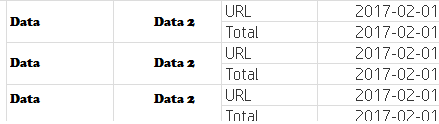
- Mark as New
- Bookmark
- Subscribe
- Mute
- Subscribe to RSS Feed
- Permalink
- Report Inappropriate Content
I need instead of URL and Total, get the value with the link to access it.