Unlock a world of possibilities! Login now and discover the exclusive benefits awaiting you.
- Qlik Community
- :
- All Forums
- :
- QlikView App Dev
- :
- How to create a expresion with a calculated dimens...
- Subscribe to RSS Feed
- Mark Topic as New
- Mark Topic as Read
- Float this Topic for Current User
- Bookmark
- Subscribe
- Mute
- Printer Friendly Page
- Mark as New
- Bookmark
- Subscribe
- Mute
- Subscribe to RSS Feed
- Permalink
- Report Inappropriate Content
How to create a expresion with a calculated dimension? (¿Cómo realizar una expresion con una dimension calculada?)
Hello everyone! I doubt there has been, and is as follows:
1) I am making a pivot table calculated with the following dimensions:
=if(Match(TECNOLOGÍA,'4G') and Match(proveedor,'Ericsson') and Match([BandaInf cos3G-4G],'N') and Match([cosite 3G-4G],'sí'),'cos1800(4G)-Ericsson',
If(Match(TECNOLOGÍA,'4G') and Match(proveedor,'Huawei') and Match([BandaInf cos3G-4G],'N') and Match([cosite 3G-4G],'sí'),'cos1800(4G)-Huawei'))
2) so far so good. Now use the following formula to calculate the percentage associated with each vendor (Ericsson and Huawei):
(sum(VOL_DL)+sum(VOL_UL))/(sum(TOTAL VOL_DL)+sum(TOTAL VOL_UL))
3) And the result I get is:
As you can see, there is a third field that is undefined (not blank) which does not interest me. To this end, the expression I would include in TOTAL <> the calculated dimension, because I think that would solve the problem, just not QlikView will not let me write the expression
TOTAL<if(Match(TECNOLOGÍA,'4G') and Match(proveedor,'Ericsson') and Match([BandaInf cos3G-4G],'N') and Match([cosite 3G-4G],'sí'),'cos1800(4G)-Ericsson',
If(Match(TECNOLOGÍA,'4G') and Match(proveedor,'Huawei') and Match([BandaInf cos3G-4G],'N') and Match([cosite 3G-4G],'sí'),'cos1800(4G)-Huawei'))>
Does anyone know how you fix it?
Thank you very much to all !!
Translated with Google Translate - Qlik Community Administrative Team
Hola a todos! Me ha surgido una duda, y es la siguiente:
1) Estoy haciendo una tabla pivotante con la siguiente dimensión calculada:
=if(Match(TECNOLOGÍA,'4G') and Match(proveedor,'Ericsson') and Match([BandaInf cos3G-4G],'N') and Match([cosite 3G-4G],'sí'),'cos1800(4G)-Ericsson',
If(Match(TECNOLOGÍA,'4G') and Match(proveedor,'Huawei') and Match([BandaInf cos3G-4G],'N') and Match([cosite 3G-4G],'sí'),'cos1800(4G)-Huawei'))
2) hasta aquí todo bien. Ahora uso la siguiente expresión para calcular el porcentaje asociado a cada vendedor (Ericsson y Huawei):
(sum(VOL_DL)+sum(VOL_UL))/(sum(TOTAL VOL_DL)+sum(TOTAL VOL_UL))
3) Y el resultado que obtengo es el siguiente:

Como se puede ver, hay un tercer campo que esta indefinido (no en blanco) el cual no me interesa. Para ello, en la expresión me gustaría incluir en TOTAL<> la dimension calculada, porque creo que así se solucionaría el problema, solo que no QlikView no me deja escribir la expresión
TOTAL<if(Match(TECNOLOGÍA,'4G') and Match(proveedor,'Ericsson') and Match([BandaInf cos3G-4G],'N') and Match([cosite 3G-4G],'sí'),'cos1800(4G)-Ericsson',
If(Match(TECNOLOGÍA,'4G') and Match(proveedor,'Huawei') and Match([BandaInf cos3G-4G],'N') and Match([cosite 3G-4G],'sí'),'cos1800(4G)-Huawei'))>
¿Alguien sabe cómo se podría solucionar esto?
Muchas gracias a todos!!
- Mark as New
- Bookmark
- Subscribe
- Mute
- Subscribe to RSS Feed
- Permalink
- Report Inappropriate Content
Enable the option Suppress When Value Is Null of your calculated dimension.
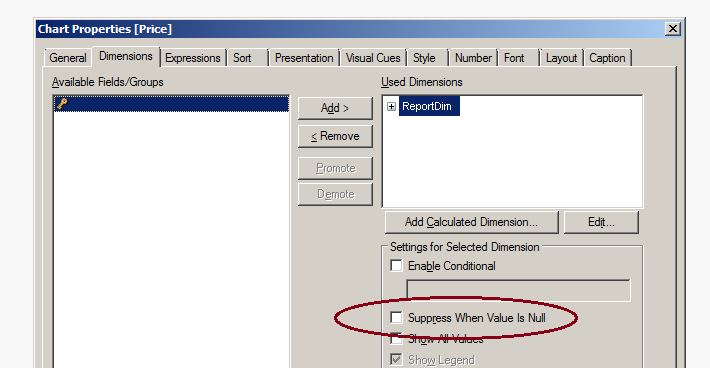
talk is cheap, supply exceeds demand
- Mark as New
- Bookmark
- Subscribe
- Mute
- Subscribe to RSS Feed
- Permalink
- Report Inappropriate Content
I have already done it, but this is what happens:
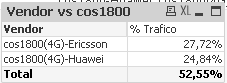
As you can see, this is not the percentage over the 100%, because it is still being considered the blank camp.
That's the reason I wanted to use the calculated dimension within the expresion...
- Mark as New
- Bookmark
- Subscribe
- Mute
- Subscribe to RSS Feed
- Permalink
- Report Inappropriate Content
Just add an else clause to your calc dimension:
=if(Match(TECNOLOGÍA,'4G') and Match(proveedor,'Ericsson') and Match([BandaInf cos3G-4G],'N') and Match([cosite 3G-4G],'sí'),'cos1800(4G)-Ericsson',
If(Match(TECNOLOGÍA,'4G') and Match(proveedor,'Huawei') and Match([BandaInf cos3G-4G],'N') and Match([cosite 3G-4G],'sí'),'cos1800(4G)-Huawei', 'Other'))
- Mark as New
- Bookmark
- Subscribe
- Mute
- Subscribe to RSS Feed
- Permalink
- Report Inappropriate Content
Hi, still the same result:
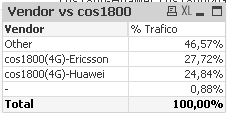
Now I have another Field ('Other'). I want to have only two Fileds, cos1800(4G)-Ericsson and cos1800(4G)-Huawei, and both must sum the 100%.
- Mark as New
- Bookmark
- Subscribe
- Mute
- Subscribe to RSS Feed
- Permalink
- Report Inappropriate Content
you need to write your condition in percentage expression ((sum(VOL_DL)+sum(VOL_UL))/(sum(TOTAL VOL_DL)+sum(TOTAL VOL_UL)))as well. in place of total use above condition which you are using to get vendor
Thanks
BKC
- Mark as New
- Bookmark
- Subscribe
- Mute
- Subscribe to RSS Feed
- Permalink
- Report Inappropriate Content
see the attached example .
you will get the idea.
- Mark as New
- Bookmark
- Subscribe
- Mute
- Subscribe to RSS Feed
- Permalink
- Report Inappropriate Content
Thanks, but I dont know how to do that expression...
I am using this instead:
(sum(VOL_DL)+sum(VOL_UL))/
(sum(TOTAL{<proveedor={'Ericsson'},[BandaInf cos3G-4G]={'N'},[cosite 3G-4G]={'sí'}>} VOL_DL)
+sum(TOTAL{<proveedor={'Ericsson'},[BandaInf cos3G-4G]={'N'},[cosite 3G-4G]={'sí'}>} VOL_UL))
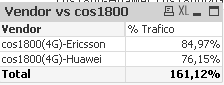
Now the problem is that with this expression I only have the right result for one Vendor (Ericsson). If I add the condition to the expression as follows:
<proveedor={'Ericsson','Huawei'}
I get none of the results I want, because it is calculating the percentage of the two vendors, and I want to calculate the percentage within each vendor.
- Mark as New
- Bookmark
- Subscribe
- Mute
- Subscribe to RSS Feed
- Permalink
- Report Inappropriate Content
Thaks! I have the PE of QV and I cannot open the file...