Unlock a world of possibilities! Login now and discover the exclusive benefits awaiting you.
- Qlik Community
- :
- All Forums
- :
- QlikView App Dev
- :
- Re: How to create an expression calculate the quot...
- Subscribe to RSS Feed
- Mark Topic as New
- Mark Topic as Read
- Float this Topic for Current User
- Bookmark
- Subscribe
- Mute
- Printer Friendly Page
- Mark as New
- Bookmark
- Subscribe
- Mute
- Subscribe to RSS Feed
- Permalink
- Report Inappropriate Content
How to create an expression calculate the quota?
Can somebody explain how to create an expression which calculates the quota?
Here is an example of my data:
| Date | Customer | Produkt | Measure | Value |
| 03/2015 | B | BA | sum | 123 |
| 03/2015 | B | BA | avg | 4 |
| 03/2015 | A | AB | sum | 148 |
| 03/2015 | A | AB | avg | 5 |
| 04/2015 | B | BA | sum | 398 |
| 04/2015 | B | BA | avg | 13 |
I want to have two expressions in my chart, one showing the value Sum of the selected product, for example AB, which is no problem for me to create, and another one showing the percentage of the value of all products (AB and BA).
Here: AB = 148 thats 22%(=148/669) of all products
Is this possible??
Thank you in advance!
- Mark as New
- Bookmark
- Subscribe
- Mute
- Subscribe to RSS Feed
- Permalink
- Report Inappropriate Content
You can do this:
Produkt as your dimension and the second expression would be:
=Sum(Value)/Sum(TOTAL Value)
HTH
Best,
S
- Mark as New
- Bookmark
- Subscribe
- Mute
- Subscribe to RSS Feed
- Permalink
- Report Inappropriate Content
If this is what you are trying to achieve then PFA
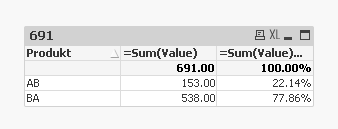
Best,
S
- Mark as New
- Bookmark
- Subscribe
- Mute
- Subscribe to RSS Feed
- Permalink
- Report Inappropriate Content
Perhaps something like sum(Value)/sum(total <Produkt> Value). If not, please post a qlikview document that demonstrates the problem.
talk is cheap, supply exceeds demand
- Mark as New
- Bookmark
- Subscribe
- Mute
- Subscribe to RSS Feed
- Permalink
- Report Inappropriate Content
To get the percentage out of the selections
=Sum(Value)/Sum(Total Value)
To get the percentage out of all
=Sum(Value)/Sum(ALL Value)
- Mark as New
- Bookmark
- Subscribe
- Mute
- Subscribe to RSS Feed
- Permalink
- Report Inappropriate Content
I thought that as well, but when i try this and select all products, it still doesn't show me 100%. So i have no idea whats wrong. But probably i have to search for the problem in my data.
- Mark as New
- Bookmark
- Subscribe
- Mute
- Subscribe to RSS Feed
- Permalink
- Report Inappropriate Content
You might have a problem like this:
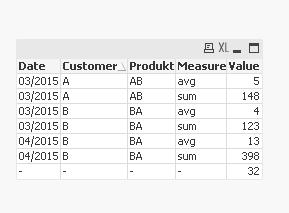
Where your Produkt is missing and your value is given. If now I use the same formula I showed you earlier, I would get something like this: (with Suppress when null is Selected)
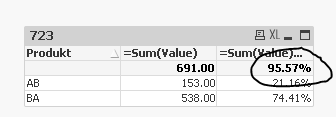
If I unselect suppress when null I would get:
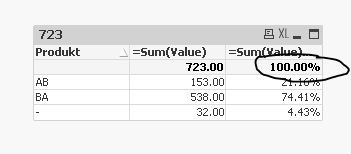
I hope this will help you troubleshoot your problem
Best,
S