Unlock a world of possibilities! Login now and discover the exclusive benefits awaiting you.
- Qlik Community
- :
- All Forums
- :
- QlikView App Dev
- :
- Re: How to create an expression that only reports ...
- Subscribe to RSS Feed
- Mark Topic as New
- Mark Topic as Read
- Float this Topic for Current User
- Bookmark
- Subscribe
- Mute
- Printer Friendly Page
- Mark as New
- Bookmark
- Subscribe
- Mute
- Subscribe to RSS Feed
- Permalink
- Report Inappropriate Content
How to create an expression that only reports back CODES that begin with "S"
I am sorry for the newby question, but I want to report back only an Estimate Code that begins with "S". See attached, I only want S000xxx to appear when I have the Sheet open. I have other codes that begin with P and M, but want to exclude.
What would be the expression? If I am asking the correct question...
Thanks
- Mark as New
- Bookmark
- Subscribe
- Mute
- Subscribe to RSS Feed
- Permalink
- Report Inappropriate Content
Hi Chris,
Try below methods
Method1:
Try like below in your script,
Data:
LOAD * INLINE [
Product,Qty
S000029, 100
S000030, 60
S000011, 50
P000068, 70
P000012, 19
M000128, 120
] Where not WildMatch(Product,'P*','M*');
method 2:
If you wanted to do in your presentation end, then try like below,
in your dimension (add new calculated dimension and enable check box for suppress null value)
=pick(Wildmatch(Product,'S*'),Product)
Hope this helps you ![]()
Regards,
Deva
- Mark as New
- Bookmark
- Subscribe
- Mute
- Subscribe to RSS Feed
- Permalink
- Report Inappropriate Content
Hi,
If you want to display product values consisting 'S000' when you open the sheet then
go to setting ---> sheet properties-->edit actions under on activating sheet--> add-->select in field-->enter field as Product and value as S000*
Thanks
- Mark as New
- Bookmark
- Subscribe
- Mute
- Subscribe to RSS Feed
- Permalink
- Report Inappropriate Content
Hello Chris,
I agree with Devarasu! Meanwhile you can use below front-end expression:
=If(Left(Product, 4) ='S000', Product)
Hope this will be helpful.
Regards!
Rahul
- Mark as New
- Bookmark
- Subscribe
- Mute
- Subscribe to RSS Feed
- Permalink
- Report Inappropriate Content
Or
one more solution could be this
Script:
Data:
LOAD * INLINE [
Product,Qty
S000029, 100
S000030, 60
S000011, 50
P000068, 70
P000012, 19
M000128, 120
] Where WildMatch(Product,'S000*');
Or
Front-End:
Only({<Product = {'S000*'} >} Product)
- Mark as New
- Bookmark
- Subscribe
- Mute
- Subscribe to RSS Feed
- Permalink
- Report Inappropriate Content
Use triggers .
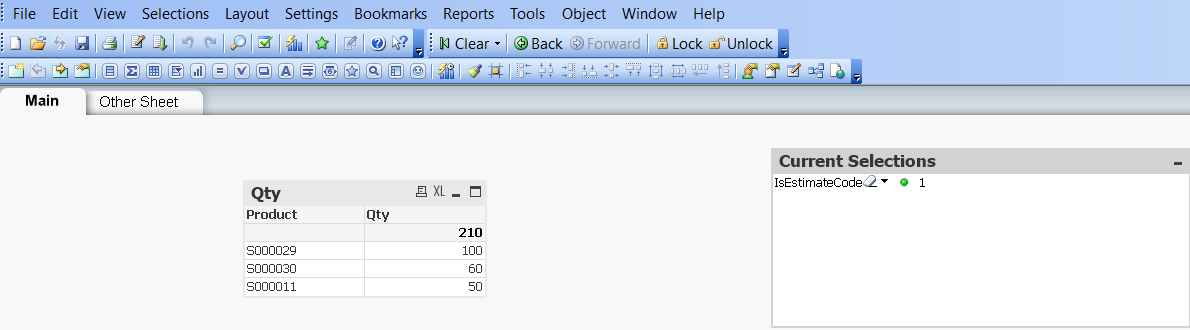
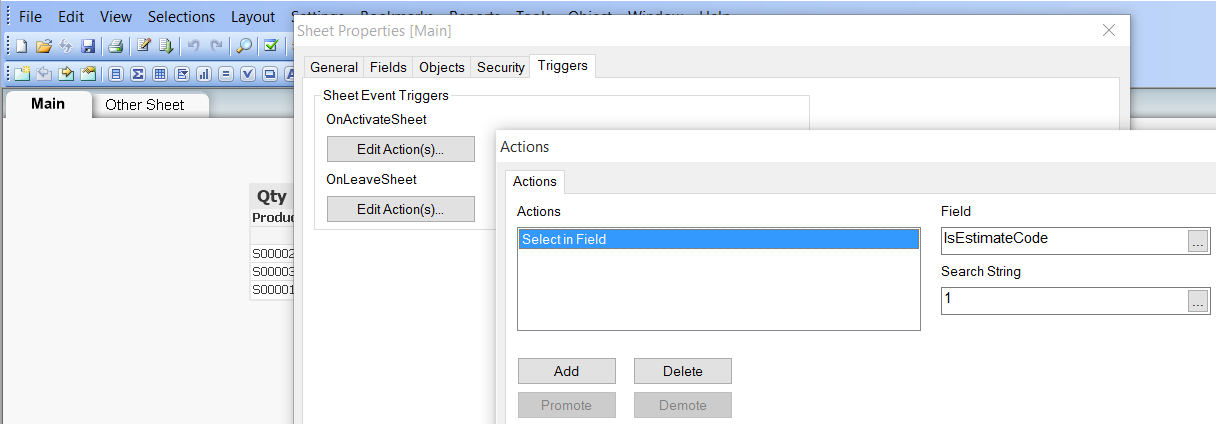
Please see attached qvw .
hth
Sas
- Mark as New
- Bookmark
- Subscribe
- Mute
- Subscribe to RSS Feed
- Permalink
- Report Inappropriate Content
Hi,
Go to Sheet Properties,
Add Action - > Select in Field,
Field -> EstimationCode
Search String -> S*
- Mark as New
- Bookmark
- Subscribe
- Mute
- Subscribe to RSS Feed
- Permalink
- Report Inappropriate Content
Hi,
sorry for the mistake in the last post try this:
If you want to display product values consisting 'S000' when you open the sheet then
go to setting ---> sheet properties-->Triggers-->edit actions under on activating sheet--> add-->select in field-->enter field as Product and value as S000*
Thanks