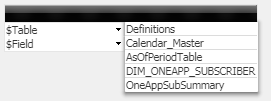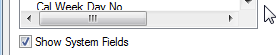Unlock a world of possibilities! Login now and discover the exclusive benefits awaiting you.
- Qlik Community
- :
- All Forums
- :
- QlikView App Dev
- :
- Re: How to create drop down menu for select my dat...
- Subscribe to RSS Feed
- Mark Topic as New
- Mark Topic as Read
- Float this Topic for Current User
- Bookmark
- Subscribe
- Mute
- Printer Friendly Page
- Mark as New
- Bookmark
- Subscribe
- Mute
- Subscribe to RSS Feed
- Permalink
- Report Inappropriate Content
How to create drop down menu for select my data SOURCE ?
Hi All
my QVW , have 20 SOURCE , May I know how to display 1 SOURCE , and when user click on the right side arrow of Box , it will list 20 SOURCE for selections.
May I know how to achieve this ?
Paul
- Tags:
- qlikview_scripting
- « Previous Replies
-
- 1
- 2
- Next Replies »
Accepted Solutions
- Mark as New
- Bookmark
- Subscribe
- Mute
- Subscribe to RSS Feed
- Permalink
- Report Inappropriate Content
ok got you.
i think you really want to use
1) a multibox with one field "SOURCE" and name it service
see examples
https://discuss.analyticsvidhya.com/t/qlikview-dropdown-menu/1278
http://www.qlikfix.com/2014/07/08/building-nicer-dynamic-multibox/
2) inputbox as a dropdown list
https://community.qlik.com/t5/QlikView-Creating-Analytics/Drop-Down-List/m-p/958461/highlight/true
hope that helps you finding the right solution.
regards
tim
- Mark as New
- Bookmark
- Subscribe
- Mute
- Subscribe to RSS Feed
- Permalink
- Report Inappropriate Content
maybe you can use the system field "$table"
if you cannot see this field create an diagram object -> tab dimension -> tick show System fields
regards
tim
- Mark as New
- Bookmark
- Subscribe
- Mute
- Subscribe to RSS Feed
- Permalink
- Report Inappropriate Content
alternatively you can do it in script if you would like to do more advanced things:
//initial create Table
Fieldlist:
LOAD * INLINE [
$Field name, $Table name, $Field number, $Table number, $Field|Table name, $Field|Table number
];
//Loop each table
For t = 1 to NoOfTables()
LET vTable = TableName($(t)-1);
//loop each field
For f = 1 to NoOfFields('$(vTable)')
//generate Meta Table
Concatenate(Fieldlist)
Load *,
[$Field name] & '|' & [$Table name] as [$Field|Table name],
[$Field number] & '|' & [$Table number] as [$Field|Table number]
;
Load Fieldname($(f),'$(vTable)') as [$Field name],
'$(vTable)' as [$Table name],
FieldNumber(Fieldname($(f),'$(vTable)'), '$(vTable)' ) as [$Field number],
num(TableNumber('$(vTable)')+1) as [$Table number] //should start with 1, so +1
AutoGenerate(1);
next f
Next t- Mark as New
- Bookmark
- Subscribe
- Mute
- Subscribe to RSS Feed
- Permalink
- Report Inappropriate Content
Hi Sir
You script is very advance. Can you pls create a QVW and send me , so that i can know is it able to solve my problem ?
( I have try to reload your script , but i cannot see understand )
Paul
- Mark as New
- Bookmark
- Subscribe
- Mute
- Subscribe to RSS Feed
- Permalink
- Report Inappropriate Content
Hi Sir
So by default Qlik View does not able user to create a pull down menu ?
Paul
- Mark as New
- Bookmark
- Subscribe
- Mute
- Subscribe to RSS Feed
- Permalink
- Report Inappropriate Content
by default use the field "$table" as i mentioned in the first comment.
The user can work with that.
- Mark as New
- Bookmark
- Subscribe
- Mute
- Subscribe to RSS Feed
- Permalink
- Report Inappropriate Content
Hi Sir
I still cannot make the $ Table for pull down menu.
Enclosed my QVW
I need to make it a pull down menu for SOURCE field.
Paul Yeo
- Mark as New
- Bookmark
- Subscribe
- Mute
- Subscribe to RSS Feed
- Permalink
- Report Inappropriate Content
i think i dont understand what you mean by pull down.
please explain in detail what you want to achieve.
- Mark as New
- Bookmark
- Subscribe
- Mute
- Subscribe to RSS Feed
- Permalink
- Report Inappropriate Content
If you look at my QVW. My SOURCE field have 5 Label. ( In actual fact I have 20 label ) I am not able to display all value label . So I need the pull down or drop down . Where user can click on the box and it will have all value label list drop down . So user can select which one for analysis.
Same like below image , when user click on SERVICES , there will be a list of items for them to select.
[Image]
- Mark as New
- Bookmark
- Subscribe
- Mute
- Subscribe to RSS Feed
- Permalink
- Report Inappropriate Content
Hi Sir
I think you can not view the image :- pls click on below
- « Previous Replies
-
- 1
- 2
- Next Replies »