Unlock a world of possibilities! Login now and discover the exclusive benefits awaiting you.
- Qlik Community
- :
- All Forums
- :
- QlikView App Dev
- :
- Re: How to create sections in experssions?
- Subscribe to RSS Feed
- Mark Topic as New
- Mark Topic as Read
- Float this Topic for Current User
- Bookmark
- Subscribe
- Mute
- Printer Friendly Page
- Mark as New
- Bookmark
- Subscribe
- Mute
- Subscribe to RSS Feed
- Permalink
- Report Inappropriate Content
How to create sections in experssions?
I mean i want to group my expressins like on this screenshot. It is necessary to add subtitles and titles.
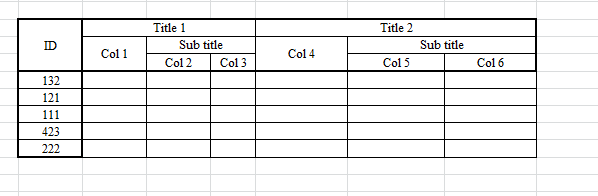
Thx in advance!
Accepted Solutions
- Mark as New
- Bookmark
- Subscribe
- Mute
- Subscribe to RSS Feed
- Permalink
- Report Inappropriate Content
An Excel-like set-up of Pivot table columns like that is not supported by default by QlikView. You'll need one or more "hacks" to accomplish a pivot table layout like this, like the one Clever suggested. No standard buttons to press or switches to flick.
See here for examples:
Headings that span multiple columns in a pivot table
Create table in QV with multiple header rows | Qlik Community
- Mark as New
- Bookmark
- Subscribe
- Mute
- Subscribe to RSS Feed
- Permalink
- Report Inappropriate Content
You can use ValueList('Title 1','Title 2') as a fake dimension
- Mark as New
- Bookmark
- Subscribe
- Mute
- Subscribe to RSS Feed
- Permalink
- Report Inappropriate Content
And how can i adjust it to the chosen columns? What will be the code for subtitles?
- Mark as New
- Bookmark
- Subscribe
- Mute
- Subscribe to RSS Feed
- Permalink
- Report Inappropriate Content
An Excel-like set-up of Pivot table columns like that is not supported by default by QlikView. You'll need one or more "hacks" to accomplish a pivot table layout like this, like the one Clever suggested. No standard buttons to press or switches to flick.
See here for examples:
Headings that span multiple columns in a pivot table
Create table in QV with multiple header rows | Qlik Community