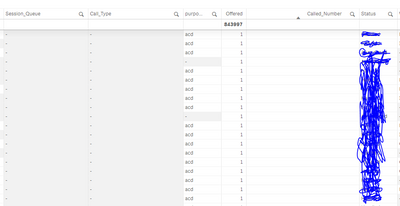Unlock a world of possibilities! Login now and discover the exclusive benefits awaiting you.
- Qlik Community
- :
- All Forums
- :
- QlikView App Dev
- :
- Re: How to delete empty rows ?
- Subscribe to RSS Feed
- Mark Topic as New
- Mark Topic as Read
- Float this Topic for Current User
- Bookmark
- Subscribe
- Mute
- Printer Friendly Page
- Mark as New
- Bookmark
- Subscribe
- Mute
- Subscribe to RSS Feed
- Permalink
- Report Inappropriate Content
How to delete empty rows ?
How can I delete all empty rows after the last rows from excel if they do not contain any data in order to reduce the size of the file via QlikView Script?
Any suggestions will be highly appreciated?
Accepted Solutions
- Mark as New
- Bookmark
- Subscribe
- Mute
- Subscribe to RSS Feed
- Permalink
- Report Inappropriate Content
Hi,
As I Say QlikView will not load empty lines by default, provided there are some special characters available in excel.
To avoid that we use where len(Trim(Customer)>0);
Regards
ASHFAQ
- Mark as New
- Bookmark
- Subscribe
- Mute
- Subscribe to RSS Feed
- Permalink
- Report Inappropriate Content
Can you provide sample data to demonstrate issue and the required o/p.
Regards
ASHFAQ
- Mark as New
- Bookmark
- Subscribe
- Mute
- Subscribe to RSS Feed
- Permalink
- Report Inappropriate Content
Do you want to know how to delete empty rows in Excel?
If your question is about deleting after load, you may try the following.
If your data has a key field which cannot be null or empty, you may filter the rows using the preceding load
LOAD * where Len(Trim([your key field])) > 0;
LOAD ..... From (Your Excel file);
- Mark as New
- Bookmark
- Subscribe
- Mute
- Subscribe to RSS Feed
- Permalink
- Report Inappropriate Content
I need to delete all rows after the last rows which contain no data and they are completely empty.
- Mark as New
- Bookmark
- Subscribe
- Mute
- Subscribe to RSS Feed
- Permalink
- Report Inappropriate Content
Hi NagaianK,
What do u mean by key field here - Len(Trim([your key field])) ?
- Mark as New
- Bookmark
- Subscribe
- Mute
- Subscribe to RSS Feed
- Permalink
- Report Inappropriate Content
Hi,
By default Qlik Will not load empty lines, unless you have some null values.
Try with below code.
LOAD Customer,
[Sales Order ID],
ShipDate,
Product,
Sales,
Quantity
FROM
(biff, embedded labels, table is [Sales Orders$])
where len(Trim(Customer)>0);
Let me know if that worked..
Regards
ASHFAQ
- Mark as New
- Bookmark
- Subscribe
- Mute
- Subscribe to RSS Feed
- Permalink
- Report Inappropriate Content
where len(Trim(Customer)>0);
Can you please me the above script and why do we use this ?
On Sun, Sep 28, 2014 at 2:46 PM, Ashfaq Mohammed <qcwebmaster@qlikview.com>
- Mark as New
- Bookmark
- Subscribe
- Mute
- Subscribe to RSS Feed
- Permalink
- Report Inappropriate Content
Hi,
As I Say QlikView will not load empty lines by default, provided there are some special characters available in excel.
To avoid that we use where len(Trim(Customer)>0);
Regards
ASHFAQ
- Mark as New
- Bookmark
- Subscribe
- Mute
- Subscribe to RSS Feed
- Permalink
- Report Inappropriate Content
Hi Team,
Need a small help...
I dont want to display the empty cells, i would like to delete entire rows where ever the value is blank. How do i do that.
where ever the [Called Number] is blank or null i dont want to show that rows.