Unlock a world of possibilities! Login now and discover the exclusive benefits awaiting you.
Announcements
Save $650 on Qlik Connect, Dec 1 - 7, our lowest price of the year. Register with code CYBERWEEK: Register
- Qlik Community
- :
- All Forums
- :
- QlikView App Dev
- :
- How to display 0 count in table?
Options
- Subscribe to RSS Feed
- Mark Topic as New
- Mark Topic as Read
- Float this Topic for Current User
- Bookmark
- Subscribe
- Mute
- Printer Friendly Page
Turn on suggestions
Auto-suggest helps you quickly narrow down your search results by suggesting possible matches as you type.
Showing results for
Contributor III
2019-01-11
11:22 AM
- Mark as New
- Bookmark
- Subscribe
- Mute
- Subscribe to RSS Feed
- Permalink
- Report Inappropriate Content
How to display 0 count in table?
Hi,
I have two tables below:
| Group_ID | Group_Name |
| 1 | A |
| 2 | B |
| 3 | C |
| Ticket_Number | Group_ ID |
| INC123 | 1 |
| INC456 | 1 |
| INC789 | 2 |
After I load the data and create a table chart with Group Name as dimension and count(ticket_number) as expression, the result is:
| Group_Name | Count(Ticket_number) |
| A | 2 |
| B | 1 |
But what I want is:
| Group_Name | Count(Ticket_number) |
| A | 2 |
| B | 1 |
| C | 0 |
Could anyone help me how to display this 0?
1,675 Views
1 Solution
Accepted Solutions
MVP
2019-01-11
11:29 AM
- Mark as New
- Bookmark
- Subscribe
- Mute
- Subscribe to RSS Feed
- Permalink
- Report Inappropriate Content
Try to uncheck 'Suppress Zero Values' on the presentation tab of the chart properties.
1,673 Views
3 Replies
MVP
2019-01-11
11:29 AM
- Mark as New
- Bookmark
- Subscribe
- Mute
- Subscribe to RSS Feed
- Permalink
- Report Inappropriate Content
Try to uncheck 'Suppress Zero Values' on the presentation tab of the chart properties.
1,674 Views
Partner - Contributor III
2023-03-25
06:17 AM
- Mark as New
- Bookmark
- Subscribe
- Mute
- Subscribe to RSS Feed
- Permalink
- Report Inappropriate Content
In Qliksense there is no such option Could you please tell how to do this in Qliksense since i am also facing a similar issue
1,201 Views
Partner - Master II
2023-03-25
08:03 AM
- Mark as New
- Bookmark
- Subscribe
- Mute
- Subscribe to RSS Feed
- Permalink
- Report Inappropriate Content
Hi @rajeshwar1
Open the chart properties
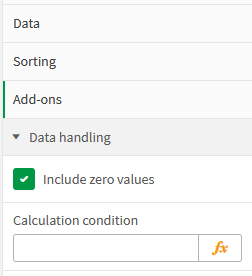
1,190 Views