Unlock a world of possibilities! Login now and discover the exclusive benefits awaiting you.
- Qlik Community
- :
- All Forums
- :
- QlikView App Dev
- :
- Re: How to display add/remove and count of id?
- Subscribe to RSS Feed
- Mark Topic as New
- Mark Topic as Read
- Float this Topic for Current User
- Bookmark
- Subscribe
- Mute
- Printer Friendly Page
- Mark as New
- Bookmark
- Subscribe
- Mute
- Subscribe to RSS Feed
- Permalink
- Report Inappropriate Content
How to display add/remove and count of id?
Day-1:
ID,Date
A, 1-jan-2016
B,1-jan-2016
C,1-jan-2016
D,1-jan-2016
Day-2
ID,Date
A, 2-jan-2016
B,2-jan-2016
C,2-jan-2016
E,2-jan-2016
I want three tables
Table one display count of id on daily basis.
Table two display newly added id on daily basis
Table three display removed id.
table-1
| MonthYear | 1 | 2 | 3 | 4 | 5 | 6 | 7 | 8 | 9 | 10 | 11 | 12 | 13 | 14 | 15 | 16 | 17 | 18 | 19 | 20 | 21 | 22 | 23 | 24 | 25 | 26 | 27 | 28 | 29 | 30 | 31 | |
|---|---|---|---|---|---|---|---|---|---|---|---|---|---|---|---|---|---|---|---|---|---|---|---|---|---|---|---|---|---|---|---|---|
| Jan-2016 | 4 | 4 | 0 | 0 | 0 | 0 | 0 | 0 | 0 | 0 | 0 | 0 | 0 | 0 | 0 | 0 | 0 | 0 | 0 | 0 | 0 | 0 | 0 | 0 | 0 | 0 | 0 | 0 | 0 | 0 | 0 | |
| Feb-2016 | 0 | 0 | 0 | 0 | 0 | 0 | 0 | 0 | 0 | 0 | 0 | 0 | 0 | 0 | 0 | 0 | 0 | 0 | 0 | 0 | 0 | 0 | 0 | 0 | 0 | 0 | 0 | 0 | 0 | 0 | 0 | |
| Mar-2016 | 0 | 0 | 0 | 0 | 0 | 0 | 0 | 0 | 0 | 0 | 0 | 0 | 0 | 0 | 0 | 0 | 0 | 0 | 0 | 0 | 0 | 0 | 0 | 0 | 0 | 0 | 0 | 0 | 0 | 0 | 0 | |
| Apr-2016 | 0 | 0 | 0 | 0 | 0 | 0 | 0 | 0 | 0 | 0 | 0 | 0 | 0 | 0 | 0 | 0 | 0 | 0 | 0 | 0 | 0 | 0 | 0 | 0 | 0 | 0 | 0 | 0 | 0 | 0 | 0 | |
| May-2016 | 0 | 0 | 0 | 0 | 0 | 0 | 0 | 0 | 0 | 0 | 0 | 0 | 0 | 0 | 0 | 0 | 0 | 0 | 0 | 0 | 0 | 0 | 0 | 0 | 0 | 0 | 0 | 0 | 0 | 0 | 0 |
if i click 2-jan in table-1 ,it will show list of new id added and list of existing id removed in two separate table
Eg:
Day-2
table-2
| ID | newtype |
|---|---|
| E | new |
table-3
| ID | newtype |
|---|---|
| D | remove |
johnwQlikView App Developmenthicgwassenaarswuehl
Message was edited by: Silambarasan M
- Mark as New
- Bookmark
- Subscribe
- Mute
- Subscribe to RSS Feed
- Permalink
- Report Inappropriate Content
Still trying to think what the best way would be to show the removed, but check out the first two tables in the attached application
- Mark as New
- Bookmark
- Subscribe
- Mute
- Subscribe to RSS Feed
- Permalink
- Report Inappropriate Content
Just do one thing is that join all the three tables in your model with date + ID as key.Now maintain three columns as ID from First table as ID_Pre, ID from second table as ID_Post.
Then you can derive a logic as IF ID_Pre<>ID_Post then 1 as ID Added some thing like that ...
- Mark as New
- Bookmark
- Subscribe
- Mute
- Subscribe to RSS Feed
- Permalink
- Report Inappropriate Content
Thanks for your help,same thing i did.I am also looking to find the removed id
- Mark as New
- Bookmark
- Subscribe
- Mute
- Subscribe to RSS Feed
- Permalink
- Report Inappropriate Content
could you please attach qvw file
- Mark as New
- Bookmark
- Subscribe
- Mute
- Subscribe to RSS Feed
- Permalink
- Report Inappropriate Content
Are you looking for something like this

When you select 01/02/2016


When you select 01/03/2016

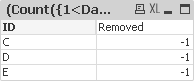
New Expression : (Count({1<Date={'$(=only(Date))'}>} DISTINCT Date) and count({1} DISTINCT Date)=1 )
Removed Exp : (Count({1<Date={'$(=only(Date))'}>} DISTINCT Date)=0 and count({1<Date={"<$(=only(Date))"}>} DISTINCT Date)>=1 )
- Mark as New
- Bookmark
- Subscribe
- Mute
- Subscribe to RSS Feed
- Permalink
- Report Inappropriate Content
In your Removed Expression you shows all the removed ID till date but I want to know removed id from previous date not before than yesterday.
- Mark as New
- Bookmark
- Subscribe
- Mute
- Subscribe to RSS Feed
- Permalink
- Report Inappropriate Content
Just change the Remove Expression as below
Removed Exp : (Count({1<Date={'$(=only(Date))'}>} DISTINCT Date)=0 and count({1<Date={'$(=date(only(Date)-1))'}>} DISTINCT Date)>=1 )

- Mark as New
- Bookmark
- Subscribe
- Mute
- Subscribe to RSS Feed
- Permalink
- Report Inappropriate Content
qliksus please help..how to do this in back end scripting not in front end expression
- Mark as New
- Bookmark
- Subscribe
- Mute
- Subscribe to RSS Feed
- Permalink
- Report Inappropriate Content
How to find removed id?i am waiting for your response