Unlock a world of possibilities! Login now and discover the exclusive benefits awaiting you.
- Qlik Community
- :
- All Forums
- :
- QlikView App Dev
- :
- Re: How to display superscript and sub header text...
- Subscribe to RSS Feed
- Mark Topic as New
- Mark Topic as Read
- Float this Topic for Current User
- Bookmark
- Subscribe
- Mute
- Printer Friendly Page
- Mark as New
- Bookmark
- Subscribe
- Mute
- Subscribe to RSS Feed
- Permalink
- Report Inappropriate Content
How to display superscript and sub header text in straight table
Hello all,
am working on a straight table to display key counts. Primarily there are 2 challenges:
1. Display superscript (as shown in screenshot): I have tried googling solution how to format text, but did not get any success.
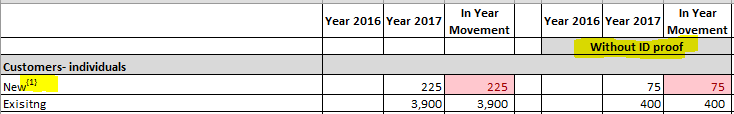
2. Show text as sub title. I tried with caption but somehow I am not able to segregate it for last 3 columns only. I want it just below the last 3 columns. Below that I want another blank row with text - ' Customers- Individuals'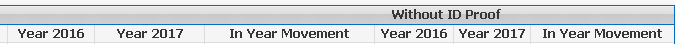
Please guide.
Thanks in advance
- Mark as New
- Bookmark
- Subscribe
- Mute
- Subscribe to RSS Feed
- Permalink
- Report Inappropriate Content
1.Try the superscript one unicode character: U+00B9
2. That's not possible. You can try using text boxes to make your own custom headers.
talk is cheap, supply exceeds demand
- Mark as New
- Bookmark
- Subscribe
- Mute
- Subscribe to RSS Feed
- Permalink
- Report Inappropriate Content
1. I used chr(178) to display a number squared. The 1 should be chr(185). Cubed is chr(179). Strange ordering.
The below website: shows the integer you need to use in he chr() function.
2. Yeah, nah. Can't do that.
- Mark as New
- Bookmark
- Subscribe
- Mute
- Subscribe to RSS Feed
- Permalink
- Report Inappropriate Content
HI
Did you get the solution for first question.
If so can you please help me in implementing it