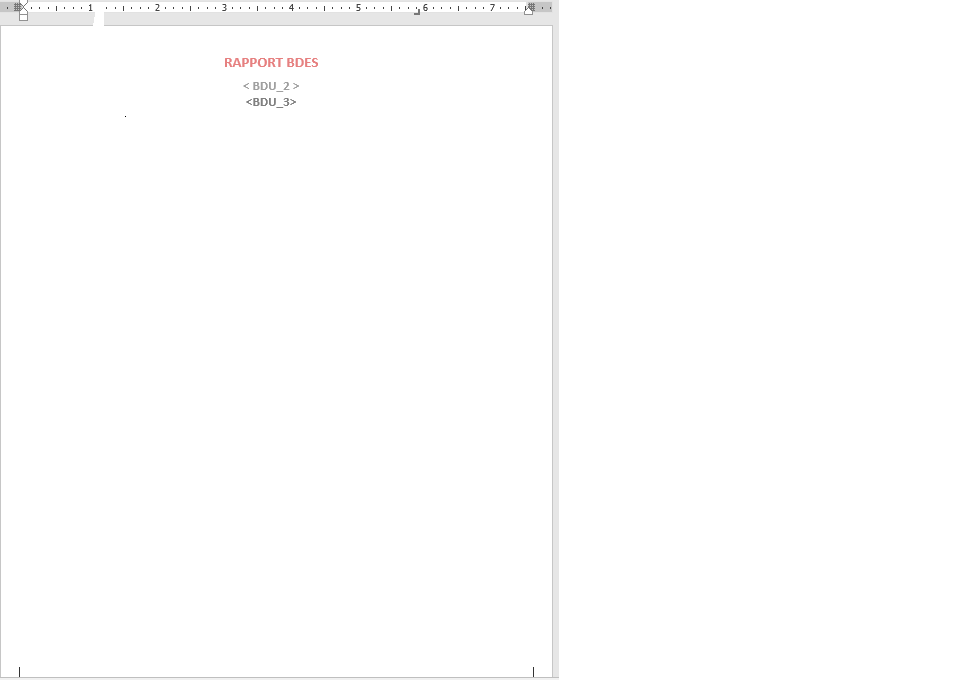Unlock a world of possibilities! Login now and discover the exclusive benefits awaiting you.
- Qlik Community
- :
- All Forums
- :
- QlikView App Dev
- :
- How to display text object content in Header(MS Wo...
- Subscribe to RSS Feed
- Mark Topic as New
- Mark Topic as Read
- Float this Topic for Current User
- Bookmark
- Subscribe
- Mute
- Printer Friendly Page
- Mark as New
- Bookmark
- Subscribe
- Mute
- Subscribe to RSS Feed
- Permalink
- Report Inappropriate Content
How to display text object content in Header(MS Word) using Macro
I am using Macro to export the tables(in a word document).
Here is the macro
sub exportTable
on error resume next
set objWord = CreateObject("Word.Application")
objWord.visible = true
path = ActiveDocument.Evaluate("'$(QvWorkPath)\'")
'msgbox(path + "Templates\Trame BS.docx")
set objDoc=objWord.Documents.Open(path + "Templates\Sample.docx",true,false)
for i = 1 to 11
ActiveDocument.GetSheetObject("BC"& i ).CopyTableToClipboard (true)
Set rng = objDoc.Content
rng.Find.execute("<BS" & i & ">")
If rng.Find.Found = True Then
'msgbox("found")
rng.select
objWord.Selection.Paste
end if
next
objDoc.SaveAs path + "Templates\BS_TMP.docx"
'objDoc.Close
set objDoc=nothing
'objWord.quit
set objWord=nothing
end sub
I need to display one text object content in Headers of all pages in Word document.
If anyone has written VB script for Headers, please share it.
Thanks
- Mark as New
- Bookmark
- Subscribe
- Mute
- Subscribe to RSS Feed
- Permalink
- Report Inappropriate Content
Can you try this
sub exportTable
on error resume next
set objWord = CreateObject("Word.Application")
objWord.visible = true
path = ActiveDocument.Evaluate("'$(QvWorkPath)\'")
'msgbox(path + "Templates\Trame BS.docx")
set objDoc=objWord.Documents.Open(path + "Templates\Sample.docx",true,false)
for i = 1 to 11
ActiveDocument.GetSheetObject("BC"& i ).CopyTableTextToClipboard (true)
Set rng = objDoc.Content
rng.Find.execute("<BS" & i & ">")
If rng.Find.Found = True Then
'msgbox("found")
rng.select
objWord.Selection.Paste
end if
next
objDoc.SaveAs path + "Templates\BS_TMP.docx"
'objDoc.Close
set objDoc=nothing
'objWord.quit
set objWord=nothing
end sub
- Mark as New
- Bookmark
- Subscribe
- Mute
- Subscribe to RSS Feed
- Permalink
- Report Inappropriate Content
Thank you for your reply. I have tried CopyTextToClipboard. I got content of the text object.
How to use it in Headers(VB script) in Word?
- Mark as New
- Bookmark
- Subscribe
- Mute
- Subscribe to RSS Feed
- Permalink
- Report Inappropriate Content
Yes, Good to hear. Now check this to get headers
Const ForReading = 1
Const ForWriting = 2
Set objFSO = CreateObject("Scripting.FileSystemObject")
Set objFile = objFSO.OpenTextFile("DriveReport.txt", ForReading)
strContents = objFile.ReadAll
objFile.Close
strFirstLine = "Server" & vbTab & vbtab & "Drive" & vbtab & "Size" & vbtab & "Used" & vbtab & "Free" & vbtab & "Free(%)"
strNewContents = strFirstLine & vbCrLf & strContents
Set objFile = objFSO.OpenTextFile("DriveReport.txt", ForWriting)
objFile.WriteLine strNewContents
objFile.Close
And then club for text and headers then see, How seems work and let us know. We may can help you for final script
- Mark as New
- Bookmark
- Subscribe
- Mute
- Subscribe to RSS Feed
- Permalink
- Report Inappropriate Content
Don't worry about VBTAB (It's act as Chr(9) in Qlikview)
- Mark as New
- Bookmark
- Subscribe
- Mute
- Subscribe to RSS Feed
- Permalink
- Report Inappropriate Content
Thanks Rahul.
I have attached a image for your reference(you can see two text objects ID in the header)
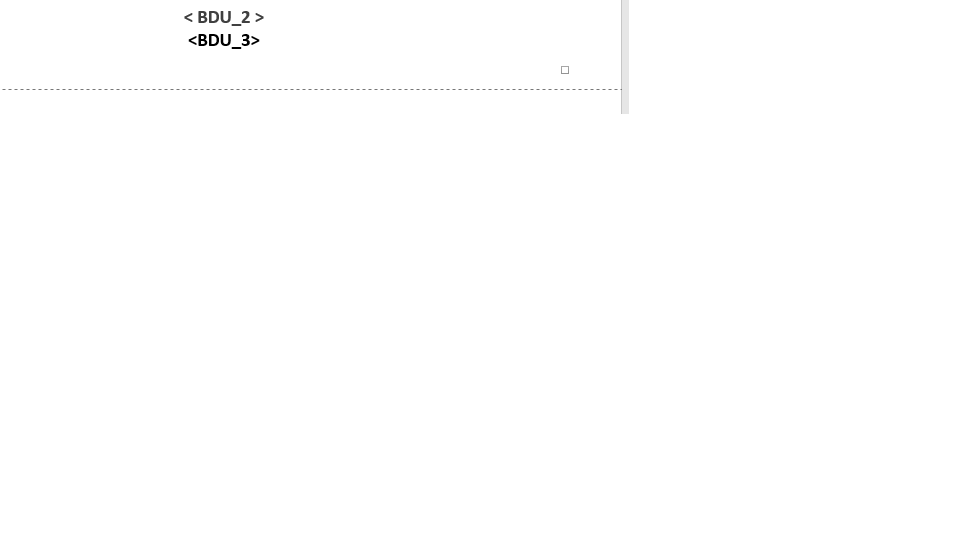
This is the script to paste text object content in Word. I want to paste it in Headers (every page) of Word Document
for i = 1 to 20
ActiveDocument.GetSheetObject("BDU_"& 2).CopyTextToClipboard 'true
Set rng = objDoc.Content
rng.Find.execute("<BDU_" & 2 & ">")
If rng.Find.Found = True Then
'msgbox("found")
rng.select
objWord.Selection.Paste
end if
next
For reference : HeadersFooters Object (Word)
- Mark as New
- Bookmark
- Subscribe
- Mute
- Subscribe to RSS Feed
- Permalink
- Report Inappropriate Content
What you done with these 2 objects? Can you elaborate more. Would you get a chance to send that content to Word. If so, What was the next forward. Would you describe more your intend to show headers as well
BTW - I am the Anil
- Mark as New
- Bookmark
- Subscribe
- Mute
- Subscribe to RSS Feed
- Permalink
- Report Inappropriate Content
Thanks Anil. I am ajay.
I am working on a report. I change the object id in pivot table and I use a loop to display the table in the word.
In the word document, I have to display the year selected and region inside the Headers. The tag for year is <BDU_2> and for region is <BDU_3>. When i click the button in App, macro will generate word doc.
I used headers in Word to display year and region name. With the above macro, Its not working for header section.