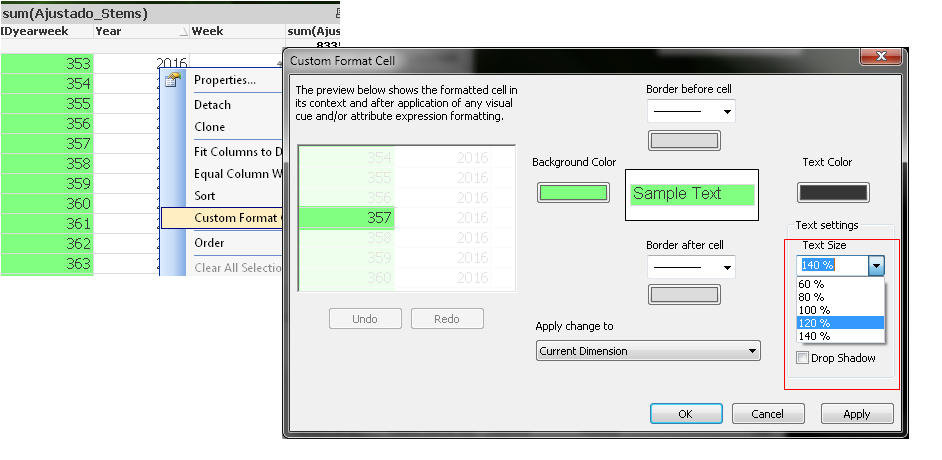Unlock a world of possibilities! Login now and discover the exclusive benefits awaiting you.
- Qlik Community
- :
- All Forums
- :
- QlikView App Dev
- :
- Re: How to edit font size of calculated dimension
Options
- Subscribe to RSS Feed
- Mark Topic as New
- Mark Topic as Read
- Float this Topic for Current User
- Bookmark
- Subscribe
- Mute
- Printer Friendly Page
Turn on suggestions
Auto-suggest helps you quickly narrow down your search results by suggesting possible matches as you type.
Showing results for
Anonymous
Not applicable
2016-10-13
12:12 AM
- Mark as New
- Bookmark
- Subscribe
- Mute
- Subscribe to RSS Feed
- Permalink
- Report Inappropriate Content
How to edit font size of calculated dimension
hi all,
I am trying to edit the font size of a calculated dimension. I have a hard coded value in this statement, which size should be changed as well. I managed to make it bold using the 'Text format', but the size cannot be changed.Please can someone help??
Please refer the attachment picture for details.
cheers,
sahana
1,356 Views
3 Replies
Champion III
2016-10-14
03:00 PM
- Mark as New
- Bookmark
- Subscribe
- Mute
- Subscribe to RSS Feed
- Permalink
- Report Inappropriate Content
One way would be by right clicking on a value in the column, choosing "Custom Format Cell", and bumping up the text size in those properties.
1,236 Views
Master II
2016-10-14
03:02 PM
- Mark as New
- Bookmark
- Subscribe
- Mute
- Subscribe to RSS Feed
- Permalink
- Report Inappropriate Content
turn on grid view and then If you right click into the field you will get "custom format cell" option. here you can change fontsize to max 140%
1,236 Views
Specialist
2016-10-14
03:03 PM
- Mark as New
- Bookmark
- Subscribe
- Mute
- Subscribe to RSS Feed
- Permalink
- Report Inappropriate Content
Hi,