Unlock a world of possibilities! Login now and discover the exclusive benefits awaiting you.
Announcements
Join us at Qlik Connect for 3 magical days of learning, networking,and inspiration! REGISTER TODAY and save!
- Qlik Community
- :
- All Forums
- :
- QlikView App Dev
- :
- Re: How to eliminate extra space on the right side...
Options
- Subscribe to RSS Feed
- Mark Topic as New
- Mark Topic as Read
- Float this Topic for Current User
- Bookmark
- Subscribe
- Mute
- Printer Friendly Page
Turn on suggestions
Auto-suggest helps you quickly narrow down your search results by suggesting possible matches as you type.
Showing results for
Not applicable
2014-04-30
12:21 AM
- Mark as New
- Bookmark
- Subscribe
- Mute
- Subscribe to RSS Feed
- Permalink
- Report Inappropriate Content
How to eliminate extra space on the right side of the bar graph?
I want to display 4 bar charts side by side to show it as a single chart with transparency as 100%. But there is lots of space to the right side of the graph, despite resizing I can't get rid of it. Any tricks please?
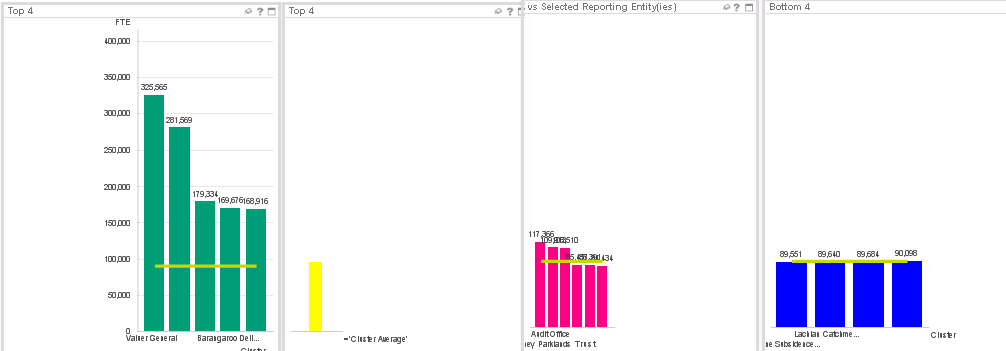
337 Views
2 Replies
Champion II
2014-04-30
12:28 AM
- Mark as New
- Bookmark
- Subscribe
- Mute
- Subscribe to RSS Feed
- Permalink
- Report Inappropriate Content
press cntl +shft and drag red lines
hope this helps
Sunil Chauhan
234 Views
Specialist
2014-04-30
12:32 AM
- Mark as New
- Bookmark
- Subscribe
- Mute
- Subscribe to RSS Feed
- Permalink
- Report Inappropriate Content
Hi,
You can do Ctrl+shift drag chart area in red colour and increase that area or you can increase bar width and bar distance
234 Views