Unlock a world of possibilities! Login now and discover the exclusive benefits awaiting you.
- Qlik Community
- :
- All Forums
- :
- QlikView App Dev
- :
- Re: How to exclude an item from a list box when pe...
- Subscribe to RSS Feed
- Mark Topic as New
- Mark Topic as Read
- Float this Topic for Current User
- Bookmark
- Subscribe
- Mute
- Printer Friendly Page
- Mark as New
- Bookmark
- Subscribe
- Mute
- Subscribe to RSS Feed
- Permalink
- Report Inappropriate Content
How to exclude an item from a list box when performing aggregation finction?
Hi All
i asked this question before too but it looked liked it worked but didn't really. Didn't know how to re-open that discussion hence posting a new one.
I have a list box which i used subfield function to generate two other list boxes from using the below command:
Directory;
LOAD Date,
Time,
Operator,
SubField(Operator,'-',1) as Country,
subfield(Operator,'-',2) as Operatorname,
[No of IMSI's] as 'No of items'
FROM
Now that i have two desired list boxes one as 'Country' and other as 'Operatorname' i want to table to show Sum of 'No of items' for all the countries but do not show the Sum when the country name is Australia. I used the below process but still see Sum for Australia??
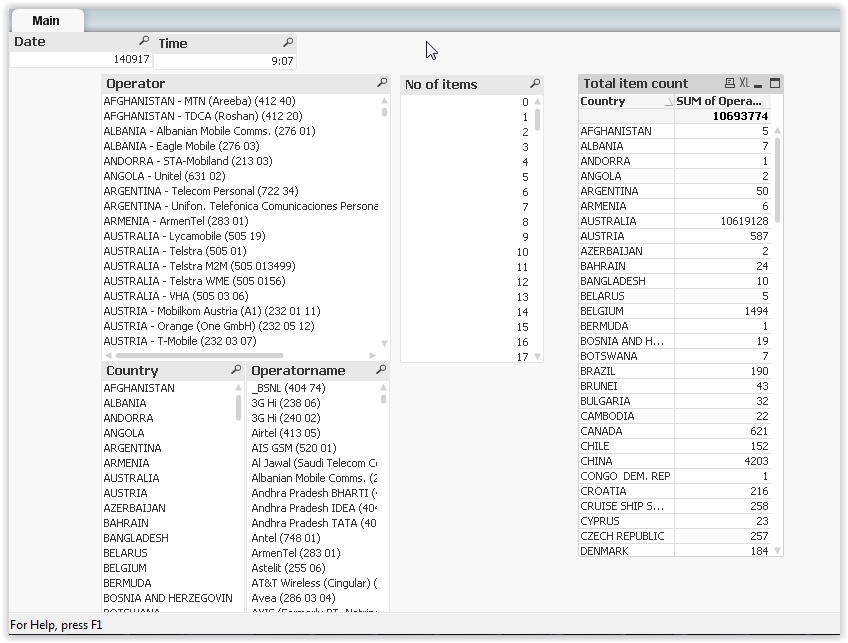
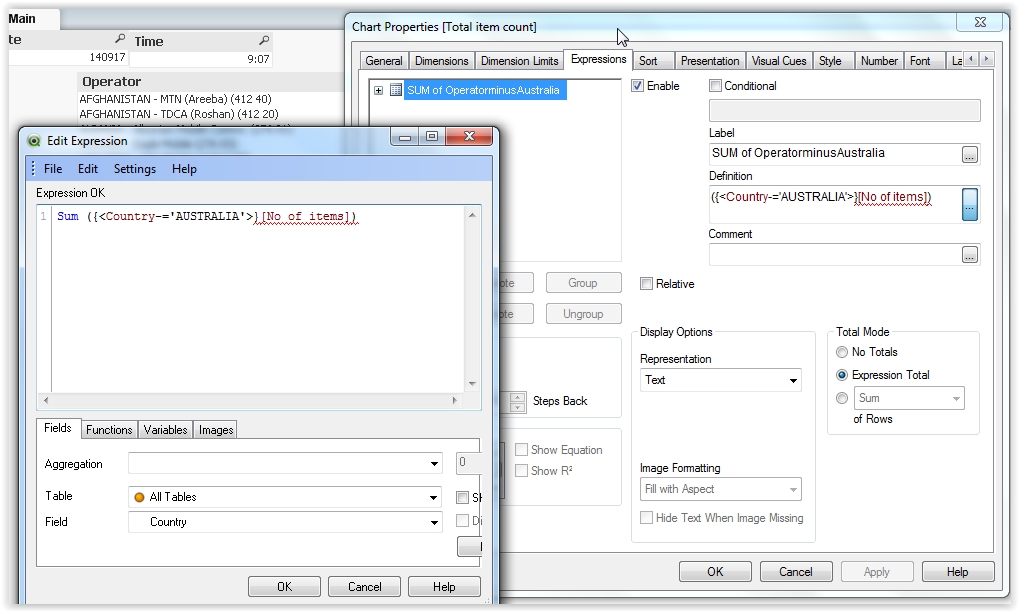
- Tags:
- new_to_qlikview
Accepted Solutions
- Mark as New
- Bookmark
- Subscribe
- Mute
- Subscribe to RSS Feed
- Permalink
- Report Inappropriate Content
Hi Ravi,
I think the field has a space at the end, trim those space like below
Directory;
LOAD Date,
Time,
Operator,
Trim(SubField(Operator,'-',1)) as Country,
Trim(subfield(Operator,'-',2)) as Operatorname,
[No of IMSI's] as 'No of items'
FROM
and then try below expression
=Sum( {<Country -= {'AUSTRALIA'}>} [No of items])
Hope this helps you.
Regards,
Jagan.
- Mark as New
- Bookmark
- Subscribe
- Mute
- Subscribe to RSS Feed
- Permalink
- Report Inappropriate Content
missing some {} around the SET MODIFIER :
sum( {<Country -= {AUSTRALIA}>} [No of items])
- Mark as New
- Bookmark
- Subscribe
- Mute
- Subscribe to RSS Feed
- Permalink
- Report Inappropriate Content
Hi
You have not used Curly Brackets which is the standard syntax of Set Analysis to pass specific values for fields and calculate result on its basis.
Use this: {'AUSTRALIA'}
Try this:
sum( {<Country = {'*'}-{'AUSTRALIA'}>} [No of items])
or,
sum( {<Country -= {'AUSTRALIA'}>} [No of items])
Regards
Av7eN
- Mark as New
- Bookmark
- Subscribe
- Mute
- Subscribe to RSS Feed
- Permalink
- Report Inappropriate Content
Tried the below set analysis expression but same result..didn’t work ☹
- Mark as New
- Bookmark
- Subscribe
- Mute
- Subscribe to RSS Feed
- Permalink
- Report Inappropriate Content
Tried both expressions but still see AUSTRALIA in the table ☹
- Mark as New
- Bookmark
- Subscribe
- Mute
- Subscribe to RSS Feed
- Permalink
- Report Inappropriate Content
Hi Ravi,
I think the field has a space at the end, trim those space like below
Directory;
LOAD Date,
Time,
Operator,
Trim(SubField(Operator,'-',1)) as Country,
Trim(subfield(Operator,'-',2)) as Operatorname,
[No of IMSI's] as 'No of items'
FROM
and then try below expression
=Sum( {<Country -= {'AUSTRALIA'}>} [No of items])
Hope this helps you.
Regards,
Jagan.
- Mark as New
- Bookmark
- Subscribe
- Mute
- Subscribe to RSS Feed
- Permalink
- Report Inappropriate Content
Great!!
I learnt two things from you in the last two days!!
What are these Trim functions for? What made you think that this data set requires a TRIM command? Eager to know please.
Thanks
- Mark as New
- Bookmark
- Subscribe
- Mute
- Subscribe to RSS Feed
- Permalink
- Report Inappropriate Content
Hi,
I noticed that your values has a separator - with spaces on both sides, but in script you specified only - in SubField(), instead you should give
subfield(Operator,' - ',2) - giving space on both sides of hyphen
or
Trim(subfield(Operator,'-',2)) - trimming the extra spaces
Hope this helps you.