Unlock a world of possibilities! Login now and discover the exclusive benefits awaiting you.
- Qlik Community
- :
- All Forums
- :
- QlikView App Dev
- :
- Re: How to exclude unwanted data from chart expres...
- Subscribe to RSS Feed
- Mark Topic as New
- Mark Topic as Read
- Float this Topic for Current User
- Bookmark
- Subscribe
- Mute
- Printer Friendly Page
- Mark as New
- Bookmark
- Subscribe
- Mute
- Subscribe to RSS Feed
- Permalink
- Report Inappropriate Content
How to exclude unwanted data from chart expressions..
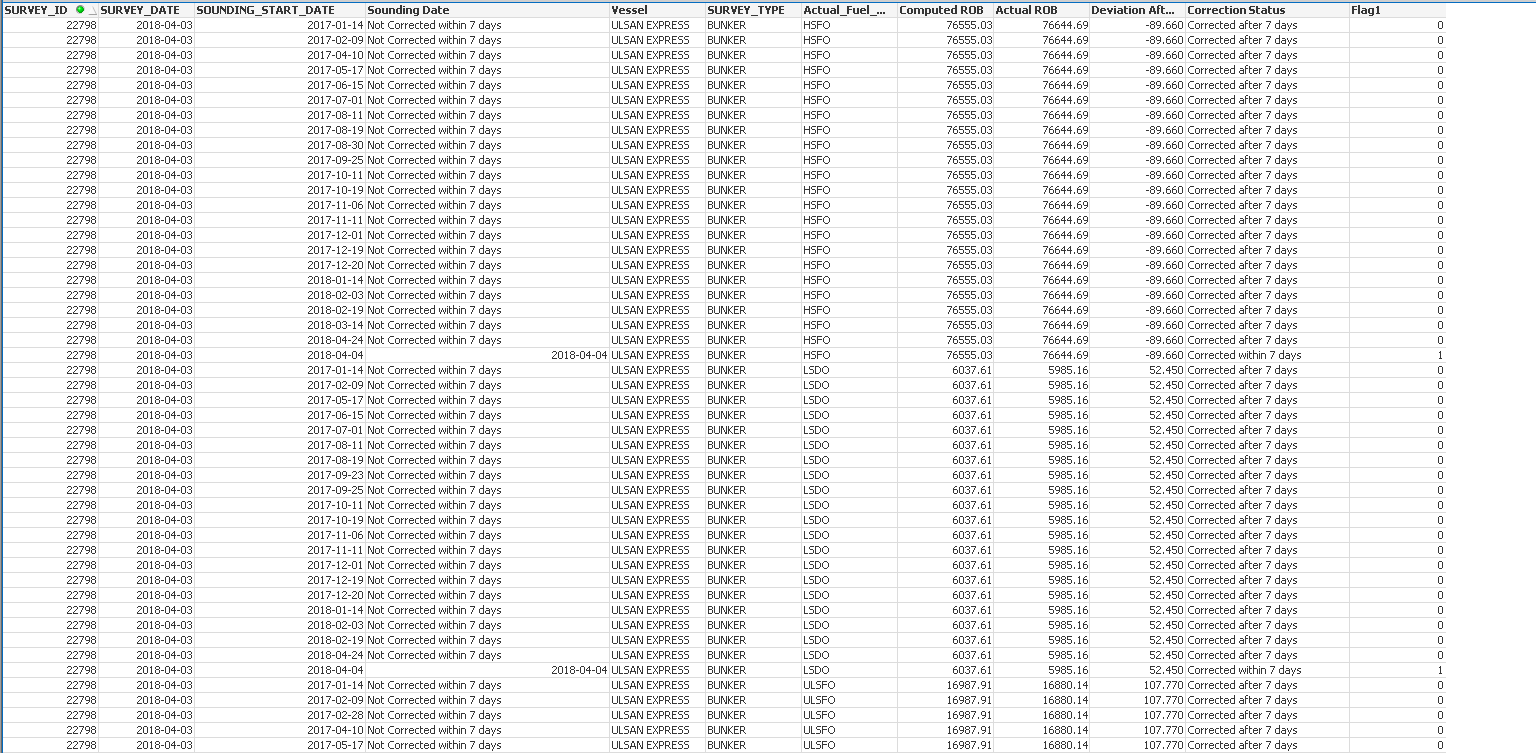 I just want to display the values corresponding to Flag1=1 or Sounding Date= Date field.
I just want to display the values corresponding to Flag1=1 or Sounding Date= Date field.
Which means I want to exclude:
Flag1<> 0 or Sounding Date<>'Not Corrected within 7 days'
But I am unable to do so
- Mark as New
- Bookmark
- Subscribe
- Mute
- Subscribe to RSS Feed
- Permalink
- Report Inappropriate Content
Don't Dup Syntax error with set analysis expression
- Mark as New
- Bookmark
- Subscribe
- Mute
- Subscribe to RSS Feed
- Permalink
- Report Inappropriate Content
Is this the chart you are interested in?
What is not right here? What is the expected output?
- Mark as New
- Bookmark
- Subscribe
- Mute
- Subscribe to RSS Feed
- Permalink
- Report Inappropriate Content
Correct: This should be the intended output where I will have this data without selecting the sounding correction date.I mean I want to get this data without selecting any sounding correction date..
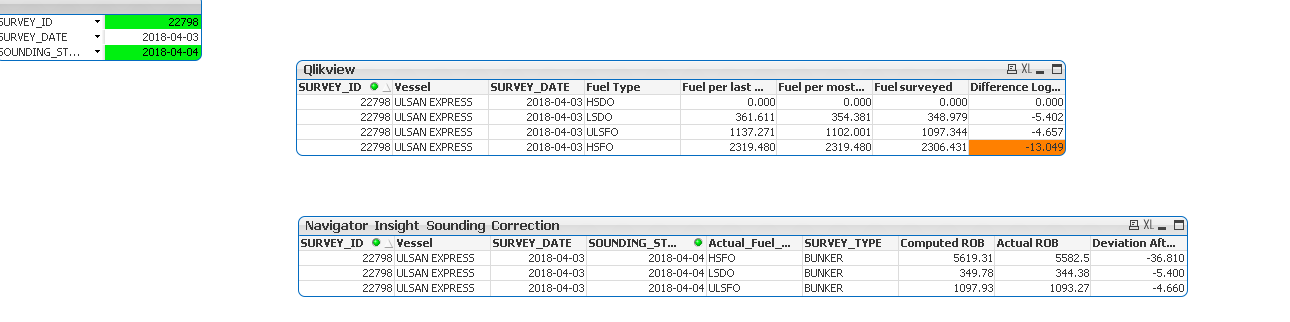
Currently what I am getting:

So there is a data mismatch.I had filtered out the data for those days which do not satisfy the condition.But I think the calculation of the fields actual rob and computed rob is not correct...It reflects values from other sounding date as well..I need to modify those calculations with respect to sounding date and survey id...
here is the instance of my sample
- Mark as New
- Bookmark
- Subscribe
- Mute
- Subscribe to RSS Feed
- Permalink
- Report Inappropriate Content
I did not create any duplicate thread.I wanted to create a fresh thread because my problem was not getting solved and people where laughing and making fun of my ignorance,I am completely new to qlikview..I tried many times but the problem persisted .Then in a new thread another person said that the syntax error was not due to any missing brackets but its not allowed to use labelled expression in set analysis.I ddnt know that.And even if i uploaded my last qvw it however was not reflected.So I used a new thread.No hard feelings
- Mark as New
- Bookmark
- Subscribe
- Mute
- Subscribe to RSS Feed
- Permalink
- Report Inappropriate Content
people where laughing and making fun of my ignorance,I am completely new to qlikview.
Who is laughing and making fun of you trishita? We are all professionals here and are looking to help each other out. I didn't see anyone making fun of you here or any other thread you have posted before?
- Mark as New
- Bookmark
- Subscribe
- Mute
- Subscribe to RSS Feed
- Permalink
- Report Inappropriate Content
Does this look like what you want?
- Mark as New
- Bookmark
- Subscribe
- Mute
- Subscribe to RSS Feed
- Permalink
- Report Inappropriate Content
Yes this looks perfect
- Mark as New
- Bookmark
- Subscribe
- Mute
- Subscribe to RSS Feed
- Permalink
- Report Inappropriate Content
I am new to qlikview and hence its sometimes not easy to understand.Anyhow no hard feelings.
- Mark as New
- Bookmark
- Subscribe
- Mute
- Subscribe to RSS Feed
- Permalink
- Report Inappropriate Content
Nobody was making fun of you... this was as much a user error on your part as it was mine.... I didn't see it either
- Mark as New
- Bookmark
- Subscribe
- Mute
- Subscribe to RSS Feed
- Permalink
- Report Inappropriate Content
Awesome, then please close the thread if you got what you wanted.
Best,
Sunny