Unlock a world of possibilities! Login now and discover the exclusive benefits awaiting you.
- Qlik Community
- :
- All Forums
- :
- QlikView App Dev
- :
- How to fetch month and year from file name
- Subscribe to RSS Feed
- Mark Topic as New
- Mark Topic as Read
- Float this Topic for Current User
- Bookmark
- Subscribe
- Mute
- Printer Friendly Page
- Mark as New
- Bookmark
- Subscribe
- Mute
- Subscribe to RSS Feed
- Permalink
- Report Inappropriate Content
How to fetch month and year from file name
Hi,
I have a file name Table_5_2014
I have to take month and year from this file name and Day from one Column (Day) Present in file
- Tags:
- my
- new_to_qlikview
- Mark as New
- Bookmark
- Subscribe
- Mute
- Subscribe to RSS Feed
- Permalink
- Report Inappropriate Content
Hi
There is a Filename function, you can use this either in the script or at the front end
Filename() as NameFile,right(FileName(),4) as NameFileRight
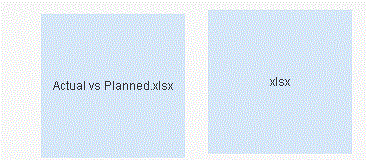
Thanks
Padma
- Mark as New
- Bookmark
- Subscribe
- Mute
- Subscribe to RSS Feed
- Permalink
- Report Inappropriate Content
Thanks qlikoqlik This is very helpful but how will I attach the column with it so that my day column will look like
1-5-2014
2-5-2014
.
.
.
.30-5-2014
my Day column has
1
2
3
.
.
.
.
30
- Mark as New
- Bookmark
- Subscribe
- Mute
- Subscribe to RSS Feed
- Permalink
- Report Inappropriate Content
Load right(filebasename(), 4) as year,
mid(filebasename(), 7, 2) as month,
date
Form table_*.xlsx;
- Mark as New
- Bookmark
- Subscribe
- Mute
- Subscribe to RSS Feed
- Permalink
- Report Inappropriate Content
Hi
You can concatenate or may be you can use makedate function
right(FileName(),2)&'-'& right(FileName(),4) as CalcDate
Thanks and reards
Padma
- Mark as New
- Bookmark
- Subscribe
- Mute
- Subscribe to RSS Feed
- Permalink
- Report Inappropriate Content
Hi,
Try like this,
makedate(right(filebasename(),4),mid(filebasename(),7,2),date) as new_Date,
or
makedate(Subfield(filebasename(),'_',3),Subfield(filebasename(),'_',2),date) as new_Date,
Regards,
Please appreciate our Qlik community members by giving Kudos for sharing their time for your query. If your query is answered, please mark the topic as resolved 🙂
- Mark as New
- Bookmark
- Subscribe
- Mute
- Subscribe to RSS Feed
- Permalink
- Report Inappropriate Content
Day&'-'& left(FileName(),2)&'-'& right(FileName(),4) as Date
Regards,
Dawar
- Mark as New
- Bookmark
- Subscribe
- Mute
- Subscribe to RSS Feed
- Permalink
- Report Inappropriate Content
maybe like this:
table1:
CrossTable (daytxt, data, 3)
LOAD Right(FileBaseName(), 4) as year,
Mid(FileBaseName(), Len(FileBaseName())-6, 2) as month,
*
FROM [http://community.qlik.com/servlet/JiveServlet/download/594139-121437/Sachin_06_2014.xlsx]
(ooxml, embedded labels, table is Sheet1);
Left Join (table1)
LOAD *,
MakeDate(year, month, day) as date;
LOAD Distinct
year,
month,
daytxt,
Num#(daytxt) as day
Resident table1;
DROP Field daytxt;
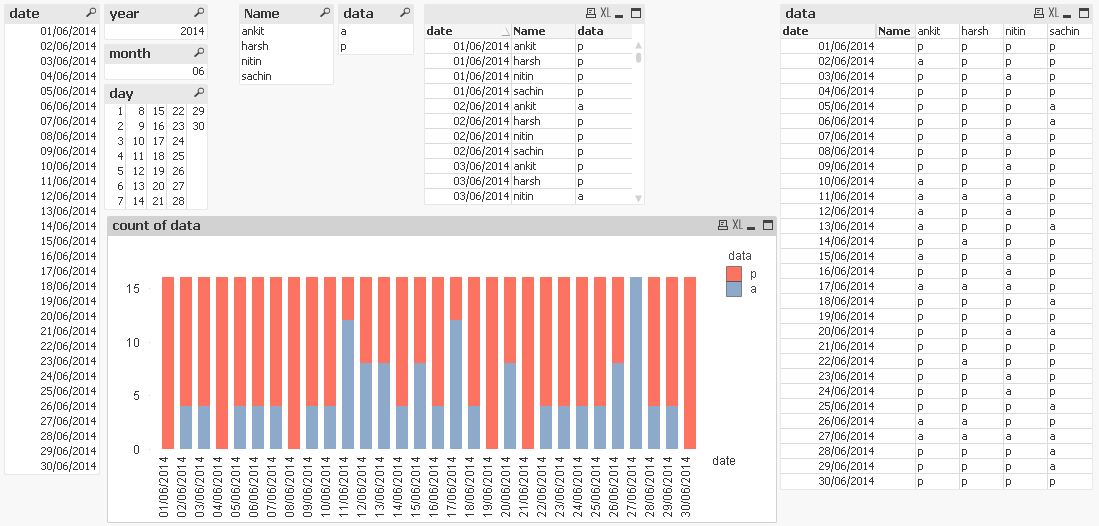
hope this helps
regards
Marco