Unlock a world of possibilities! Login now and discover the exclusive benefits awaiting you.
- Qlik Community
- :
- All Forums
- :
- QlikView App Dev
- :
- Re: How to filter the data in this scenario.
- Subscribe to RSS Feed
- Mark Topic as New
- Mark Topic as Read
- Float this Topic for Current User
- Bookmark
- Subscribe
- Mute
- Printer Friendly Page
- Mark as New
- Bookmark
- Subscribe
- Mute
- Subscribe to RSS Feed
- Permalink
- Report Inappropriate Content
How to filter the data in this scenario.
Hi ,
I have a created a pivot table with the required dimensions.
scenario:
If I select the organisation the pivot table should display the 'group name' , 'service type', 'month/year' and the 'value'.
but as you can see in the pic below for every organisation there are service names including 'test team' or 'test service' which is related to the respective 'service id's'
My requirement is the pivot table should only display the contents of all the service names except Test Team or Test service into the Group name in pivot table.
I am attaching the pic for your reference.
any help is highly appreicated.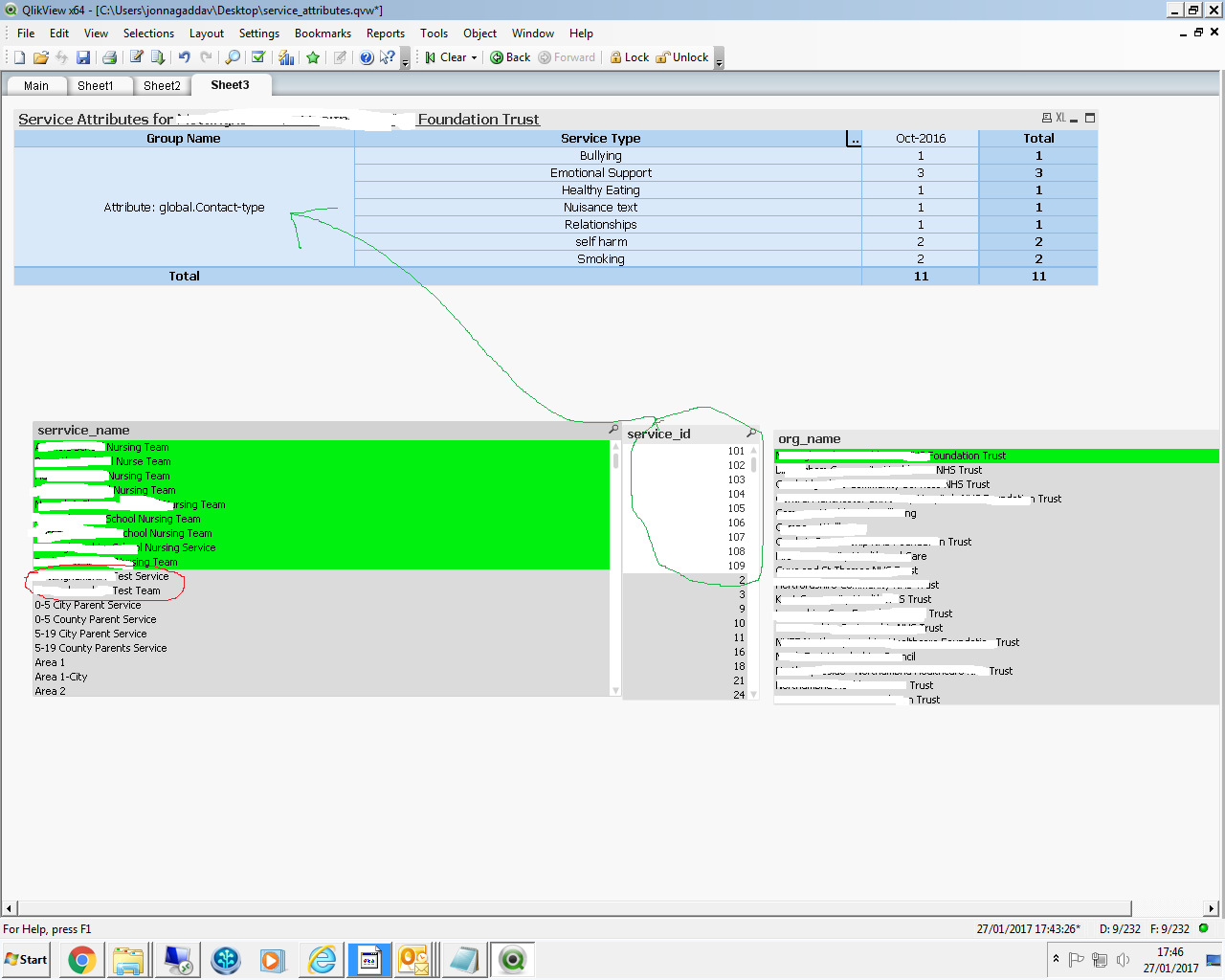
- « Previous Replies
-
- 1
- 2
- Next Replies »
- Mark as New
- Bookmark
- Subscribe
- Mute
- Subscribe to RSS Feed
- Permalink
- Report Inappropriate Content
Sorry i didnt understand propely.
I am trying to use like this .
Where name not in ('*Test Team *','*Test Service*');
Correct me if i am wrong.
- Mark as New
- Bookmark
- Subscribe
- Mute
- Subscribe to RSS Feed
- Permalink
- Report Inappropriate Content
That didnt work after adding the expression in the list box
- Mark as New
- Bookmark
- Subscribe
- Mute
- Subscribe to RSS Feed
- Permalink
- Report Inappropriate Content
Something like this:
Where name not like '%Test Team%' and name not like '%Test Service%';
- Mark as New
- Bookmark
- Subscribe
- Mute
- Subscribe to RSS Feed
- Permalink
- Report Inappropriate Content
Is it still displays the data with test ?
- Mark as New
- Bookmark
- Subscribe
- Mute
- Subscribe to RSS Feed
- Permalink
- Report Inappropriate Content
Hi sunny , I had leave the office for the day .
I shall try this one Monday.
Thanks for all your help.
- Mark as New
- Bookmark
- Subscribe
- Mute
- Subscribe to RSS Feed
- Permalink
- Report Inappropriate Content
Yes it was.
- Mark as New
- Bookmark
- Subscribe
- Mute
- Subscribe to RSS Feed
- Permalink
- Report Inappropriate Content
Hi sunny,
I have used something like this as it not Like operator was throwing error.
It is working fine now in the sample data at home.
''Where not WildMatch(name,'va*','sh*');
I shall try this at work on monday.
- Mark as New
- Bookmark
- Subscribe
- Mute
- Subscribe to RSS Feed
- Permalink
- Report Inappropriate Content
Just know that WildMatch works with QlikView's syntax where as Like can work with both QlikView and SQL. Not sure if you are doing this within the Select Statement or Load statement.
- Mark as New
- Bookmark
- Subscribe
- Mute
- Subscribe to RSS Feed
- Permalink
- Report Inappropriate Content
Probably follow what sunny mentioned like filtering them in SQL Script.
- Mark as New
- Bookmark
- Subscribe
- Mute
- Subscribe to RSS Feed
- Permalink
- Report Inappropriate Content
Ok! thanks sunny .
I thought my logic works but with the sample data it is not behaving what i am expected to see on the pivot table.
Let me share the sample 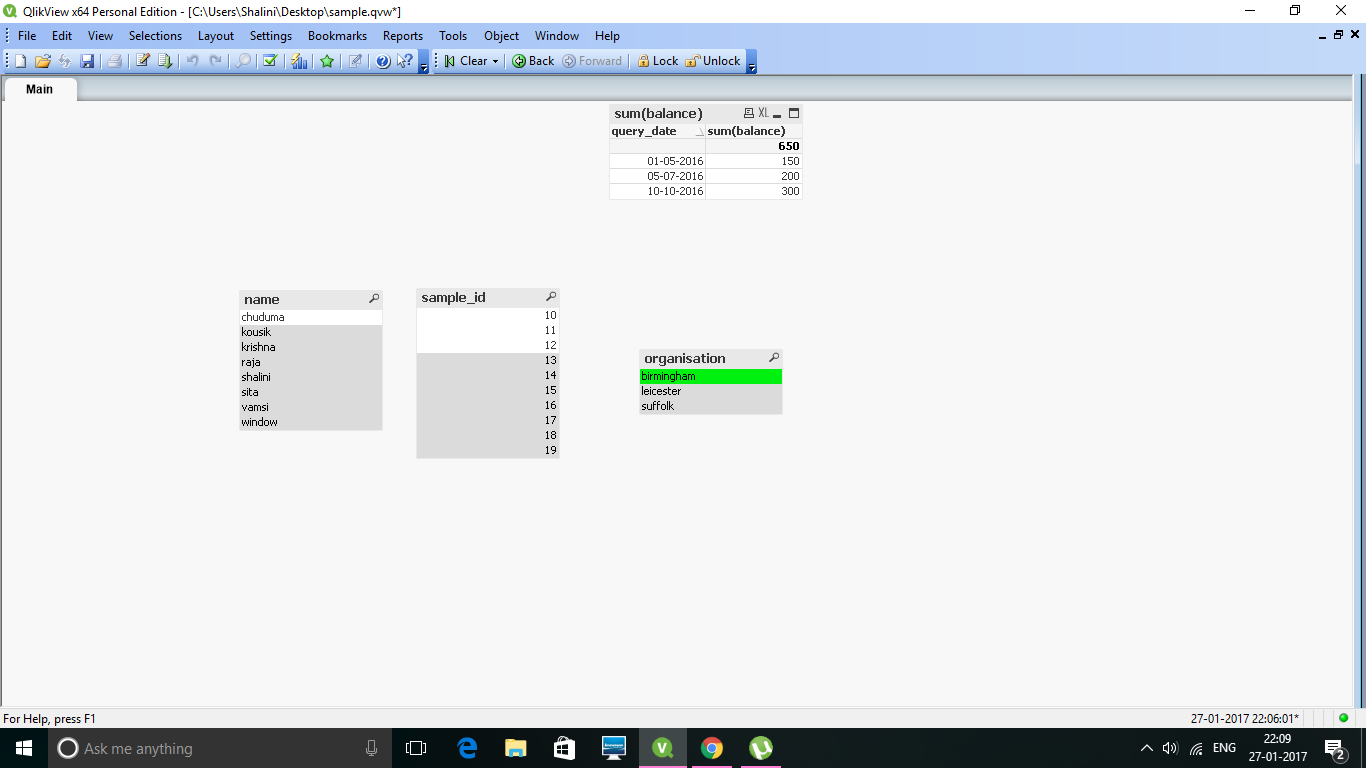
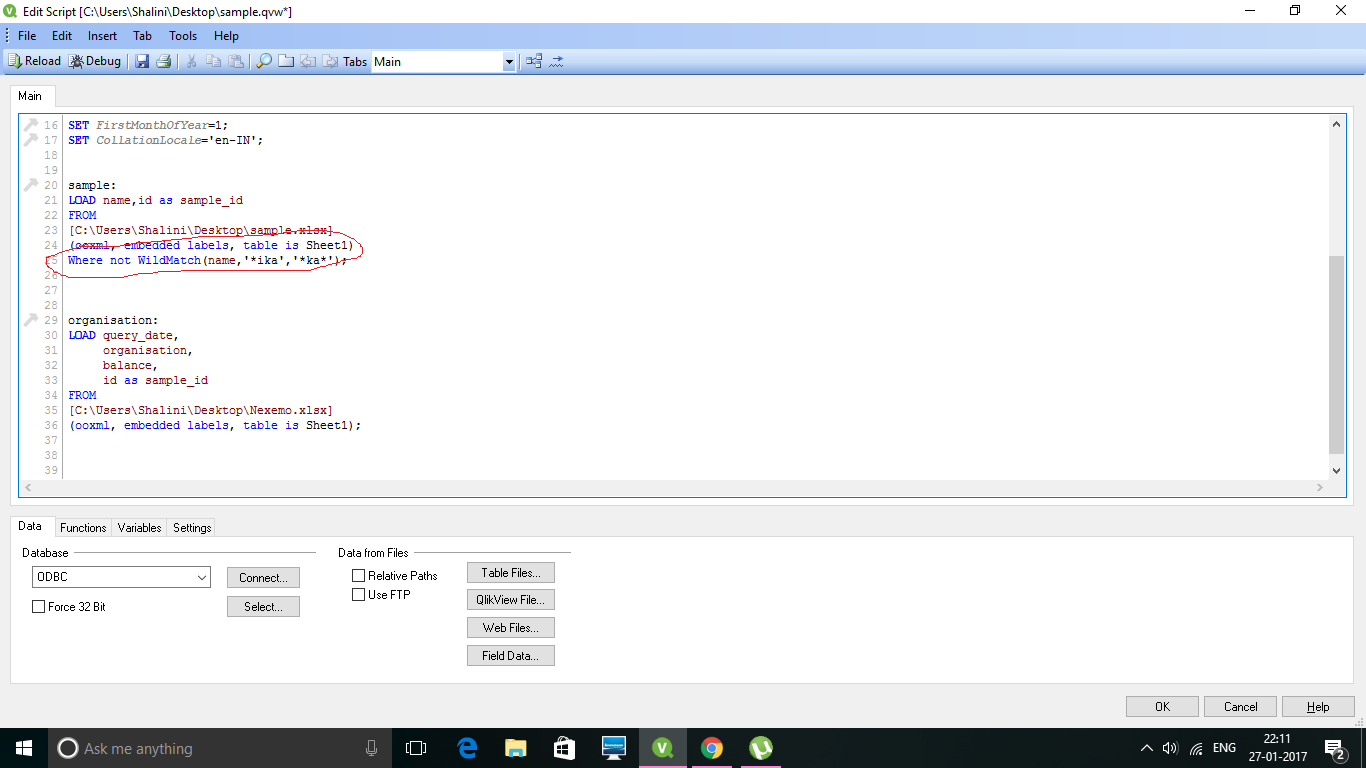
Here you can see in the table I have chosen the organisation 'birmingham' and it is working fine in filtering the names accordingly in the load statement .But it it not deleting the records in the pivot table which is not required as service id's are still selected.
Dont know how to crack this.
- « Previous Replies
-
- 1
- 2
- Next Replies »