Unlock a world of possibilities! Login now and discover the exclusive benefits awaiting you.
- Qlik Community
- :
- All Forums
- :
- QlikView App Dev
- :
- Re: How to get the addition in third column
- Subscribe to RSS Feed
- Mark Topic as New
- Mark Topic as Read
- Float this Topic for Current User
- Bookmark
- Subscribe
- Mute
- Printer Friendly Page
- Mark as New
- Bookmark
- Subscribe
- Mute
- Subscribe to RSS Feed
- Permalink
- Report Inappropriate Content
How to get the addition in third column
Hi,
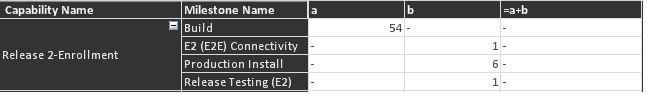
in attached image I have column a and b
column a expression is =Max({<CSMmilestonename={'Build'}>}SprintNo)
and column b expression is =Min({<CSMmilestonename=-{'Build'}>}CSMsprints1)
in third column i need to get the addition of these two
that is 54+1+6+1, '54' from column a
and '1+6+1' from b.
please help
- « Previous Replies
- Next Replies »
- Mark as New
- Bookmark
- Subscribe
- Mute
- Subscribe to RSS Feed
- Permalink
- Report Inappropriate Content
Try
Alt(a,0)+Alt(b,0)
- Mark as New
- Bookmark
- Subscribe
- Mute
- Subscribe to RSS Feed
- Permalink
- Report Inappropriate Content
using this formula I am getting column 'a+b' data, but my b column data should come from 1 and result should be
'54+1+6+1'
54 is for Build from column a
and 1+6+1 is for '=-Build' from column b
- Mark as New
- Bookmark
- Subscribe
- Mute
- Subscribe to RSS Feed
- Permalink
- Report Inappropriate Content
Try like this:
=Sum(Aggr(Max({<CSMmilestonename={'Build'}>}SprintNo), CSMmilestonename))
=Sum(Aggr(Min({<CSMmilestonename=-{'Build'}>}CSMsprints1), CSMmilestonename))
- Mark as New
- Bookmark
- Subscribe
- Mute
- Subscribe to RSS Feed
- Permalink
- Report Inappropriate Content
For column a and b by using above expression as mentioned in my original post I am getting correct .
how to get addition in third column that is one level down.
output should be 54+1+6+1=62
- Mark as New
- Bookmark
- Subscribe
- Mute
- Subscribe to RSS Feed
- Permalink
- Report Inappropriate Content
RangeSum(Top(Sum(a+b),1,NoOfRows()))
or provide sample data
- Mark as New
- Bookmark
- Subscribe
- Mute
- Subscribe to RSS Feed
- Permalink
- Report Inappropriate Content
rangesum(a,b)
- Mark as New
- Bookmark
- Subscribe
- Mute
- Subscribe to RSS Feed
- Permalink
- Report Inappropriate Content
Hi Shikha,
The problem here is due to nulls. If you add null to any value, the result will be a null.
So use something like this
(IF(isnull([Column a]),0,[Column a])+
IF(isnull([Column b]),0,[Column b])
) as Column C
- Mark as New
- Bookmark
- Subscribe
- Mute
- Subscribe to RSS Feed
- Permalink
- Report Inappropriate Content
Hi Antonio,
Not working using Rangesum function.
Attaching sample file, Please check
- Mark as New
- Bookmark
- Subscribe
- Mute
- Subscribe to RSS Feed
- Permalink
- Report Inappropriate Content
Hi Fayez,
Not getting proper output ,attaching sample data.
Output should be sum of both column
- « Previous Replies
- Next Replies »