Unlock a world of possibilities! Login now and discover the exclusive benefits awaiting you.
- Qlik Community
- :
- All Forums
- :
- QlikView App Dev
- :
- Re: How to get the addition in third column
- Subscribe to RSS Feed
- Mark Topic as New
- Mark Topic as Read
- Float this Topic for Current User
- Bookmark
- Subscribe
- Mute
- Printer Friendly Page
- Mark as New
- Bookmark
- Subscribe
- Mute
- Subscribe to RSS Feed
- Permalink
- Report Inappropriate Content
How to get the addition in third column
Hi,
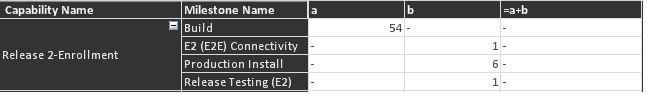
in attached image I have column a and b
column a expression is =Max({<CSMmilestonename={'Build'}>}SprintNo)
and column b expression is =Min({<CSMmilestonename=-{'Build'}>}CSMsprints1)
in third column i need to get the addition of these two
that is 54+1+6+1, '54' from column a
and '1+6+1' from b.
please help
- Mark as New
- Bookmark
- Subscribe
- Mute
- Subscribe to RSS Feed
- Permalink
- Report Inappropriate Content
Now I see it,
a and b are dimensions...
So you'll need a synthetic dimension (valuelist()) or precalculate it in script.
Please prepare a qvw sample.
- Mark as New
- Bookmark
- Subscribe
- Mute
- Subscribe to RSS Feed
- Permalink
- Report Inappropriate Content
Hi Robin,
column a and b are expressions.
Thanks
- Mark as New
- Bookmark
- Subscribe
- Mute
- Subscribe to RSS Feed
- Permalink
- Report Inappropriate Content
please prepare a sample...
- Mark as New
- Bookmark
- Subscribe
- Mute
- Subscribe to RSS Feed
- Permalink
- Report Inappropriate Content
I am sorry, I need Your App.
However try
Sum(Aggr(Sum(Alt(a,0)+Alt(b,0)),[Capability Name]))
- Mark as New
- Bookmark
- Subscribe
- Mute
- Subscribe to RSS Feed
- Permalink
- Report Inappropriate Content
Attaching the Qvw sample, here column 1 and column 2 are dimensions, but in original post these are expressions.
- Mark as New
- Bookmark
- Subscribe
- Mute
- Subscribe to RSS Feed
- Permalink
- Report Inappropriate Content
It is working for me.
Try putting
Set NullInterpret = '';
in your script

- Mark as New
- Bookmark
- Subscribe
- Mute
- Subscribe to RSS Feed
- Permalink
- Report Inappropriate Content
Fayez you should get sum as 62
sum(a)+sum(b) should be 62 for capabilty name
- Mark as New
- Bookmark
- Subscribe
- Mute
- Subscribe to RSS Feed
- Permalink
- Report Inappropriate Content
Sum(Total Aggr(Sum(a)+Sum(b),CapabilityName))
- Mark as New
- Bookmark
- Subscribe
- Mute
- Subscribe to RSS Feed
- Permalink
- Report Inappropriate Content
Getting '0' values in that column.
- Mark as New
- Bookmark
- Subscribe
- Mute
- Subscribe to RSS Feed
- Permalink
- Report Inappropriate Content
Create variable for a and b values
and then try it
Sum(Total Aggr($(vA)+$(vB) ,C_Name))