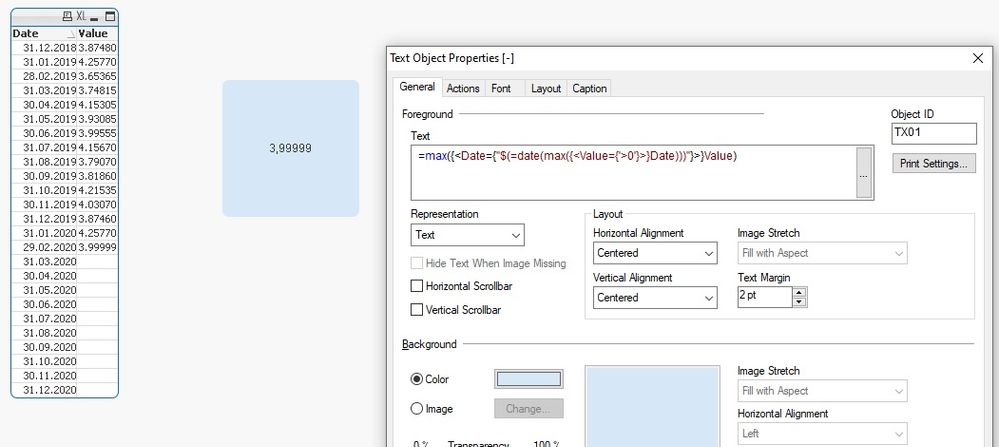Unlock a world of possibilities! Login now and discover the exclusive benefits awaiting you.
- Qlik Community
- :
- All Forums
- :
- QlikView App Dev
- :
- Re: How to get the last value for a specific field...
- Subscribe to RSS Feed
- Mark Topic as New
- Mark Topic as Read
- Float this Topic for Current User
- Bookmark
- Subscribe
- Mute
- Printer Friendly Page
- Mark as New
- Bookmark
- Subscribe
- Mute
- Subscribe to RSS Feed
- Permalink
- Report Inappropriate Content
How to get the last value for a specific field with null among values
Dear all,
I'm trying to get a specific value in table bellow:
| Date | Value |
| 31-dez-18 | 3,87480 |
| 31-jan-19 | 4,25770 |
| 28-fev-19 | 3,65365 |
| 31-mar-19 | 3,74815 |
| 30-abr-19 | 4,15305 |
| 31-mai-19 | 3,93085 |
| 30-jun-19 | 3,99555 |
| 31-jul-19 | 4,15670 |
| 31-ago-19 | 3,79070 |
| 30-set-19 | 3,81860 |
| 31-out-19 | 4,21535 |
| 30-nov-19 | 4,03070 |
| 31-dez-19 | 3,87460 |
| 31-jan-20 | 4,25770 |
| 29-fev-20 | 3,99999 |
| 31-mar-20 | |
| 30-abr-20 | |
| 31-mai-20 | |
| 30-jun-20 | |
| 31-jul-20 | |
| 31-ago-20 | |
| 30-set-20 | |
| 31-out-20 | |
| 30-nov-20 | |
| 31-dez-20 |
I'm looking for the last one in Value field => '3,99999'!
I tried to use this function: =FirstSortedValue(Value, -Value)
But the value that is returning to me is '-'
I'll use this in a Text Object...
Is just to show the value!
Could you guys help me?
Accepted Solutions
- Mark as New
- Bookmark
- Subscribe
- Mute
- Subscribe to RSS Feed
- Permalink
- Report Inappropriate Content
You can use this method:
=max({<Date={"$(=date(max({<Value={'>0'}>}Date)))"}>}Value)
First max() function - for cases when you have multiple values in output (You can use smth else like min() or only())
Second max in set analysis - for checking which date we should pick (value should be greater than zero)
And one more thing: make sure your Date field has the same format as the output of set analysis [date(max({<Value={'>0'}>}Date))]
- Mark as New
- Bookmark
- Subscribe
- Mute
- Subscribe to RSS Feed
- Permalink
- Report Inappropriate Content
Hello!
Where do you want to get it? On script load or on a front-end side?
- Mark as New
- Bookmark
- Subscribe
- Mute
- Subscribe to RSS Feed
- Permalink
- Report Inappropriate Content
I'm using a Text Object...
Is just to show the value!
- Mark as New
- Bookmark
- Subscribe
- Mute
- Subscribe to RSS Feed
- Permalink
- Report Inappropriate Content
Try like:
=FirstSortedValue( {<Value={"=len(trim(Value))>0"}>}Value, -Date#(Date,'DD-MMM-YY'))
- Mark as New
- Bookmark
- Subscribe
- Mute
- Subscribe to RSS Feed
- Permalink
- Report Inappropriate Content
You can use this method:
=max({<Date={"$(=date(max({<Value={'>0'}>}Date)))"}>}Value)
First max() function - for cases when you have multiple values in output (You can use smth else like min() or only())
Second max in set analysis - for checking which date we should pick (value should be greater than zero)
And one more thing: make sure your Date field has the same format as the output of set analysis [date(max({<Value={'>0'}>}Date))]