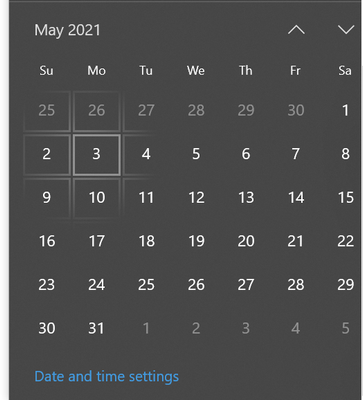Unlock a world of possibilities! Login now and discover the exclusive benefits awaiting you.
- Qlik Community
- :
- All Forums
- :
- QlikView App Dev
- :
- Re: How to get the number of week per month?
- Subscribe to RSS Feed
- Mark Topic as New
- Mark Topic as Read
- Float this Topic for Current User
- Bookmark
- Subscribe
- Mute
- Printer Friendly Page
- Mark as New
- Bookmark
- Subscribe
- Mute
- Subscribe to RSS Feed
- Permalink
- Report Inappropriate Content
How to get the number of week per month?
Edit by Community Team member:
Please post in English unless posting in a language specific section.
Post translated by Google translate.
---
Hello community, I doubt as I get the week number of the month but that is in the current selection.
now it appears so,
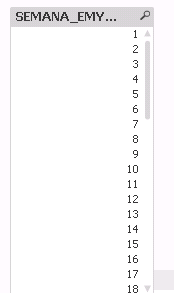
He would be shown grouped by month the number of week.
- Mark as New
- Bookmark
- Subscribe
- Mute
- Subscribe to RSS Feed
- Permalink
- Report Inappropriate Content
Maybe create a straight table chart with dimension Month and as expression
=Count(DISTINCT WeekField)
- Mark as New
- Bookmark
- Subscribe
- Mute
- Subscribe to RSS Feed
- Permalink
- Report Inappropriate Content
Hi,
maybe helpful:
table1:
LOAD *,
Day(Date) as Day,
Date(SetDateYear(Date,2016),'DD MMM') as DayMonth,
WeekDay(Date) as WeekDay,
Week(Date) as Week,
WeekName(Date) as WeekName,
AutoNumber(Week(Date),MonthName(Date)) as MonthWeek,
Month(Date) as Month,
MonthName(Date) as MonthName,
Year(Date) as Year,
WeekYear(Date) as WeekYear;
LOAD Date(MakeDate(2000)+IterNo()-1) as Date
AutoGenerate 1
While MakeDate(2000)+IterNo()-1<MakeDate(2017);
Left Join (table1)
LOAD MonthName,
Max(MonthWeek) as MonthWeeks
Resident table1
Group By MonthName;
regards
Marco
- Mark as New
- Bookmark
- Subscribe
- Mute
- Subscribe to RSS Feed
- Permalink
- Report Inappropriate Content
Hello,
How to calculate week if there situation like month/week start with Saturday or Sunday then first week should be till second Sunday (skip first Sunday) .
based on below screenshot I need like
Week1- from 1st May to 9th May
Week2- 10th May to 16th May
Week3- 17th May to 23rd May
week4- 24th May to 31th May (if only 1 day remaining at last then count this day in previous week. if more than 2 days then count it another week)