Unlock a world of possibilities! Login now and discover the exclusive benefits awaiting you.
- Qlik Community
- :
- All Forums
- :
- QlikView App Dev
- :
- Re: How to hide Totals row in Straight table
- Subscribe to RSS Feed
- Mark Topic as New
- Mark Topic as Read
- Float this Topic for Current User
- Bookmark
- Subscribe
- Mute
- Printer Friendly Page
- Mark as New
- Bookmark
- Subscribe
- Mute
- Subscribe to RSS Feed
- Permalink
- Report Inappropriate Content
How to hide Totals row in Straight table
I have a lot of expressions. I do not want the totals row to show. How do I hide it. I know I can hide it at expression level: I have to do "No Totals" for ea expression. Can you suggest how I can hide it with one step or two.
Thanks
- « Previous Replies
-
- 1
- 2
- Next Replies »
- Mark as New
- Bookmark
- Subscribe
- Mute
- Subscribe to RSS Feed
- Permalink
- Report Inappropriate Content
I think that's how you need to do this: Setting total mode to 'No totals' for each and every expression.
- Mark as New
- Bookmark
- Subscribe
- Mute
- Subscribe to RSS Feed
- Permalink
- Report Inappropriate Content
chk dis
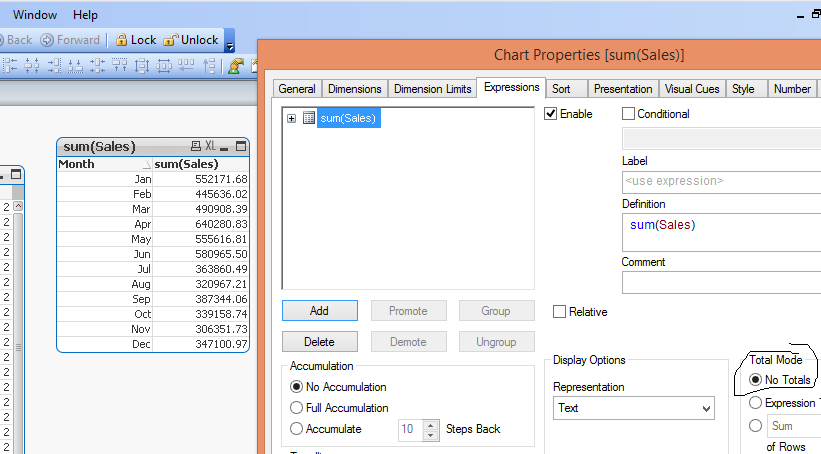
- Mark as New
- Bookmark
- Subscribe
- Mute
- Subscribe to RSS Feed
- Permalink
- Report Inappropriate Content
Hi,
I think No other way you can Hide Totals by Selecting 'No Totals' at Total mode as Suresh suggested.For each and every expression.
-Hirish
- Mark as New
- Bookmark
- Subscribe
- Mute
- Subscribe to RSS Feed
- Permalink
- Report Inappropriate Content
ok sure. I have 100+ expressions! I am as surprised as you are. It looks like that is the only way.
Thanks everyone. will do as recommended
- Mark as New
- Bookmark
- Subscribe
- Mute
- Subscribe to RSS Feed
- Permalink
- Report Inappropriate Content
Please close the thread if u got the solution by marking correct and helpful answers above.
Thanks
suresh
- Mark as New
- Bookmark
- Subscribe
- Mute
- Subscribe to RSS Feed
- Permalink
- Report Inappropriate Content
Go to presntation tab and select the column and give the Hide column than it is go to the hidden
- Mark as New
- Bookmark
- Subscribe
- Mute
- Subscribe to RSS Feed
- Permalink
- Report Inappropriate Content
- Mark as New
- Bookmark
- Subscribe
- Mute
- Subscribe to RSS Feed
- Permalink
- Report Inappropriate Content
In expression tab have the no total option and other one is the go to the presentation tab select the column and the select the hidden column the column is go to the hidden
- Mark as New
- Bookmark
- Subscribe
- Mute
- Subscribe to RSS Feed
- Permalink
- Report Inappropriate Content
Hi ,
goto view -> click Design Grid
After that right one expression value and see "custom format " option , a window will be opened and change the text color to background and below apply this to all expressions, this will remove all totals.
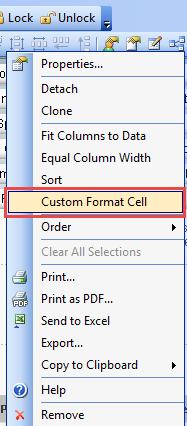

May be this helps you.
Thanks
Kiran
- « Previous Replies
-
- 1
- 2
- Next Replies »