Unlock a world of possibilities! Login now and discover the exclusive benefits awaiting you.
- Qlik Community
- :
- All Forums
- :
- QlikView App Dev
- :
- Re: How to hide the table when clearall
- Subscribe to RSS Feed
- Mark Topic as New
- Mark Topic as Read
- Float this Topic for Current User
- Bookmark
- Subscribe
- Mute
- Printer Friendly Page
- Mark as New
- Bookmark
- Subscribe
- Mute
- Subscribe to RSS Feed
- Permalink
- Report Inappropriate Content
How to hide the table when clearall
Hi All,
I've bar chart with values based on priority like low,medium,high & critical.
Also have table box, its contains TC execution related data like tcid,tcname,executed by.
If I click the high mean table box will filter with high priority bugs. After that clear all the fiters ,table box also clear the filters.
What I want means once the clear the filter, table box should disappear. How can I do that?
when I apply filler then only it should appear with selected priority.
- « Previous Replies
-
- 1
- 2
- Next Replies »
- Mark as New
- Bookmark
- Subscribe
- Mute
- Subscribe to RSS Feed
- Permalink
- Report Inappropriate Content
On the Layout tab of the chart properties , select Show, Conditional and add this formula in the box
=if(GetCurrentSelections()>'',1,0)
- Mark as New
- Bookmark
- Subscribe
- Mute
- Subscribe to RSS Feed
- Permalink
- Report Inappropriate Content
I added in chart properties, even though table box not hide.
- Mark as New
- Bookmark
- Subscribe
- Mute
- Subscribe to RSS Feed
- Permalink
- Report Inappropriate Content
How can i link the table box with chart using this formula?
- Mark as New
- Bookmark
- Subscribe
- Mute
- Subscribe to RSS Feed
- Permalink
- Report Inappropriate Content
Hi Prakash,
you need to use a Straight table rather than a table box, see attached example, with
If(GetCurrentSelections()>'',1,0)
as The Show - Conditional value on the Layout tab of a straight table.
- Mark as New
- Bookmark
- Subscribe
- Mute
- Subscribe to RSS Feed
- Permalink
- Report Inappropriate Content
Follow the advice of Collin, but make it for table box, if you want to hide table box. You don't need to hide a chart, if I get you right
- Mark as New
- Bookmark
- Subscribe
- Mute
- Subscribe to RSS Feed
- Permalink
- Report Inappropriate Content
You can't apply a conditional Show on a normal table box as there's no layout tab ![]()
Andy
- Mark as New
- Bookmark
- Subscribe
- Mute
- Subscribe to RSS Feed
- Permalink
- Report Inappropriate Content
Hi Andrew. Are you sure? there is Layout tab and conditional showing in table box settings
- Mark as New
- Bookmark
- Subscribe
- Mute
- Subscribe to RSS Feed
- Permalink
- Report Inappropriate Content
I can't see any!!
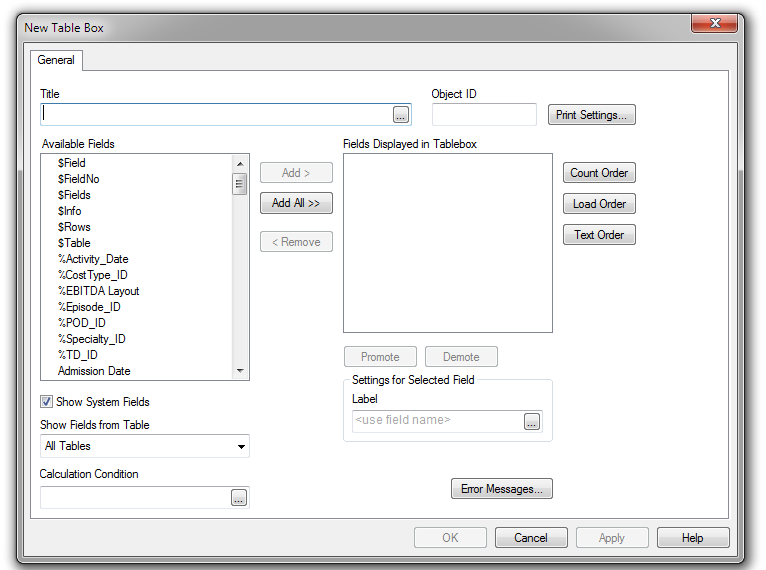
- Mark as New
- Bookmark
- Subscribe
- Mute
- Subscribe to RSS Feed
- Permalink
- Report Inappropriate Content
just add some fields and it will be available
- « Previous Replies
-
- 1
- 2
- Next Replies »