Unlock a world of possibilities! Login now and discover the exclusive benefits awaiting you.
- Qlik Community
- :
- All Forums
- :
- QlikView App Dev
- :
- How to highlight cell in a specific colour
- Subscribe to RSS Feed
- Mark Topic as New
- Mark Topic as Read
- Float this Topic for Current User
- Bookmark
- Subscribe
- Mute
- Printer Friendly Page
- Mark as New
- Bookmark
- Subscribe
- Mute
- Subscribe to RSS Feed
- Permalink
- Report Inappropriate Content
How to highlight cell in a specific colour
Hello,
I have read multiple threads about cell highlighting certain colours, but the issue I am facing is actually writing the expression. I have a table with technology names and dates of when the technology will start its retire lifecycle and when it ends.
Eg.
| TechnologyName | LifecyclePhase | Retire_StartDate | Retire_EndDate |
| SAN Switch | Retire | 19/12/2013 | 07/10/2014 |
| PowerEdge | Retire | 15/11/2013 | 02/02/2014 |
| Tapes | Legacy | 05/03/2014 | 01/04/2014 |
| Windows Server | Retire | 07/10/2014 | 07/10/2016 |
When the Retire_EndDate is within 70 days or less from today, I want the background of the cell to highlight red, otherwise it will stay green. I've achieved this on different platforms using something something along the lines of "DateDiff("day",Date(DateTimeNow()),[Retire_EndDate])<70" However Qlikview does not accept DateDiff.
Can anyone help with the expression in how to do this and incorporate colour?
Many thanks.
- « Previous Replies
-
- 1
- 2
- Next Replies »
- Mark as New
- Bookmark
- Subscribe
- Mute
- Subscribe to RSS Feed
- Permalink
- Report Inappropriate Content
Try something like....
=if((today()-[Retire_StartDate])<70,Red(),Green())
- Mark as New
- Bookmark
- Subscribe
- Mute
- Subscribe to RSS Feed
- Permalink
- Report Inappropriate Content
Hi
Day differences are a simple subtraction:
=If(Today - Retire_EndDate < 70, LightRed(), LightGreen())
HTH
Jonathan
- Mark as New
- Bookmark
- Subscribe
- Mute
- Subscribe to RSS Feed
- Permalink
- Report Inappropriate Content
Pls check enclosed file
- Mark as New
- Bookmark
- Subscribe
- Mute
- Subscribe to RSS Feed
- Permalink
- Report Inappropriate Content
Hello Manish,
Unfortunately I cannot open the file as I am using Personal Edition. I thank everyone for their feedback but I'm still struggling in trying to get it to work. The steps I took:
Create Straight table > In Dimensions tab, under Used Dimensions I add Retire_EndDate > In Expressions tab, under Definitions I enter =if((today()-[Retire_EndDate])<70,LightRed(),LightGreen()) > Finish
The below is what is created, it just shows the html colour for red. Are you able to advise?
Kind regards, Thuy
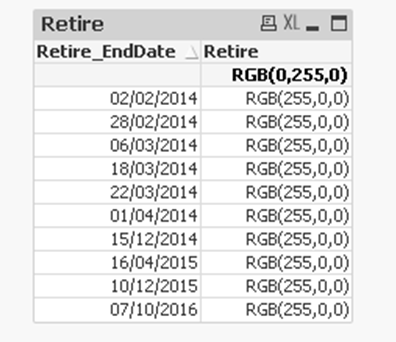
- Mark as New
- Bookmark
- Subscribe
- Mute
- Subscribe to RSS Feed
- Permalink
- Report Inappropriate Content
Hi,
Put RGB in Background color.
thanks,
Rajesh Vaswani
- Mark as New
- Bookmark
- Subscribe
- Mute
- Subscribe to RSS Feed
- Permalink
- Report Inappropriate Content
hi,
Under expression tab,
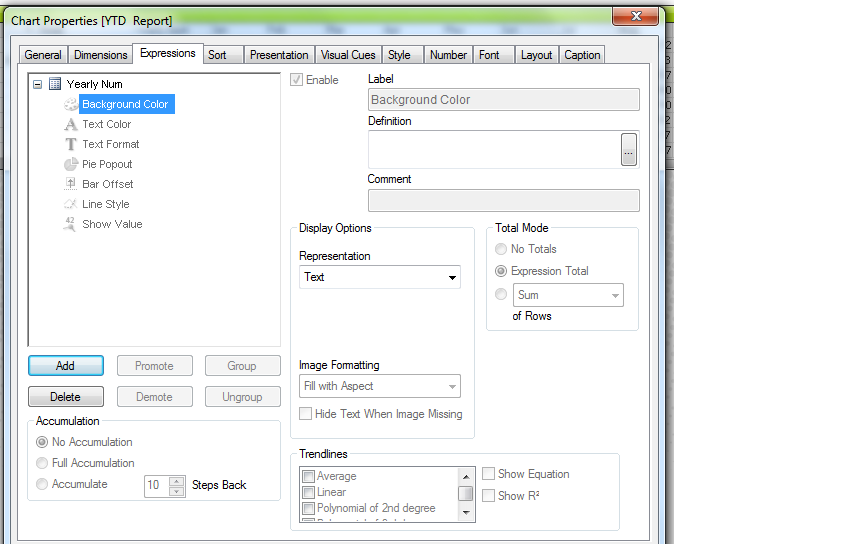
Write that rgb expression here.
hope this helps.
-Shruti
- Mark as New
- Bookmark
- Subscribe
- Mute
- Subscribe to RSS Feed
- Permalink
- Report Inappropriate Content
Hello Rajesh,
Thanks for your prompt reply. So I have removed from Expressions tab under Definitions the code and replaced it with "Retire_EndDate". Then I added =if((today()-[Retire_EndDate])<70,LightRed(),LightGreen()) to Background Colour. Thithe below is what I see, all the coloums should not be red.
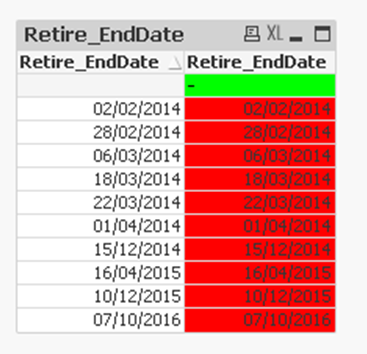
- Mark as New
- Bookmark
- Subscribe
- Mute
- Subscribe to RSS Feed
- Permalink
- Report Inappropriate Content
Hi,
(today()-[Retire_EndDate]) will always give you -ve value.
Please try using ([Retire_EndDate]-today()) instead or use fabs.
Hope this helps.
-Shruti
- Mark as New
- Bookmark
- Subscribe
- Mute
- Subscribe to RSS Feed
- Permalink
- Report Inappropriate Content
For color, you need to add your expression as per below.
- « Previous Replies
-
- 1
- 2
- Next Replies »