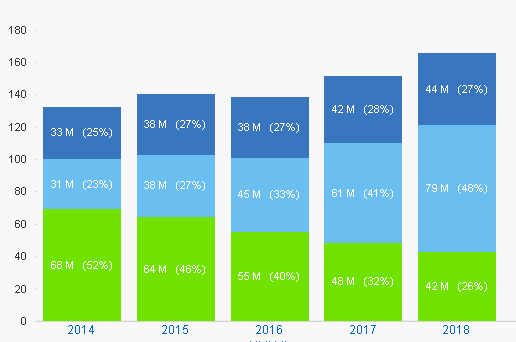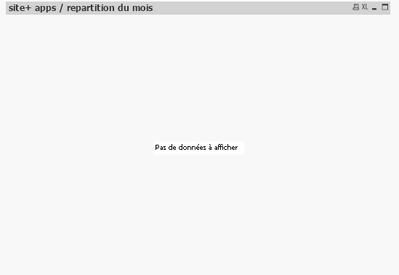Unlock a world of possibilities! Login now and discover the exclusive benefits awaiting you.
- Qlik Community
- :
- All Forums
- :
- QlikView App Dev
- :
- Re: How to insert a line break between 2 values in...
- Subscribe to RSS Feed
- Mark Topic as New
- Mark Topic as Read
- Float this Topic for Current User
- Bookmark
- Subscribe
- Mute
- Printer Friendly Page
- Mark as New
- Bookmark
- Subscribe
- Mute
- Subscribe to RSS Feed
- Permalink
- Report Inappropriate Content
How to insert a line break between 2 values in a bar chart ? (qlikview)
Hi the community,
Is it possible to insert a line break between the 2 values in a bar chart ?
Here I use the expression :
=dual(num(sum( {$<Année=, Mois=, Média>}[ts Visites_supp2]/1000000),'#0 M') &
' (' & num(
(sum({$<Année=, Mois=, Média>}[ts Visites_supp2]))/sum( {$<Année=,Mois=,Média=>} TOTAL <Année>[ts Visites_supp2]),'##.0%') & ')',
num(sum( {$<Année=, Mois=, Média>}[ts Visites_supp2]/1000000) )
+(sum({$<Année=, Mois=, Média>}[ts Visites_supp2]))/sum( {$<Année=,Mois=,Média=>} TOTAL <Année>[ts Visites_supp2]) )
I thought i could use "&chr(10)&", but it does not work.
Any idea ?
Thank you for your help.
Accepted Solutions
- Mark as New
- Bookmark
- Subscribe
- Mute
- Subscribe to RSS Feed
- Permalink
- Report Inappropriate Content
Usually it worked in this way. Did you try:
=dual(num(sum( {$<Année=, Mois=, Média>}[ts Visites_supp2]/1000000),'#0 M') & chr(10) &
num(
(sum({$<Année=, Mois=, Média>}[ts Visites_supp2]))/sum( {$<Année=,Mois=,Média=>} TOTAL <Année>[ts Visites_supp2]),'(##.0%)'),
sum( {$<Année=, Mois=, Média>}[ts Visites_supp2]/1000000)
+(sum({$<Année=, Mois=, Média>}[ts Visites_supp2]))/sum( {$<Année=,Mois=,Média=>} TOTAL <Année>[ts Visites_supp2])))
- Marcus
- Mark as New
- Bookmark
- Subscribe
- Mute
- Subscribe to RSS Feed
- Permalink
- Report Inappropriate Content
Maybe this behaviour is release-dependent - for me in QV 11.2 it worked. To exclude any problems with your specific chart and any possible issues in regard to the settings there - create a new one with any small dimension maybe years and an expression like:
dual('a' & chr(10) & 'b' & chr(13) & 'c' & chr(10) & chr(13) & 'd', 1)
If this worked just add a second dimension and choose stacked bars and further settings step by step and you will see if any of these steps prevent the linebreak.
- Marcus
- Mark as New
- Bookmark
- Subscribe
- Mute
- Subscribe to RSS Feed
- Permalink
- Report Inappropriate Content
Usually it worked in this way. Did you try:
=dual(num(sum( {$<Année=, Mois=, Média>}[ts Visites_supp2]/1000000),'#0 M') & chr(10) &
num(
(sum({$<Année=, Mois=, Média>}[ts Visites_supp2]))/sum( {$<Année=,Mois=,Média=>} TOTAL <Année>[ts Visites_supp2]),'(##.0%)'),
sum( {$<Année=, Mois=, Média>}[ts Visites_supp2]/1000000)
+(sum({$<Année=, Mois=, Média>}[ts Visites_supp2]))/sum( {$<Année=,Mois=,Média=>} TOTAL <Année>[ts Visites_supp2])))
- Marcus
- Mark as New
- Bookmark
- Subscribe
- Mute
- Subscribe to RSS Feed
- Permalink
- Report Inappropriate Content
Hello Marcus,
Yes i tried it but it does not work.
- Mark as New
- Bookmark
- Subscribe
- Mute
- Subscribe to RSS Feed
- Permalink
- Report Inappropriate Content
What happens - no change, an error with the bars/values, wrong values or anything else? The number-format from tab Numbers is on expression?
- Mark as New
- Bookmark
- Subscribe
- Mute
- Subscribe to RSS Feed
- Permalink
- Report Inappropriate Content
the error message is "no data to display"
- Mark as New
- Bookmark
- Subscribe
- Mute
- Subscribe to RSS Feed
- Permalink
- Report Inappropriate Content
Regarding the format, in the properties => 'default format' is selected
- Mark as New
- Bookmark
- Subscribe
- Mute
- Subscribe to RSS Feed
- Permalink
- Report Inappropriate Content
Ok, remove the last bracket from the expression which is too much for a valid syntax. I was confused from all your brackets and didn't saw that the second sum() within the numeric-part was additionally wrapped with brackets - in this way they are superfluous. Are you sure that the 3 sum() parts are calculated in the wanted order?
- Marcus
- Mark as New
- Bookmark
- Subscribe
- Mute
- Subscribe to RSS Feed
- Permalink
- Report Inappropriate Content
Yes i had already removed the bracket.
Now the expression is
=dual(num(sum( {$<Année=, Mois=, Média>}[ts Visites_supp2]/1000000),'#0 M') & chr(10) &
num(
(sum({$<Année=, Mois=, Média>}[ts Visites_supp2]))/sum( {$<Année=,Mois=,Média=>} TOTAL <Année>[ts Visites_supp2]),'(##.0%)')
,
sum( {$<Année=, Mois=, Média>}[ts Visites_supp2]/1000000)
+(sum({$<Année=, Mois=, Média>}[ts Visites_supp2]))/sum( {$<Année=,Mois=,Média=>} TOTAL <Année>[ts Visites_supp2]))and does not work.
I confirm you that the expression first calculates the Millions of visites in this format '#0 M'.
Then it calculates the % of visits .
Thank you for your help.
- Mark as New
- Bookmark
- Subscribe
- Mute
- Subscribe to RSS Feed
- Permalink
- Report Inappropriate Content
Maybe this behaviour is release-dependent - for me in QV 11.2 it worked. To exclude any problems with your specific chart and any possible issues in regard to the settings there - create a new one with any small dimension maybe years and an expression like:
dual('a' & chr(10) & 'b' & chr(13) & 'c' & chr(10) & chr(13) & 'd', 1)
If this worked just add a second dimension and choose stacked bars and further settings step by step and you will see if any of these steps prevent the linebreak.
- Marcus