Unlock a world of possibilities! Login now and discover the exclusive benefits awaiting you.
- Qlik Community
- :
- All Forums
- :
- QlikView App Dev
- :
- Re: Re: How to join string lists
- Subscribe to RSS Feed
- Mark Topic as New
- Mark Topic as Read
- Float this Topic for Current User
- Bookmark
- Subscribe
- Mute
- Printer Friendly Page
- Mark as New
- Bookmark
- Subscribe
- Mute
- Subscribe to RSS Feed
- Permalink
- Report Inappropriate Content
How to join string lists
Hi
I have 2 tables A and B with
A: Field1
B: Field1
Field1 contains a number list as value, such as '1:2:3:4:5' or '2:4:6' etc.
Joins should match if number lists contain identical numbers and have identical length. E.g.:
A.Field1 = '1:2:3:4:5' joins with B.Field1 = '1:3;2:4:5' but not with '2:4:6' or '1:3;2:4:5:5'
Any help appreciated!
Thx - Marcel
Accepted Solutions
- Mark as New
- Bookmark
- Subscribe
- Mute
- Subscribe to RSS Feed
- Permalink
- Report Inappropriate Content
And this is even shorter. I think you'll like it:
// Sort field theTable.theField with theDelimiter, create new field theFieldSorted
SUB SortField ( theTable, theField, theDelimiter, theFieldSorted );
LEFT JOIN ($(theTable))
LOAD $(theField), CONCAT(ELEMENTS,'$(theDelimiter)') AS $(theFieldSorted) GROUP BY $(theField);
LOAD $(theField), SUBFIELD($(theField),'$(theDelimiter)') AS ELEMENTS
RESIDENT $(theTable);
END SUB
If you're satisfied, please close the thread. Thanks
- Mark as New
- Bookmark
- Subscribe
- Mute
- Subscribe to RSS Feed
- Permalink
- Report Inappropriate Content
I found a solution, such as:
1.) Table C: Contains outer Join of Tables A and B (with FIELD1 renamed to FIELD2) .
2.) Reduce Table C to records fullfilling condition:
LEN(PURGECHAR(FIELD1,FIELD2)) + LEN(PURGECHAR(FIELD2,FIELD1)) = 0 AND LEN(FIELD1) = LEN(FIELD2);
However, I hope there is a better solution, as OUTER Joining is not nice.
Thx - Marcel
- Mark as New
- Bookmark
- Subscribe
- Mute
- Subscribe to RSS Feed
- Permalink
- Report Inappropriate Content
I think you found the simplest solution (although it's memory-hungry)
The other solution I can think of involves reordering key values (using substring() and concat()) to a common (ascending) format, but that means more code.
- Mark as New
- Bookmark
- Subscribe
- Mute
- Subscribe to RSS Feed
- Permalink
- Report Inappropriate Content
Small example of an alternative approach. Note that I used semicolons instead of colons. QlikView may mess with your key values if it thinks that they can be treated as time specifications (especially the shorter ones).
Good luck,
Peter
- Mark as New
- Bookmark
- Subscribe
- Mute
- Subscribe to RSS Feed
- Permalink
- Report Inappropriate Content
Hi Peter
thank you for this solution!
I do not like the outer join method, and I always try to keep coding as small and concise as possible. I therefore created a sub
which appends a new sorted field theFieldSorted to the table. Joining over sorted fields then gives correct matches too. See
// Sort field theTable.theField with theDelimiter, create new field theFieldSorted
SUB SortField ( theTable, theField, theDelimiter, theFieldSorted );
FIELD_ELEMENTS:
LOAD $(theField), SUBFIELD($(theField),'$(theDelimiter)') AS ELEMENTS
RESIDENT $(theTable);
LEFT JOIN ($(theTable))
LOAD $(theField), CONCAT(ELEMENTS,'$(theDelimiter)') AS $(theFieldSorted)
RESIDENT FIELD_ELEMENTS
GROUP BY $(theField);
DROP TABLE FIELD_ELEMENTS;
END SUB
Thx - Marcel
- Mark as New
- Bookmark
- Subscribe
- Mute
- Subscribe to RSS Feed
- Permalink
- Report Inappropriate Content
Hi Marcel,
one possible solution could be also:
QUALIFY 'Field*';
FOR Each vtab in 'A', 'B'
$(vtab):
LOAD AutoNumber(Concat(F1, ':')) as %Field1ID,
Field1,
Field2,
Field3
Group By Field1, Field2, Field3, RecNo;
LOAD *,
SubField(Replace(Field1, ';', ':'), ':') as F1,
RecNo() as RecNo
(ooxml, embedded labels, table is $(vtab));
NEXT;

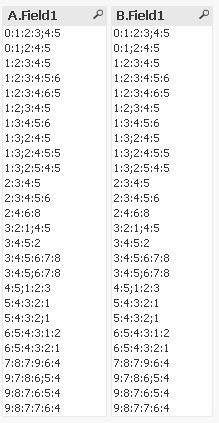
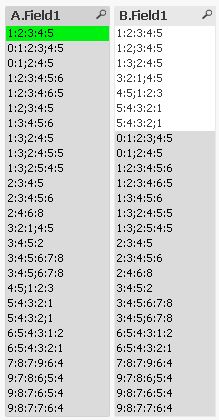
hope this helps
regards
Marco
- Mark as New
- Bookmark
- Subscribe
- Mute
- Subscribe to RSS Feed
- Permalink
- Report Inappropriate Content
Replacing
LOAD AutoNumber(Concat(F1, ':')) as %Field1ID,with
LOAD Concat(F1, ':') as %Field1ID,
in my previously mentioned solution delivers a normalized key value:
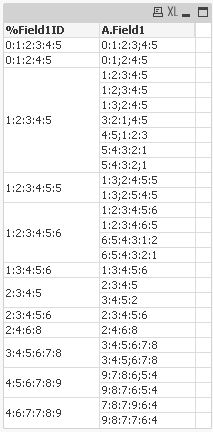
regards
Marco
- Mark as New
- Bookmark
- Subscribe
- Mute
- Subscribe to RSS Feed
- Permalink
- Report Inappropriate Content
And this is even shorter. I think you'll like it:
// Sort field theTable.theField with theDelimiter, create new field theFieldSorted
SUB SortField ( theTable, theField, theDelimiter, theFieldSorted );
LEFT JOIN ($(theTable))
LOAD $(theField), CONCAT(ELEMENTS,'$(theDelimiter)') AS $(theFieldSorted) GROUP BY $(theField);
LOAD $(theField), SUBFIELD($(theField),'$(theDelimiter)') AS ELEMENTS
RESIDENT $(theTable);
END SUB
If you're satisfied, please close the thread. Thanks
- Mark as New
- Bookmark
- Subscribe
- Mute
- Subscribe to RSS Feed
- Permalink
- Report Inappropriate Content
YES
i like it, although there are other possible solutions as i.e. mentioned below.
Marcel