Unlock a world of possibilities! Login now and discover the exclusive benefits awaiting you.
- Qlik Community
- :
- All Forums
- :
- QlikView App Dev
- :
- Re: How to link 2 Fact tables that share Hierarch...
- Subscribe to RSS Feed
- Mark Topic as New
- Mark Topic as Read
- Float this Topic for Current User
- Bookmark
- Subscribe
- Mute
- Printer Friendly Page
- Mark as New
- Bookmark
- Subscribe
- Mute
- Subscribe to RSS Feed
- Permalink
- Report Inappropriate Content
How to link 2 Fact tables that share Hierarchy and a key
Hi,
After exploring numerous blogs and discussions (like the one below)
https://community.qlik.com/message/547634#547634
I still couldn't figure out a solution for my issue..
I have a balanced Hierarchy:
Delivery > Offer >Item

One fact table (Deliveries) is link to the highest level (DeliveryID) and one (Customer Returns) to the lowest (Key_Delivery_Offer_Item).
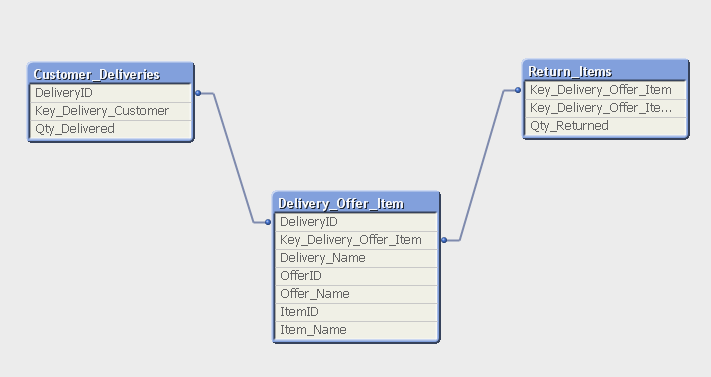
For both I need to sum by the item level which is working fine:
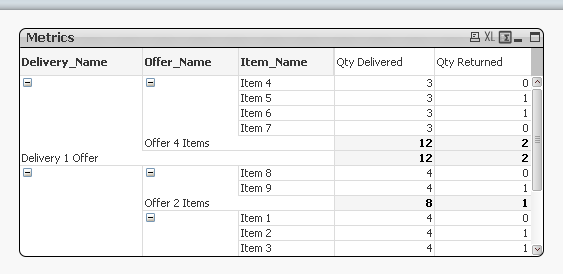
But when I add the customer key, I get a circular reference:
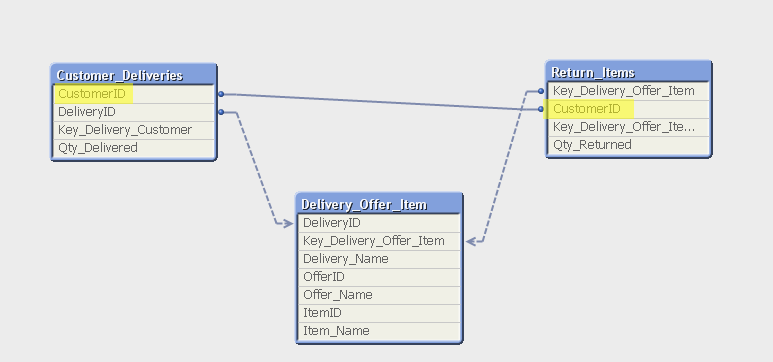
I think Generic Key or concatenation is not a solution because I need all the hiearchy levels for both fact tables.
Any idea how to handle this?
Thanks!
- Mark as New
- Bookmark
- Subscribe
- Mute
- Subscribe to RSS Feed
- Permalink
- Report Inappropriate Content
count({<Returned.ReturnedFlag={1}>}DISTINCT DeliveryID)
Please note that here I need summary, so customerID is not a dimension.
I need to know how many items were returned
Thanks!
- Mark as New
- Bookmark
- Subscribe
- Mute
- Subscribe to RSS Feed
- Permalink
- Report Inappropriate Content
try
count({<%KEY_ReturnedDelivery={"=(Returned.ReturnedFlag)=1"}>}DISTINCT DeliveryID)
If a post helps to resolve your issue, please accept it as a Solution.
- Mark as New
- Bookmark
- Subscribe
- Mute
- Subscribe to RSS Feed
- Permalink
- Report Inappropriate Content
I did...
But it shows items that were not returned as well:

Thanks!
- Mark as New
- Bookmark
- Subscribe
- Mute
- Subscribe to RSS Feed
- Permalink
- Report Inappropriate Content
As i said earlier, you cannot have ItemName as dimension in the Delivered table
If a post helps to resolve your issue, please accept it as a Solution.
- Mark as New
- Bookmark
- Subscribe
- Mute
- Subscribe to RSS Feed
- Permalink
- Report Inappropriate Content
if you actually had Item details in the Delivered table then we could have created a key that had CustomerID+DeliveryID+ItemID
but your data sample simply doesn't has that info, so you can only use ItemName in the returned info table
If a post helps to resolve your issue, please accept it as a Solution.
- Mark as New
- Bookmark
- Subscribe
- Mute
- Subscribe to RSS Feed
- Permalink
- Report Inappropriate Content
The reason I don't create the details for deliveries is because it'll be a huge file.
But the problem now is with the returned items, and they have itemID.
Sorry, I don't understand...
- Mark as New
- Bookmark
- Subscribe
- Mute
- Subscribe to RSS Feed
- Permalink
- Report Inappropriate Content
let me check
If a post helps to resolve your issue, please accept it as a Solution.
- Mark as New
- Bookmark
- Subscribe
- Mute
- Subscribe to RSS Feed
- Permalink
- Report Inappropriate Content
You are using the wrong ItemName field, you should be using Returned.ItemID
I've added ItemName to the returned table, you can choose to join or Keep them in a separate table.
I've just commented the Join statement in the script
If a post helps to resolve your issue, please accept it as a Solution.
- Mark as New
- Bookmark
- Subscribe
- Mute
- Subscribe to RSS Feed
- Permalink
- Report Inappropriate Content
Thanks again for your huge efforts!
So, basically, I cannot show returned & delivered metrics in the same table, only separate?
- Mark as New
- Bookmark
- Subscribe
- Mute
- Subscribe to RSS Feed
- Permalink
- Report Inappropriate Content
Nope You can't
If a post helps to resolve your issue, please accept it as a Solution.