Unlock a world of possibilities! Login now and discover the exclusive benefits awaiting you.
- Qlik Community
- :
- All Forums
- :
- QlikView App Dev
- :
- How to make a Daily Accumulated Sales in Qlikview ...
- Subscribe to RSS Feed
- Mark Topic as New
- Mark Topic as Read
- Float this Topic for Current User
- Bookmark
- Subscribe
- Mute
- Printer Friendly Page
- Mark as New
- Bookmark
- Subscribe
- Mute
- Subscribe to RSS Feed
- Permalink
- Report Inappropriate Content
How to make a Daily Accumulated Sales in Qlikview Pivot table
Hi all,
I am new to Qlikview and not so familiar with the QV functions. May I know if it's possible to create a pivot table report which can auto-accumulate the sales data by date?
I tried this expression =rangesum(sum(Sales),above(Sum(Sales))), but the only thing i can get is the accumulative sum of previous one hour but no the accumulative sum of all previous hours.
May I get any of your assist?
Attached is the data source, qvw and my expected result.
Thank you very much.
Accepted Solutions
- Mark as New
- Bookmark
- Subscribe
- Mute
- Subscribe to RSS Feed
- Permalink
- Report Inappropriate Content
I haven't seen Result.png
RangeSum(Above(TOTAL Sum(Sales),0,RowNo()))

Regards,
Antonio
- Mark as New
- Bookmark
- Subscribe
- Mute
- Subscribe to RSS Feed
- Permalink
- Report Inappropriate Content
Hi Katherine,
try this
RangeSum(Above(TOTAL Sum(Sales),0,RowNo(TOTAL)))
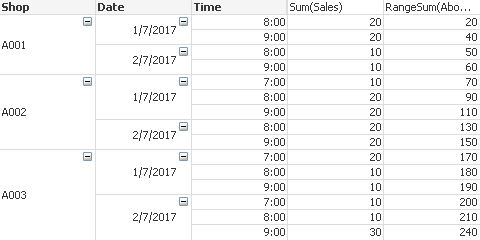
Regards,
Antonio
- Mark as New
- Bookmark
- Subscribe
- Mute
- Subscribe to RSS Feed
- Permalink
- Report Inappropriate Content
If you need accumulation for each shop... you can try this
=Aggr(RangeSum(Above(Sum(Sales), 0, RowNo())), Shop, DateTime)
Where DateTime is created in the script like this
Table:
LOAD Shop,
Date,
Time,
Sales
FROM
[Data Source.xlsx]
(ooxml, embedded labels, table is Sheet1);
FinalTable:
LOAD *,
Date+Time as DateTime
Resident Table
Order By Date, Time;
DROP Table Table;
- Mark as New
- Bookmark
- Subscribe
- Mute
- Subscribe to RSS Feed
- Permalink
- Report Inappropriate Content
I haven't seen Result.png
RangeSum(Above(TOTAL Sum(Sales),0,RowNo()))

Regards,
Antonio
- Mark as New
- Bookmark
- Subscribe
- Mute
- Subscribe to RSS Feed
- Permalink
- Report Inappropriate Content
Thank you very much for all the help!
That's very helpful.
Regards,
Katherine