Unlock a world of possibilities! Login now and discover the exclusive benefits awaiting you.
- Qlik Community
- :
- All Forums
- :
- QlikView App Dev
- :
- How to make a QlikView with a geographic add on?
- Subscribe to RSS Feed
- Mark Topic as New
- Mark Topic as Read
- Float this Topic for Current User
- Bookmark
- Subscribe
- Mute
- Printer Friendly Page
- Mark as New
- Bookmark
- Subscribe
- Mute
- Subscribe to RSS Feed
- Permalink
- Report Inappropriate Content
How to make a QlikView with a geographic add on?
Hi all!
Along time ago i wanted to add a geographic map to my QV, and i did not understand how and if it can even be done.
About two month ago i went in to the QV web site and there i saw a QV with a Google Earh map.
Now my qustion is how do i do that?
I have QV 8, and the geographic technology i have is, "ArcGIS" and "DeepEarth".
How can I add a map to my QV?!
10X 🙂
- Mark as New
- Bookmark
- Subscribe
- Mute
- Subscribe to RSS Feed
- Permalink
- Report Inappropriate Content
Google Maps application is now shipped together with QlikView 9.00 as a sample program (it's available for a free download), and the logic is fairly well described there.
Integrating your own GIS program might be a bit more complex... The integration with Google Maps is based on Google's ability to receive a URL with certain parameters and return back an image of the map. You'll need to find a similar integration point within your GIS package...
good luck!
- Mark as New
- Bookmark
- Subscribe
- Mute
- Subscribe to RSS Feed
- Permalink
- Report Inappropriate Content
I would like to use the same way using URL, but using other GIS programs.
Is there any documents about doing this?
- Mark as New
- Bookmark
- Subscribe
- Mute
- Subscribe to RSS Feed
- Permalink
- Report Inappropriate Content
We are the software provider of a product called GeoQlik for QlikView. Thanks to it, you can include maps based on GIS data (ESRI, Mapinfo...) into your QlikView documents.
For more info please visit www.geoqlik.com .
You can aslo contact me:
Damien Palvadeau
dpalvadeau@ciril.net
- Mark as New
- Bookmark
- Subscribe
- Mute
- Subscribe to RSS Feed
- Permalink
- Report Inappropriate Content
Hi,
Where can i find a Demo\ Trial version to try this GeoQlik?
Is it an addon to QlikView? or is it a program i make the QV documents in?
- Mark as New
- Bookmark
- Subscribe
- Mute
- Subscribe to RSS Feed
- Permalink
- Report Inappropriate Content
Hi,
In order for you to have a full overview of what GeoQlik is I would suggest to schedule a quick Webex presentation. Please contact me if it sounds interesting to you.
Damien
dpalvadeau@ciril.net
- Mark as New
- Bookmark
- Subscribe
- Mute
- Subscribe to RSS Feed
- Permalink
- Report Inappropriate Content
Hi! Damien ,
From where i can download GeoQlik software to integrate it with the Qlikview Application and is there a free trail version available for GeoQlik like a demo version.
Thanks in advance.
Rahul.
- Mark as New
- Bookmark
- Subscribe
- Mute
- Subscribe to RSS Feed
- Permalink
- Report Inappropriate Content
Hi All,
GIS/Maps Analytics in QlikView is a very interesting topic indeed.
QlikView customers and channel partners are interested in displaying their QlikView KPI indicators on Geographic maps but also sometimes on a Building Plan (ex: logistic warehouse, supermarket, hospital, etc).
Business Geografic has developed a mapping extension for QlikView (V9, V10, V11) namely "GeoQlik" and we have been a Technology Partner of QlikTech since 2006 starting with QlikView 8!
I hereby suggest you to have a look at our new mapping extension for QlikView 11 "SR1": GeoQlik v11.6.
http://www.geoqlik.com/en/geoqlik-for-qlikview/geoqlik-v11.html
Please find hereafter a few screenshots of GeoQlik V11.6 using WMS/TMS services to display QlikView KPIs:
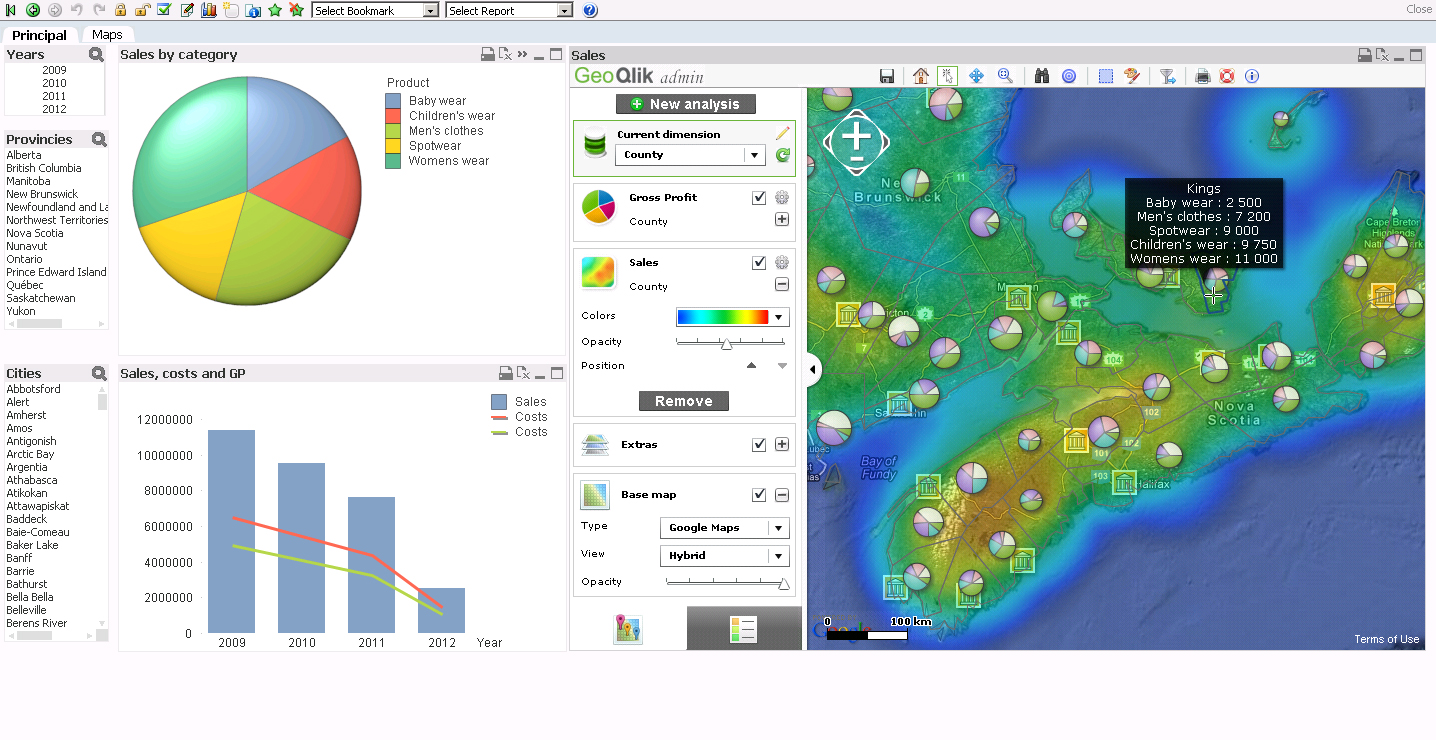
Thanks and best regards,
David
@ Business Geografic