Unlock a world of possibilities! Login now and discover the exclusive benefits awaiting you.
- Qlik Community
- :
- All Forums
- :
- QlikView App Dev
- :
- Re: How to make sheet available for specific users
- Subscribe to RSS Feed
- Mark Topic as New
- Mark Topic as Read
- Float this Topic for Current User
- Bookmark
- Subscribe
- Mute
- Printer Friendly Page
- Mark as New
- Bookmark
- Subscribe
- Mute
- Subscribe to RSS Feed
- Permalink
- Report Inappropriate Content
How to make sheet available for specific users
Hi All,
I am trying to limit access of a sheet to certain users.
I tried using conditional show property of sheet, but it didn't work. Please help.
Thanks
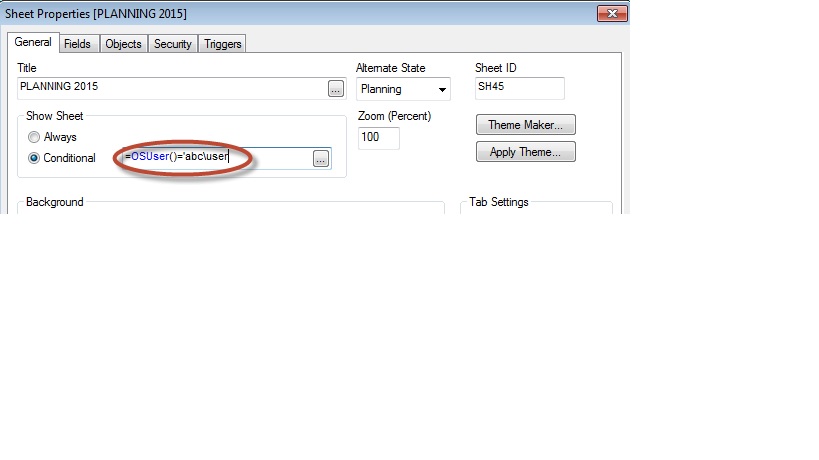
- « Previous Replies
-
- 1
- 2
- Next Replies »
Accepted Solutions
- Mark as New
- Bookmark
- Subscribe
- Mute
- Subscribe to RSS Feed
- Permalink
- Report Inappropriate Content
Goto Settings->Document Properties->Security-> Show All Sheets and Objects, uncheck it.
- Mark as New
- Bookmark
- Subscribe
- Mute
- Subscribe to RSS Feed
- Permalink
- Report Inappropriate Content
Hi Kamal,
using OSuser like that should work fine, check the case or upper everything, might just be a case sensitivity issue.
The other option you have is section access, maybe have a look here
Sheets Security with Section Access
hope that helps
Joe
- Mark as New
- Bookmark
- Subscribe
- Mute
- Subscribe to RSS Feed
- Permalink
- Report Inappropriate Content
Hi,
you are correct with OS user, when you say it's not working, do you mean that the sheet is VISIBLE to all OR HIDDEN?
Andy
OSuser should be in the format DOMAIN\USER
- Mark as New
- Bookmark
- Subscribe
- Mute
- Subscribe to RSS Feed
- Permalink
- Report Inappropriate Content
I used different id's including mine.. but it is always visible..
Although, it should be visible to me only..
- Mark as New
- Bookmark
- Subscribe
- Mute
- Subscribe to RSS Feed
- Permalink
- Report Inappropriate Content
Yes.. I have already checked that ..
I observed something strange.. When I just copied that condition in new qlikview file.. It started working as it supposed to be..
Any idea what can be the wrong with my exiting qvw.
Thanks
- Mark as New
- Bookmark
- Subscribe
- Mute
- Subscribe to RSS Feed
- Permalink
- Report Inappropriate Content
try like this
=IF(OSUser()='UserName',1,0)
- Mark as New
- Bookmark
- Subscribe
- Mute
- Subscribe to RSS Feed
- Permalink
- Report Inappropriate Content
Goto Settings->Document Properties->Security-> Show All Sheets and Objects, uncheck it.
- Mark as New
- Bookmark
- Subscribe
- Mute
- Subscribe to RSS Feed
- Permalink
- Report Inappropriate Content
Try this
=MixMatch(
osuser(),
'user1',
'user2',
)
>0
- Mark as New
- Bookmark
- Subscribe
- Mute
- Subscribe to RSS Feed
- Permalink
- Report Inappropriate Content
Absolutely..!!
- Mark as New
- Bookmark
- Subscribe
- Mute
- Subscribe to RSS Feed
- Permalink
- Report Inappropriate Content
But 'Absolutely!!' is not the right answer ! ![]() Please mark the right one as 'Correct Answer', that would help people find it easily.
Please mark the right one as 'Correct Answer', that would help people find it easily.
- « Previous Replies
-
- 1
- 2
- Next Replies »