Unlock a world of possibilities! Login now and discover the exclusive benefits awaiting you.
- Qlik Community
- :
- All Forums
- :
- QlikView App Dev
- :
- How to paste in and select 200+ values in multibox
- Subscribe to RSS Feed
- Mark Topic as New
- Mark Topic as Read
- Float this Topic for Current User
- Bookmark
- Subscribe
- Mute
- Printer Friendly Page
- Mark as New
- Bookmark
- Subscribe
- Mute
- Subscribe to RSS Feed
- Permalink
- Report Inappropriate Content
How to paste in and select 200+ values in multibox
As a user I need to select 200+ values based on a string generated another place, e.g. "(64104|156154|157390|76911642|94254|94328)".
I need to do this directly in a multibox search, but it seems to be limited to a specific number of search items in the pasted list.
How can I make an expression that can select all the values?
Note that some values may not exist, notification is not necessary. It just need to select the ones matching.
- Tags:
- new_to_qlikview
- Mark as New
- Bookmark
- Subscribe
- Mute
- Subscribe to RSS Feed
- Permalink
- Report Inappropriate Content
I don't think you'll get the multibox to accept more characters. Try using an input box to store the input string into a variable. You can use the OnInput variable trigger to execute an Select in Field action using the variable value as search string, i.e. the string with the values.
talk is cheap, supply exceeds demand
- Mark as New
- Bookmark
- Subscribe
- Mute
- Subscribe to RSS Feed
- Permalink
- Report Inappropriate Content
Will that extend the number of accepted search items in a search string?
- Mark as New
- Bookmark
- Subscribe
- Mute
- Subscribe to RSS Feed
- Permalink
- Report Inappropriate Content
Hi Andreas,
If you can manage to input this, it will work.
"64104","156154","157390","76911642","94254","94328"
Not so sure if this is what you are looking for?
thanks,
Rajesh Vaswani
- Mark as New
- Bookmark
- Subscribe
- Mute
- Subscribe to RSS Feed
- Permalink
- Report Inappropriate Content
What if I'm not allowed to create variable, will the expression you mentioned work in a advanced search of the multibox?
- Mark as New
- Bookmark
- Subscribe
- Mute
- Subscribe to RSS Feed
- Permalink
- Report Inappropriate Content
It should. See this discussion.
talk is cheap, supply exceeds demand
- Mark as New
- Bookmark
- Subscribe
- Mute
- Subscribe to RSS Feed
- Permalink
- Report Inappropriate Content
Yes thats right. You do not use variable, you can use this on the search control as well if your field is added there.
thanks,
Rajesh Vaswani
- Mark as New
- Bookmark
- Subscribe
- Mute
- Subscribe to RSS Feed
- Permalink
- Report Inappropriate Content
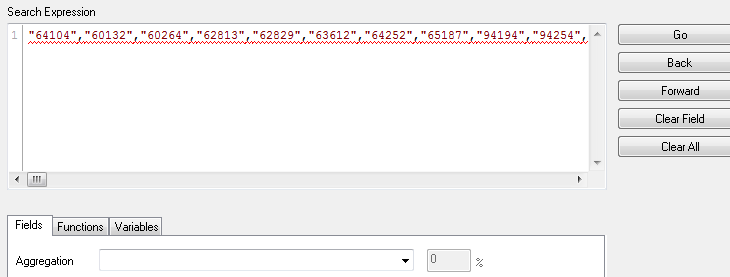
When using normal search in the multibox, the string is simply too long, it will not accept it all.
In "Advanced Search" when I add the expression and click "go" nothing is selected and the expression is underlined with red.
- Mark as New
- Bookmark
- Subscribe
- Mute
- Subscribe to RSS Feed
- Permalink
- Report Inappropriate Content
We developed a document extension which enables users to paste as much entries as they like from their clipboard to any listbox on the sheet.
They furthermore have the choice of:
- Selecting in wildcard or explicit mode and
- To add a dynamic number zeroes before the actual value.
Because of restrictions in the JS API it won't work with multiboxes though. The listboxes however can be defined as small as multibox elements.
If this is of interest to you please feel free to contact me via email. We will up this development to the Qlikmarket soon.