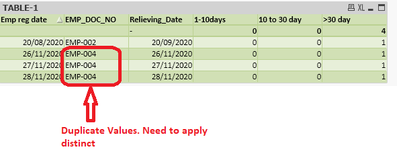Unlock a world of possibilities! Login now and discover the exclusive benefits awaiting you.
- Qlik Community
- :
- All Forums
- :
- QlikView App Dev
- :
- Re: How to remove duplicate values in If Statement...
- Subscribe to RSS Feed
- Mark Topic as New
- Mark Topic as Read
- Float this Topic for Current User
- Bookmark
- Subscribe
- Mute
- Printer Friendly Page
- Mark as New
- Bookmark
- Subscribe
- Mute
- Subscribe to RSS Feed
- Permalink
- Report Inappropriate Content
How to remove duplicate values in If Statement expressions
i have the below records. i just want to remove the duplicate values of EMP_DOC_NO.
below is the screenshot.
DIM-1:
=If(vUserInput, if(IsNull(EMP_RELIEVE_DATE), EMP_RESIGN_DATE), if(not IsNull(EMP_RELIEVE_DATE), EMP_RESIGN_DATE))
DIM-2:
=EMP_DOC_NO
Expr-1: (Relieving_Date)
=If(vUserInput, if(IsNull([EMP_RELIEVE_DATE]), Date(EMP_RESIGN_DATE+vUserInput)), if(not IsNull([EMP_RELIEVE_DATE]), EMP_RELIEVE_DATE))
Expr-2: (1-10days)
If([Relieving_Date]>=vCalDate10 And [Relieving_Date]<=vToday, 1,0)
Expr-3: (10-30 days)
If([Relieving_Date]>=vCalDate30 And [Relieving_Date]<=vCalDate10, 1,0)
How to remove the duplicate values in the above expressions...???
- Tags:
- new_to_qlikview
Accepted Solutions
- Mark as New
- Bookmark
- Subscribe
- Mute
- Subscribe to RSS Feed
- Permalink
- Report Inappropriate Content
Hi ,
this is because of emp reg date or relieving date
as there is 3 dates for EMP-004 thats y its shwoing duplicate in the data,
- Mark as New
- Bookmark
- Subscribe
- Mute
- Subscribe to RSS Feed
- Permalink
- Report Inappropriate Content
Hi @saivina2920 , check that you have another fields in that table : Emp Reg Date Relieving_Date, and they have diferent values, so, the value for EMP_DOC_NO, its going to be repeated because of the relation with the others fields
did it work for you? give like and mark the solution as accepted.
- Mark as New
- Bookmark
- Subscribe
- Mute
- Subscribe to RSS Feed
- Permalink
- Report Inappropriate Content
what is alternate way to truncate duplicate EMP_DOC_NO..
- Mark as New
- Bookmark
- Subscribe
- Mute
- Subscribe to RSS Feed
- Permalink
- Report Inappropriate Content
any update.
- Mark as New
- Bookmark
- Subscribe
- Mute
- Subscribe to RSS Feed
- Permalink
- Report Inappropriate Content
Hi ,
this is because of emp reg date or relieving date
as there is 3 dates for EMP-004 thats y its shwoing duplicate in the data,