Unlock a world of possibilities! Login now and discover the exclusive benefits awaiting you.
- Qlik Community
- :
- All Forums
- :
- QlikView App Dev
- :
- How to remove the applied themes to objects in qli...
- Subscribe to RSS Feed
- Mark Topic as New
- Mark Topic as Read
- Float this Topic for Current User
- Bookmark
- Subscribe
- Mute
- Printer Friendly Page
- Mark as New
- Bookmark
- Subscribe
- Mute
- Subscribe to RSS Feed
- Permalink
- Report Inappropriate Content
How to remove the applied themes to objects in qlikview?
Hi Aficionado's,
How to remove the applied themes to objects in qlikview?
Thanks in advance,
B.R,
Leela Madhav.V
- Mark as New
- Bookmark
- Subscribe
- Mute
- Subscribe to RSS Feed
- Permalink
- Report Inappropriate Content
hi,
but I don't think it's possible to remove a theme from an object. However, you can create a new default-formatted object and use the Format Painter to apply the format to your themed object (see help file for more details). You may need to create this second object in a new QVW and then ctrl+c ctrl+v that object into your original QVW.
- Mark as New
- Bookmark
- Subscribe
- Mute
- Subscribe to RSS Feed
- Permalink
- Report Inappropriate Content
Thanks for your reply
- Mark as New
- Bookmark
- Subscribe
- Mute
- Subscribe to RSS Feed
- Permalink
- Report Inappropriate Content
Thanks for your reply
- Mark as New
- Bookmark
- Subscribe
- Mute
- Subscribe to RSS Feed
- Permalink
- Report Inappropriate Content
See here (quite old): Remove theme from an object
- Mark as New
- Bookmark
- Subscribe
- Mute
- Subscribe to RSS Feed
- Permalink
- Report Inappropriate Content
Well, There is a way to remove (or change) all the layout properties of objects in a single apply button. ![]() Check below steps.
Check below steps.
Select any one object (It can be Listbox, table box or chart) and change the caption color and layout properties as per your current and save the changes. Now, go to properties - > Layout -> Select Apply to -> Select Apply properties to "Objects in this document" and "All Object Types" - > press OK, button. You are done.![]()
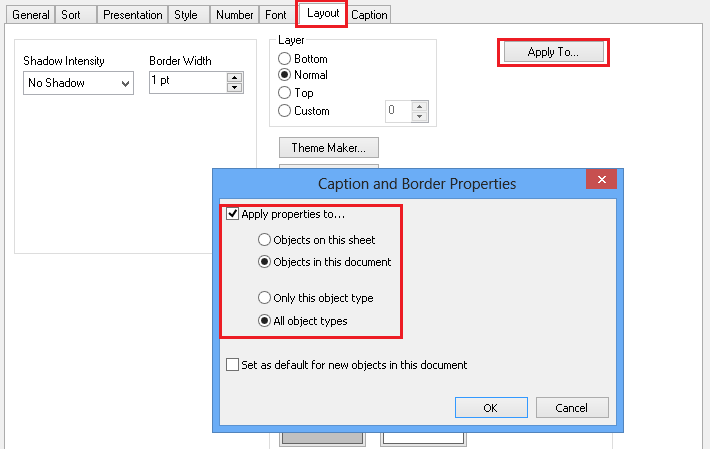
- Mark as New
- Bookmark
- Subscribe
- Mute
- Subscribe to RSS Feed
- Permalink
- Report Inappropriate Content
Thanks
- Mark as New
- Bookmark
- Subscribe
- Mute
- Subscribe to RSS Feed
- Permalink
- Report Inappropriate Content
Please close the thread by marking correct/helpful replies, if you got what you wanted.