Unlock a world of possibilities! Login now and discover the exclusive benefits awaiting you.
- Qlik Community
- :
- All Forums
- :
- QlikView App Dev
- :
- Re: How to remove the white space inside the bar c...
- Subscribe to RSS Feed
- Mark Topic as New
- Mark Topic as Read
- Float this Topic for Current User
- Bookmark
- Subscribe
- Mute
- Printer Friendly Page
- Mark as New
- Bookmark
- Subscribe
- Mute
- Subscribe to RSS Feed
- Permalink
- Report Inappropriate Content
How to remove the white space inside the bar chart.
Hi All,
I hope all of you doing good, I came up with a small doubt, Please help me out.
I have bar chart as shown in the attachment Bar chart.PNG , As u see in that bar chart there is so much of white space within the chart.
Now I need to remove that white space.
According to my understanding, that extra Space is due to , Gray color stake in Bar Chart 1.PNG , I make one of the expression(Total) as invisible. Please look at attachment Bar Chart 1.PNG for better understanding.
Please do needful help.
- Mark as New
- Bookmark
- Subscribe
- Mute
- Subscribe to RSS Feed
- Permalink
- Report Inappropriate Content
So you don't want to include Total in your chart?
- Mark as New
- Bookmark
- Subscribe
- Mute
- Subscribe to RSS Feed
- Permalink
- Report Inappropriate Content
Hi,
1- try ctrl+shift and try to cover the space by dragging the lines,
2
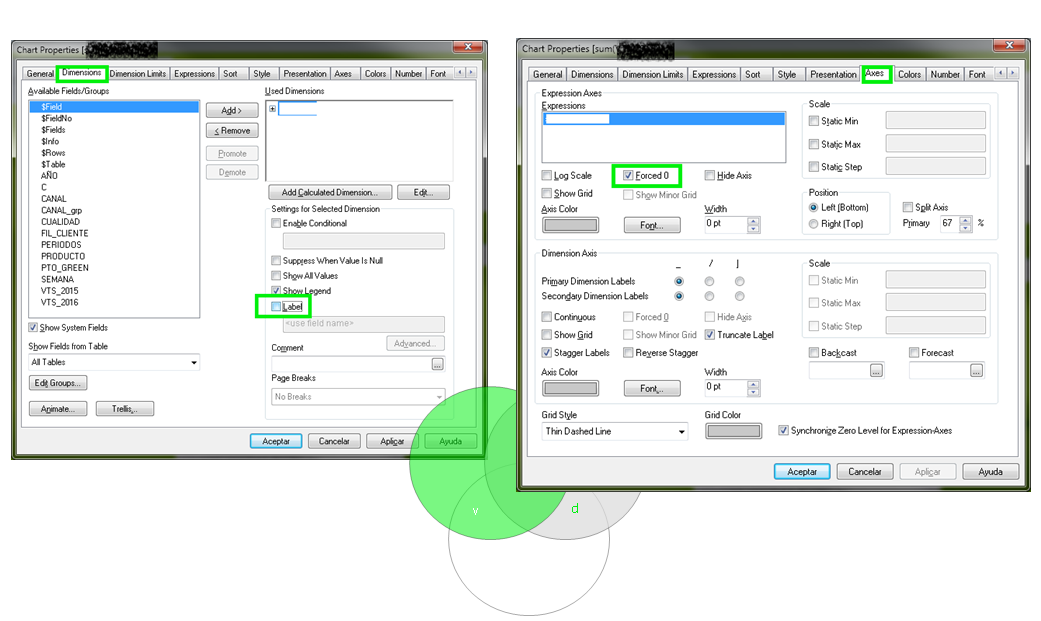
- Mark as New
- Bookmark
- Subscribe
- Mute
- Subscribe to RSS Feed
- Permalink
- Report Inappropriate Content
I think that what he wants is to remove the white space between the two bars in the chart.
Is this what you really want OP?
Best regards,
D.A. MB
- Mark as New
- Bookmark
- Subscribe
- Mute
- Subscribe to RSS Feed
- Permalink
- Report Inappropriate Content
I wanted to have Total expression, I just need remove the white space above the bars.
- Mark as New
- Bookmark
- Subscribe
- Mute
- Subscribe to RSS Feed
- Permalink
- Report Inappropriate Content
HI
![]()
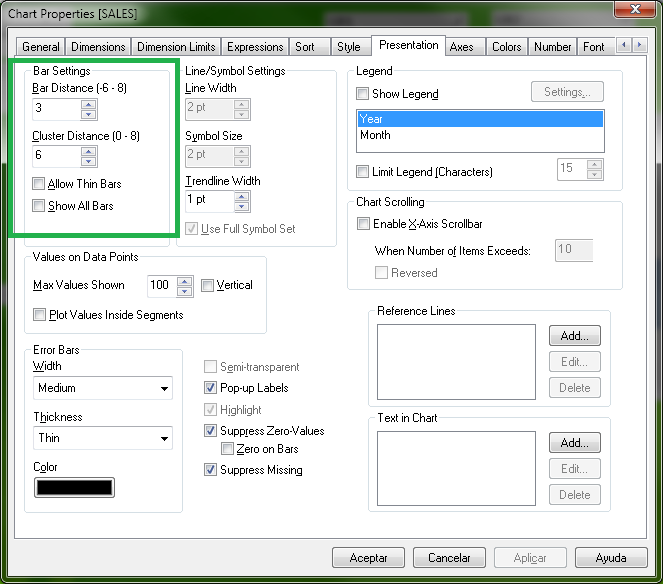
- Mark as New
- Bookmark
- Subscribe
- Mute
- Subscribe to RSS Feed
- Permalink
- Report Inappropriate Content
From presentation tab you can use settings or put continuous from axis tab
- Mark as New
- Bookmark
- Subscribe
- Mute
- Subscribe to RSS Feed
- Permalink
- Report Inappropriate Content
Hi Guys, Thanks for the reply.
Unfortunately, all the above options are not working for me.
Please suggest me, if there are any other options.
Thanks in advance ![]()