Unlock a world of possibilities! Login now and discover the exclusive benefits awaiting you.
- Qlik Community
- :
- All Forums
- :
- QlikView App Dev
- :
- How to restrict values with in a dimension in the ...
- Subscribe to RSS Feed
- Mark Topic as New
- Mark Topic as Read
- Float this Topic for Current User
- Bookmark
- Subscribe
- Mute
- Printer Friendly Page
- Mark as New
- Bookmark
- Subscribe
- Mute
- Subscribe to RSS Feed
- Permalink
- Report Inappropriate Content
How to restrict values with in a dimension in the chart itself
Hi Folks,
I have the below bar chart, In the report month dimension here I want it to show values that are greater than March 2017 (> March 2017). How can I achieve that?
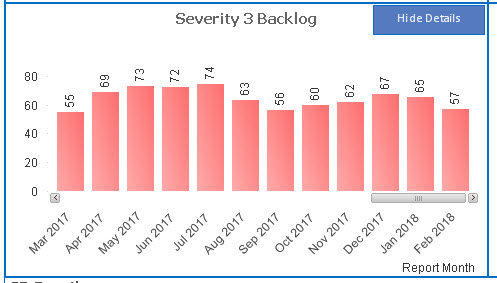
FYI I tried standard dimension limit chart property options that don't seem to work and server the purpose. Also, limiting data in load script thru where clause is not working or not an option here for me.
Thanks,
Gaurav
- Mark as New
- Bookmark
- Subscribe
- Mute
- Subscribe to RSS Feed
- Permalink
- Report Inappropriate Content
Hi,
Have you tried with Set Analysis?
Saludos.
- Mark as New
- Bookmark
- Subscribe
- Mute
- Subscribe to RSS Feed
- Permalink
- Report Inappropriate Content
Try like this in dimension
=if(date(date#([Report Month],'MMMMM YYYY'),'MMMMM YYYY')> 'March 2017', [Report Month])
- Mark as New
- Bookmark
- Subscribe
- Mute
- Subscribe to RSS Feed
- Permalink
- Report Inappropriate Content
No not yet.
- Mark as New
- Bookmark
- Subscribe
- Mute
- Subscribe to RSS Feed
- Permalink
- Report Inappropriate Content
Use the Calculated Dimension option and try below in Dimension definition :
=if(date(date#([Report Month],'MMMMM YYYY'),'MMMMM YYYY')> 'March 2017', [Report Month])