Unlock a world of possibilities! Login now and discover the exclusive benefits awaiting you.
- Qlik Community
- :
- All Forums
- :
- QlikView App Dev
- :
- How to retrieve individual values of a listbox whe...
- Subscribe to RSS Feed
- Mark Topic as New
- Mark Topic as Read
- Float this Topic for Current User
- Bookmark
- Subscribe
- Mute
- Printer Friendly Page
- Mark as New
- Bookmark
- Subscribe
- Mute
- Subscribe to RSS Feed
- Permalink
- Report Inappropriate Content
How to retrieve individual values of a listbox when multiple values are selected?
Hi,
I have a listbox with few values. it is of checkbox type, so user can select multiple values.
i was using that value of listbox for hiding the expression like
(getfieldselections(names_list)='Monthly') then only the expression should visible.
but if user selects multiple values, then this above expression not working.
so how to retrieve individual values for checking the condition.
PF the image which shows the values in Current Selections Box.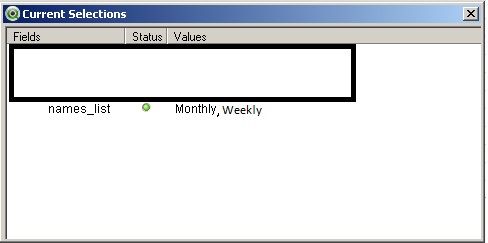
Accepted Solutions
- Mark as New
- Bookmark
- Subscribe
- Mute
- Subscribe to RSS Feed
- Permalink
- Report Inappropriate Content
What about
WildMatch(GetFieldSelections(name_list), '*Monthly*') > 0
i.e. using wild cards?
edit:
You could also try
count( {<name_list *= {Monthly}>} name_list)
- Mark as New
- Bookmark
- Subscribe
- Mute
- Subscribe to RSS Feed
- Permalink
- Report Inappropriate Content
Hi
Try something like:
WildMatch(GetFieldSelections(name_list), 'Monthly') > 0
You can put multiple values in too
WildMatch(GetFieldSelections(name_list), 'Monthly', 'Weekly') > 0
Hope that helps
Jonathan
- Mark as New
- Bookmark
- Subscribe
- Mute
- Subscribe to RSS Feed
- Permalink
- Report Inappropriate Content
Hi Jonathan,
Thanks for reply,
i tried it, but its working only for single selection, not for multiple selection.
- Mark as New
- Bookmark
- Subscribe
- Mute
- Subscribe to RSS Feed
- Permalink
- Report Inappropriate Content
What about
WildMatch(GetFieldSelections(name_list), '*Monthly*') > 0
i.e. using wild cards?
edit:
You could also try
count( {<name_list *= {Monthly}>} name_list)
- Mark as New
- Bookmark
- Subscribe
- Mute
- Subscribe to RSS Feed
- Permalink
- Report Inappropriate Content
Thank u very much swuehl ![]()