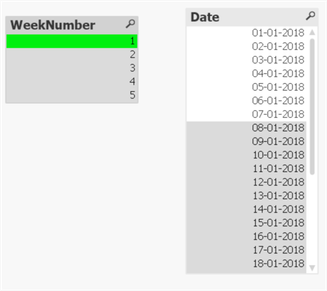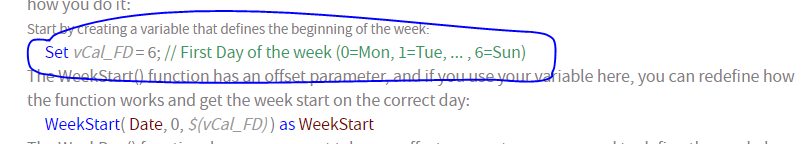Unlock a world of possibilities! Login now and discover the exclusive benefits awaiting you.
- Qlik Community
- :
- All Forums
- :
- QlikView App Dev
- :
- Re: How to roll week period to one day
- Subscribe to RSS Feed
- Mark Topic as New
- Mark Topic as Read
- Float this Topic for Current User
- Bookmark
- Subscribe
- Mute
- Printer Friendly Page
- Mark as New
- Bookmark
- Subscribe
- Mute
- Subscribe to RSS Feed
- Permalink
- Report Inappropriate Content
How to roll week period to one day
Hi All,
I have two fields like WeekNumber and Date.
Here if I select week number 1 result is like above that means a week to start with Monday.
Now I have a requirement like, if I select weekNumber 1 the week should be starts with 02-01-2018 to 08-01-2018 like that. please give any suggestions.
Thanks,
Gopi
Accepted Solutions
- Mark as New
- Bookmark
- Subscribe
- Mute
- Subscribe to RSS Feed
- Permalink
- Report Inappropriate Content
- Mark as New
- Bookmark
- Subscribe
- Mute
- Subscribe to RSS Feed
- Permalink
- Report Inappropriate Content
Check here
- Mark as New
- Bookmark
- Subscribe
- Mute
- Subscribe to RSS Feed
- Permalink
- Report Inappropriate Content
Thank you sunny,
your link is said to change the week starts name. But here my requirement is rolling one day, that means in the first-week result is between 1st Jan to 7th Jan, but I have to move that period like 2nd Jan to 8th Jan.
I used Week(Date+1) as WeekNumber.
above function works for me ...can you tell me any other way to do that.
Thanks in advance
- Mark as New
- Bookmark
- Subscribe
- Mute
- Subscribe to RSS Feed
- Permalink
- Report Inappropriate Content
Did you try playing around with this?
- Mark as New
- Bookmark
- Subscribe
- Mute
- Subscribe to RSS Feed
- Permalink
- Report Inappropriate Content
As seen on the Qlik help page for the week() function, the second parameter can be used to change the day you want weeks to start on. So in your case (assuming you want your weeks to start on Tuesday):
Week(Date, 1) as WeekNumber
- Mark as New
- Bookmark
- Subscribe
- Mute
- Subscribe to RSS Feed
- Permalink
- Report Inappropriate Content
Yeah, sunny
i tried this with some changes, WeekStart( Date-1, 0, $(vCal_FD) ) as WeekStart,
it works,
thank you sunny.