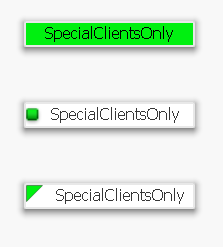Unlock a world of possibilities! Login now and discover the exclusive benefits awaiting you.
- Qlik Community
- :
- All Forums
- :
- QlikView App Dev
- :
- How to search by a list from an Excel file?
- Subscribe to RSS Feed
- Mark Topic as New
- Mark Topic as Read
- Float this Topic for Current User
- Bookmark
- Subscribe
- Mute
- Printer Friendly Page
- Mark as New
- Bookmark
- Subscribe
- Mute
- Subscribe to RSS Feed
- Permalink
- Report Inappropriate Content
How to search by a list from an Excel file?
Hello,
I have a dashboard built on QlikView that displays various metrics for all Client ID's.
However, there is a list of special Client ID's that is manually updated on an Excel sheet on a shared drive. I want to be able to filter my existing dashboard to only show those special Client ID's when needed.
I found some methods that may work on this forum, but I do not want to have to copy and paste the Client ID's into QlikView each time. I want Qlik to read the Excel file, compile the list of special Client ID's, and then filter by just those. I would like to be able to toggle the filter on/off the filter as needed.
Thank you!
- Mark as New
- Bookmark
- Subscribe
- Mute
- Subscribe to RSS Feed
- Permalink
- Report Inappropriate Content
You can first, load the client ids from your excel file first into a mapping table.
Then when you load your full data, you can use apply map to search if it was part of the spcecial list. if it's not you can use the 3rd parameter in applymap to add default value.
Then your front-end can use the new field - i called it [Is Special Client ID] which has vlaues "Special" and "Not Special"
special_clientids:
mapping load
client_id
,'Special' as client_id_special
from excelfile
;
source_data:
load
*
,applymap('special_clientids',client_id, 'Not Special') as [Is Special Client ID]
from othersource
;
- Mark as New
- Bookmark
- Subscribe
- Mute
- Subscribe to RSS Feed
- Permalink
- Report Inappropriate Content
This is helpful. Thank you.
- Mark as New
- Bookmark
- Subscribe
- Mute
- Subscribe to RSS Feed
- Permalink
- Report Inappropriate Content
If you only need this filter to be turned on or off, then it might be enough to just load those client ids and a flag like 'SpecialClientsOnly' either as separate table or left joined to your client table.
If you create a listbox for this flag field and hide its caption, you get something like an on/off switch for this filter, that depending on the selection style would look like one of these:
hope this helps
Marco