Unlock a world of possibilities! Login now and discover the exclusive benefits awaiting you.
- Qlik Community
- :
- All Forums
- :
- QlikView App Dev
- :
- Re: How to selectively remove a record having a fi...
- Subscribe to RSS Feed
- Mark Topic as New
- Mark Topic as Read
- Float this Topic for Current User
- Bookmark
- Subscribe
- Mute
- Printer Friendly Page
- Mark as New
- Bookmark
- Subscribe
- Mute
- Subscribe to RSS Feed
- Permalink
- Report Inappropriate Content
How to selectively remove a record having a field with null value in a chart. Not to be done during load.
Here is one more question that I’m hoping someone may provide me some ideas / suggestions…
This is from the quartile table where HH Index has numeric value and some null values. We don’t want to take null
records into account in certain display while they have to be used in other visuals.
Due to their selective visualization in different scenarios I’m unable to exclude them during load. So is there any
other way I can achieve that.
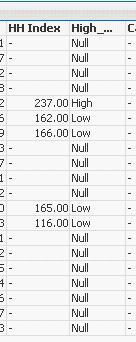
Some more information on steps I have tried
based on requirement I've upper and lower value for HH Index that are received using Input Box variables.
With set modifier I'm able to change the set with value entered in the expression but unable to use variable as can be seen from attached screen shots.
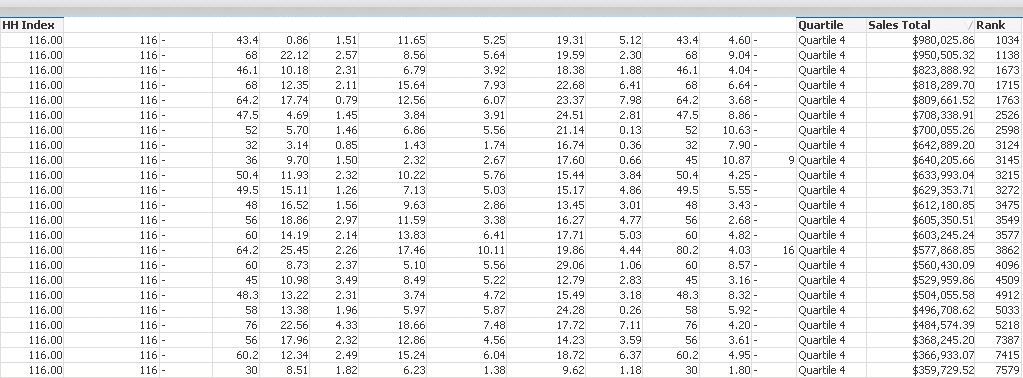
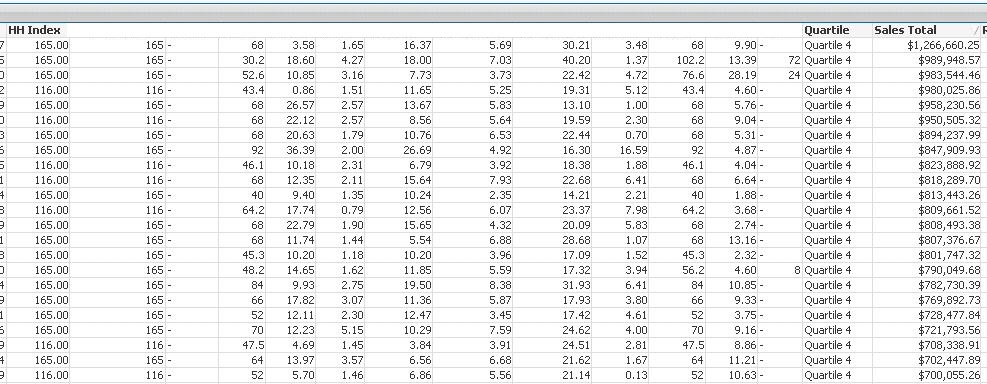
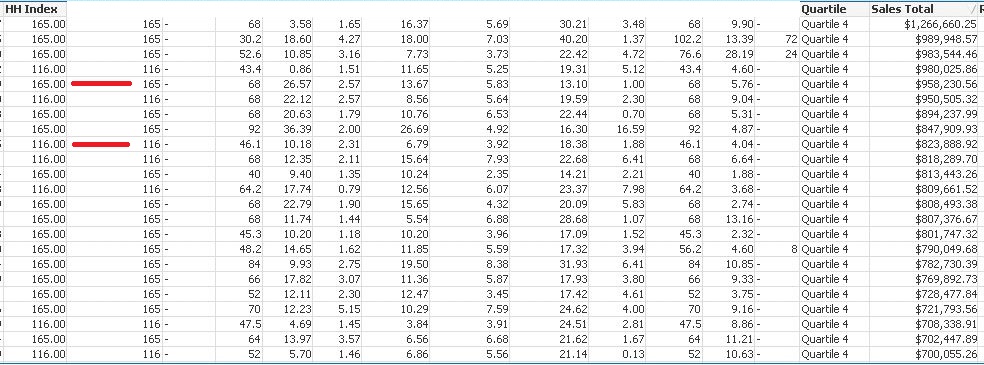
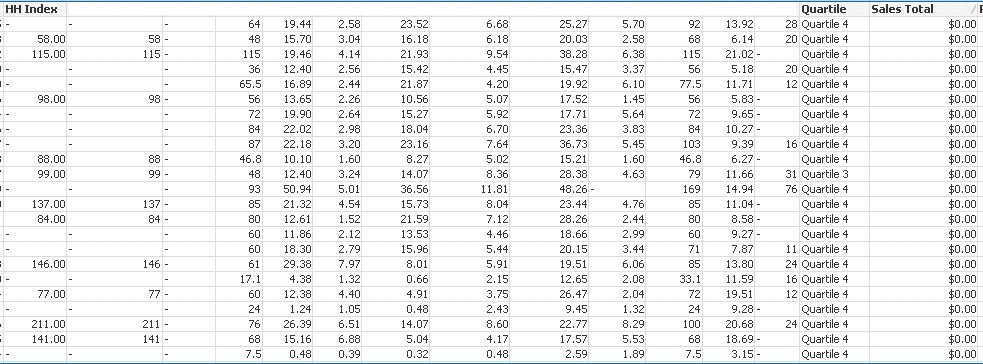
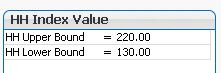
Variables are vHHIndex_UB and vHHIndex_LB
I've tried following
Sum({<hh_index = {'116.00'}>} dollar_sales_total) (changed 116 to 165 for screen shot of 165, changed to '116', '165' for one with both values.
//Sum({$<hh_index = {'<=(=vHHIndex_UB)'}>} dollar_sales_total (This one is not working)
- Tags:
- new_to_qlikview
- Mark as New
- Bookmark
- Subscribe
- Mute
- Subscribe to RSS Feed
- Permalink
- Report Inappropriate Content
Hi Vijay
Enter the property of chart presentation tab and check the option to hide missing values
best regards.
- Mark as New
- Bookmark
- Subscribe
- Mute
- Subscribe to RSS Feed
- Permalink
- Report Inappropriate Content
Hi Claudio,
Thanks for your reply. I'm doing quartile calculations on the set. If I suppress that way then information quartile is not right as records are still part of the set but only hidden to user. I need to have them removed from the set but still available during the load process but not available during selection for the set.
I hope it makes sense.
Thanks & Regards,
Vijay
- Mark as New
- Bookmark
- Subscribe
- Mute
- Subscribe to RSS Feed
- Permalink
- Report Inappropriate Content
Hi Vijay
can you post the full set analysis that calculates this value?
- Mark as New
- Bookmark
- Subscribe
- Mute
- Subscribe to RSS Feed
- Permalink
- Report Inappropriate Content
=IF(Len(Trim(value))>1,value)
- Mark as New
- Bookmark
- Subscribe
- Mute
- Subscribe to RSS Feed
- Permalink
- Report Inappropriate Content
IF(Len(Trim( value))>1 OR IsNull(value),value)
- Mark as New
- Bookmark
- Subscribe
- Mute
- Subscribe to RSS Feed
- Permalink
- Report Inappropriate Content
Nizam,
High_ .. the field contains the word "Null" or has null value, the first option to change the expression IF (Len (Trim (value))> 1 OR value <> 'Null' value)