Unlock a world of possibilities! Login now and discover the exclusive benefits awaiting you.
- Qlik Community
- :
- All Forums
- :
- QlikView App Dev
- :
- How to set a color for par or impar values?
- Subscribe to RSS Feed
- Mark Topic as New
- Mark Topic as Read
- Float this Topic for Current User
- Bookmark
- Subscribe
- Mute
- Printer Friendly Page
- Mark as New
- Bookmark
- Subscribe
- Mute
- Subscribe to RSS Feed
- Permalink
- Report Inappropriate Content
How to set a color for par or impar values?
Hi,
I have a pivot table, and set the months as columns, I need to make that the background of the impar months are grey, for month 1 the background should be grey, the month 2 should be blank, the month 3 should be grey and so.
What would be an expression to make this possible?
- Tags:
- color by
- « Previous Replies
-
- 1
- 2
- Next Replies »
Accepted Solutions
- Mark as New
- Bookmark
- Subscribe
- Mute
- Subscribe to RSS Feed
- Permalink
- Report Inappropriate Content
use expression:
if(mod(Month,2)<>0,lightgray())
If a post helps to resolve your issue, please accept it as a Solution.
- Mark as New
- Bookmark
- Subscribe
- Mute
- Subscribe to RSS Feed
- Permalink
- Report Inappropriate Content
use expression:
if(mod(Month,2)<>0,lightgray())
If a post helps to resolve your issue, please accept it as a Solution.
- Mark as New
- Bookmark
- Subscribe
- Mute
- Subscribe to RSS Feed
- Permalink
- Report Inappropriate Content
That worked, but not completely.
I have the following table:
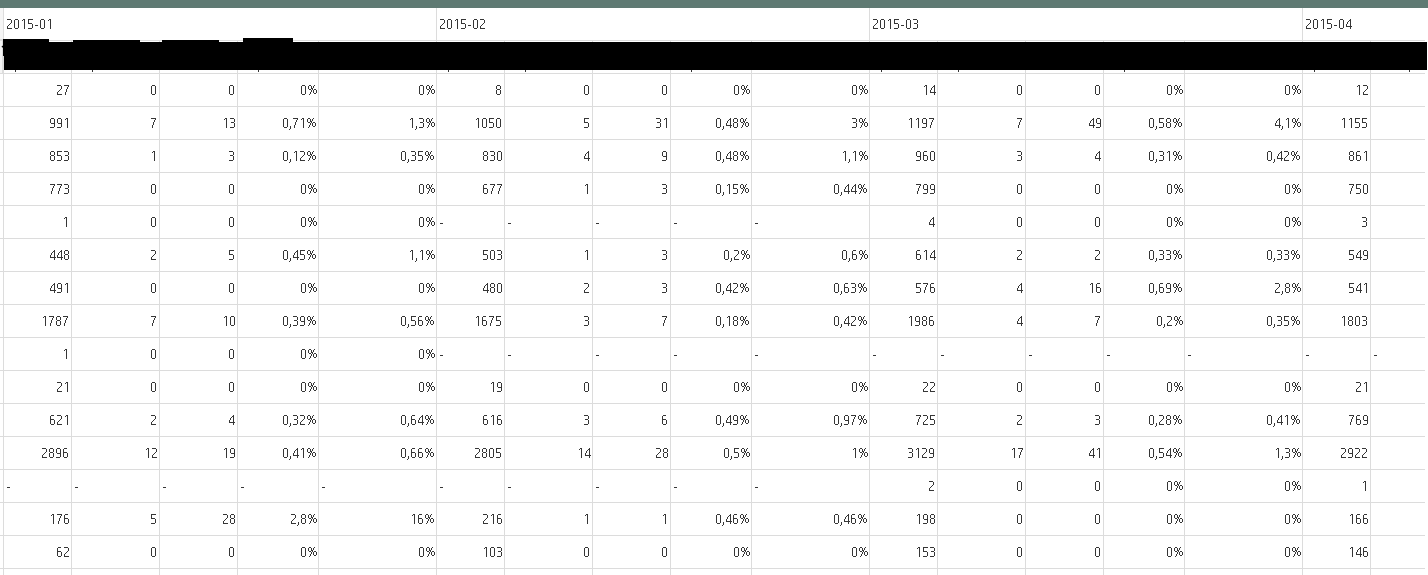
What I need is that each column for the YRMON field (displayed as 2015-01 and so)will be filled with the grey color and not only the header of the month.
How can I do that?
- Mark as New
- Bookmark
- Subscribe
- Mute
- Subscribe to RSS Feed
- Permalink
- Report Inappropriate Content
Hi,
r u looking for this...!!!
--Surendra
- Mark as New
- Bookmark
- Subscribe
- Mute
- Subscribe to RSS Feed
- Permalink
- Report Inappropriate Content
Exactly!!!
- Mark as New
- Bookmark
- Subscribe
- Mute
- Subscribe to RSS Feed
- Permalink
- Report Inappropriate Content
You need to add it to the expression background not the dimension background
If a post helps to resolve your issue, please accept it as a Solution.
- Mark as New
- Bookmark
- Subscribe
- Mute
- Subscribe to RSS Feed
- Permalink
- Report Inappropriate Content
OK, the problem is that my field is represented as '2016-01', so the way that we calculate it is not making any difference and all the columns are set with the same color.
How can I use if(mod(Month,2)<>0,lightgray()) but where Month is expressed like '2016-01'
- Mark as New
- Bookmark
- Subscribe
- Mute
- Subscribe to RSS Feed
- Permalink
- Report Inappropriate Content
Then use below
if(mod(Num (right (Month,2)),2)<>0,lightgray())
If a post helps to resolve your issue, please accept it as a Solution.
- Mark as New
- Bookmark
- Subscribe
- Mute
- Subscribe to RSS Feed
- Permalink
- Report Inappropriate Content
Hi Roberto,
you can do it by writing expression in background color option. or else
you just right click on pivot table---->custom format cell...
by this you can customize particular required columns as per your required colors.
note: right click on headers or cells.
it will works.try it.
--surendra
- Mark as New
- Bookmark
- Subscribe
- Mute
- Subscribe to RSS Feed
- Permalink
- Report Inappropriate Content
Hi,
did u got the solution?
--Surendra
- « Previous Replies
-
- 1
- 2
- Next Replies »