Unlock a world of possibilities! Login now and discover the exclusive benefits awaiting you.
- Qlik Community
- :
- All Forums
- :
- QlikView App Dev
- :
- How to show Current month on activate sheet
- Subscribe to RSS Feed
- Mark Topic as New
- Mark Topic as Read
- Float this Topic for Current User
- Bookmark
- Subscribe
- Mute
- Printer Friendly Page
- Mark as New
- Bookmark
- Subscribe
- Mute
- Subscribe to RSS Feed
- Permalink
- Report Inappropriate Content
How to show Current month on activate sheet
Hello
I have a field called MonthYear and the data is displayed in MM-YYYY format I.e. Apr-12, May-12 etc
What I would like is for the maximum MonthYear that is available to show when the sheet is activated
Could someone kindly help me with what I should write. I assume that i need the select In Field option on the triggers for sheet properties? but am unsure on what to write
Kind Regards
Helen
- Tags:
- new_to_qlikview
- Mark as New
- Bookmark
- Subscribe
- Mute
- Subscribe to RSS Feed
- Permalink
- Report Inappropriate Content
Have you tried expression: =Max(MonthYear) , in search string?
Well, possibly you are unsure about the format. If so, and if your MonthYear field is a proper date (numeric), then you can try:
=Date(Max(MonthYear),'MMM-YYYY')
- Mark as New
- Bookmark
- Subscribe
- Mute
- Subscribe to RSS Feed
- Permalink
- Report Inappropriate Content
Hi,
Create a variable, and on sheet activate trigger assign =Max(MonthYear), or maxstring(MonthYear)
and then you can use text object to show The value.
hope it help.
- Mark as New
- Bookmark
- Subscribe
- Mute
- Subscribe to RSS Feed
- Permalink
- Report Inappropriate Content
You need something pretty similar to what I've done.
If selected the current year in my list box MYear.
This is done by adding a trigger to the document settings.
From settings -> document settings -> OnOpen
Choose Add Action
And from Selections choose choose in Field (also have a look at the attachment).
What you need to do is to select Max (MonthYear)
Good luck
- Mark as New
- Bookmark
- Subscribe
- Mute
- Subscribe to RSS Feed
- Permalink
- Report Inappropriate Content
Use as below
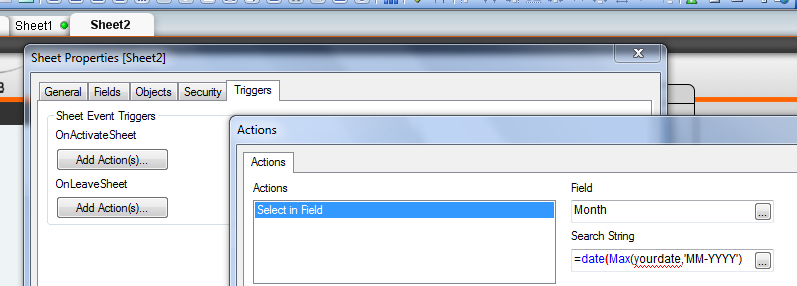
- Mark as New
- Bookmark
- Subscribe
- Mute
- Subscribe to RSS Feed
- Permalink
- Report Inappropriate Content
Where can I find the same trigger option in Qlik Sense? I'm also stuck in the similar problem.
I have a field called monthyear and I have to display the current month data in all charts or kpis of a particular sheet when opens.