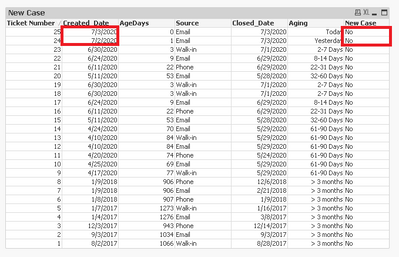Unlock a world of possibilities! Login now and discover the exclusive benefits awaiting you.
- Qlik Community
- :
- All Forums
- :
- QlikView App Dev
- :
- Re: How to show all chart label and define express...
- Subscribe to RSS Feed
- Mark Topic as New
- Mark Topic as Read
- Float this Topic for Current User
- Bookmark
- Subscribe
- Mute
- Printer Friendly Page
- Mark as New
- Bookmark
- Subscribe
- Mute
- Subscribe to RSS Feed
- Permalink
- Report Inappropriate Content
How to show all chart label and define expression for new cases
Hi All,
How can I show all aging label in my chart although the value is null? As you can see in my chart below, the label for 15-21 days was not displayed.
Another question is how can I define the expression of new cases as 'yes or 'no' in my table? Let say, the ticket was created on current month and year, then it's define as a new case which is 'Yes'. Otherwise, it will be 'No'.

| Case by Aging | No of Cases |
| Today | 1 |
| Yesterday | 1 |
| 2-7 days | 3 |
| 8-14 days | 2 |
| 15-21 days | 0 |
| 22-31 days | 2 |
| 32-60 days | 2 |
| 61-90 days | 6 |
| > 3 months | 5 |
If you'll have good example for aging, please share with me as I'm still a newbie for qlikview.
Thanks.
- Mark as New
- Bookmark
- Subscribe
- Mute
- Subscribe to RSS Feed
- Permalink
- Report Inappropriate Content
Best I can offer are the following Design Blog posts that may be helpful:
https://community.qlik.com/t5/Qlik-Design-Blog/The-Master-Calendar/ba-p/1471527
https://community.qlik.com/t5/Qlik-Design-Blog/IntervalMatch/ba-p/1464547
If you want to search further on your own there, use the following link:
https://community.qlik.com/t5/Qlik-Design-Blog/bg-p/qlik-design-blog
Hopefully those may give you some further ideas to pursue things.
Regards,
Brett
I now work a compressed schedule, Tuesday, Wednesday and Thursday, so those will be the days I will reply to any follow-up posts.
- Mark as New
- Bookmark
- Subscribe
- Mute
- Subscribe to RSS Feed
- Permalink
- Report Inappropriate Content
Hi @Lily ,
To answer your first question, the reason why data is not displaying for 15_21 days even if it has 0 value is because of the Suppress null value option in Object properties.
To disable it, and to show all the values from your dimension, go to Object Properties by right-clicking it.
Then, check for 'Suppress When Value is Null' in Dimension tab if it's checked. Then, Uncheck it.
Or, go to the Presentation tab, and in the bottom side, You'll again find 'Suppress Zero-Values', and uncheck it.
After pressing Ok, you will see all the dimension values in your chart.
___________________________________________________________________________________________
To answer your second question, use this expression in your Edit Script.
if(MonthStart(today())<=Created_Date, 'Yes', 'No') as New_Case
I hope these solutions might help you with your knowledge of Qlikview.
Best luck!
Regards,
Rushika
- Mark as New
- Bookmark
- Subscribe
- Mute
- Subscribe to RSS Feed
- Permalink
- Report Inappropriate Content
- Mark as New
- Bookmark
- Subscribe
- Mute
- Subscribe to RSS Feed
- Permalink
- Report Inappropriate Content
Hi @rushikale0106,
I have tried your solution, but it's same, the bucket 15-21 days not appear in chart.
And for 2nd question, it's work fine.
Btw, thank you for your help.
Regards,
Lily
- Mark as New
- Bookmark
- Subscribe
- Mute
- Subscribe to RSS Feed
- Permalink
- Report Inappropriate Content
Hi @Lily ,
Glad to help!
I believe for the first question, once check with data as well, if it's in proper integer type. And then try to create this table in other types of charts.
For example, if your main visualization type is the Bar chart, then start with simple table visual and try to debug the case step by step. The issue must be with suppressing zero values only. I will post again if I get any alternate solution.
Regards,
Rushi