Unlock a world of possibilities! Login now and discover the exclusive benefits awaiting you.
- Qlik Community
- :
- All Forums
- :
- QlikView App Dev
- :
- How to show last 6 month with Month-Year as a dime...
- Subscribe to RSS Feed
- Mark Topic as New
- Mark Topic as Read
- Float this Topic for Current User
- Bookmark
- Subscribe
- Mute
- Printer Friendly Page
- Mark as New
- Bookmark
- Subscribe
- Mute
- Subscribe to RSS Feed
- Permalink
- Report Inappropriate Content
How to show last 6 month with Month-Year as a dimension
Hi,
I want to show last 6 month of Order Date with month-year as a dimension of Sale Date.
I am able to achieve last 6 month of order date on the basis of selection of Month Year(Sale Date).
For e.g If i select Jun-2015, it shows Last 6 Months of Order Date i.e Jun Jul Aug Sep Oct Nov Dec.
Please help me with this issue.
Its Urgent.
Regards,
Kavita
- « Previous Replies
-
- 1
- 2
- Next Replies »
- Mark as New
- Bookmark
- Subscribe
- Mute
- Subscribe to RSS Feed
- Permalink
- Report Inappropriate Content
Hi Kavita,
Can you please try using below code and see are expecting the same result.
Script Code:
input:
LOAD PSales_postedDate,
TravelDate,
sss,
Year(PSales_postedDate)&if(len(num(Month(PSales_postedDate)))=1,'0'&num(Month(PSales_postedDate)),num(Month(PSales_postedDate))) as PSalesconv,
Year(TravelDate)&if(len(num(Month(TravelDate)))=1,'0'&num(Month(TravelDate)),num(Month(TravelDate))) as TravelDateConv
FROM
(biff, embedded labels, table is Sheet1$);
In List Box, Select "PSalesconv" Field
Take a Straight table, Take the dimension is TravelDateConv and the expression
"sum({$<TravelDateConv={'>=$(=max(PSalesconv)) <=$(=Max(PSalesconv)+6)'}>} sss)"
By using this I got the below result.
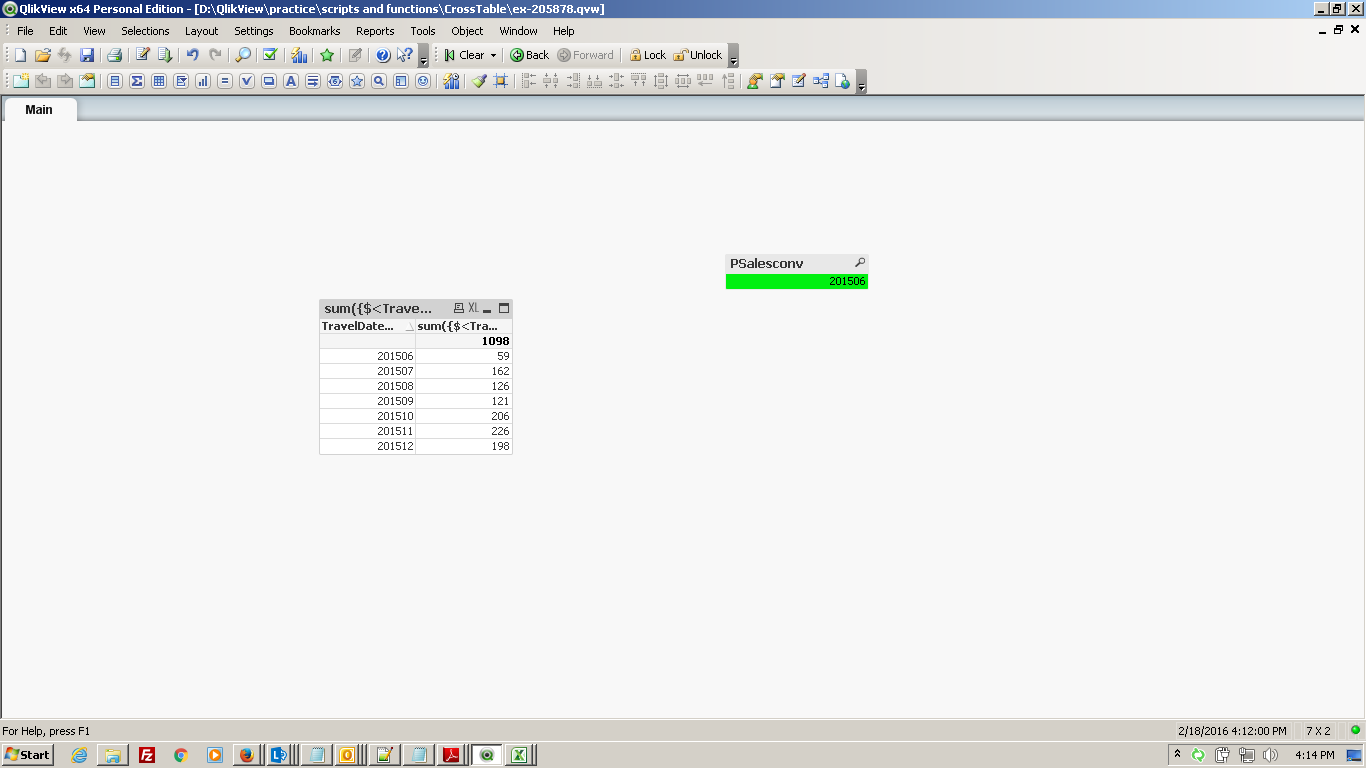
Thanks,
Sreeman
- Mark as New
- Bookmark
- Subscribe
- Mute
- Subscribe to RSS Feed
- Permalink
- Report Inappropriate Content
@sunindia
Please help me with this issue. I am not able to find the solution yet.
- Mark as New
- Bookmark
- Subscribe
- Mute
- Subscribe to RSS Feed
- Permalink
- Report Inappropriate Content
Hi kavita,
Did you see my solution? Did it work?
Thanks,
Sreeman
- Mark as New
- Bookmark
- Subscribe
- Mute
- Subscribe to RSS Feed
- Permalink
- Report Inappropriate Content
Try to understand what this means Kavita:
Sales date is for Jun-2015 and Next 3 months should be for Jun-2015 to Dec 2015.(Travel Date)
Can you elaborate a little?
- Mark as New
- Bookmark
- Subscribe
- Mute
- Subscribe to RSS Feed
- Permalink
- Report Inappropriate Content
In the data excel sheet, Sale Date is for Jun 2015, but the result should be Next 6months of Travel Date.
It means the Dimension will be Jun 2015, but the value should contain for Next 6 months.
- Mark as New
- Bookmark
- Subscribe
- Mute
- Subscribe to RSS Feed
- Permalink
- Report Inappropriate Content
May be this:
=Count(If(TravelDate >= MonthYear and TravelDate <= AddMonths(MonthYear, 6), sss))
- Mark as New
- Bookmark
- Subscribe
- Mute
- Subscribe to RSS Feed
- Permalink
- Report Inappropriate Content
Or May be this without the equal sign in the second condition within if:
=Count(If(TravelDate >= MonthYear and TravelDate < AddMonths(MonthYear, 6), sss))
- Mark as New
- Bookmark
- Subscribe
- Mute
- Subscribe to RSS Feed
- Permalink
- Report Inappropriate Content
Thank You Once Again....![]()
![]()
![]()
- Mark as New
- Bookmark
- Subscribe
- Mute
- Subscribe to RSS Feed
- Permalink
- Report Inappropriate Content
Just as an alternative, if you want to explore and because it is more efficient, you can create flag in the script and use set analysis:
Table:
LOAD *,
If(MonthYear_TravelDate >= MonthYear and MonthYear_TravelDate < AddMonths(MonthYear, 6), 1, 0) as Flag;
LOAD PSales_postedDate,
MonthName(PSales_postedDate) as MonthYear,
TravelDate,
MonthName(TravelDate) as MonthYear_TravelDate,
sss
FROM
[dATA (1).xls]
(biff, embedded labels, table is Sheet1$);
Your expression would now be;
=Count({<Flag = {1}>} sss)
- « Previous Replies
-
- 1
- 2
- Next Replies »