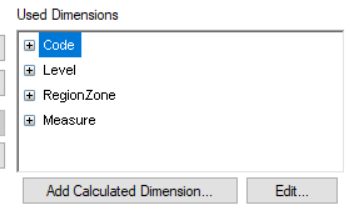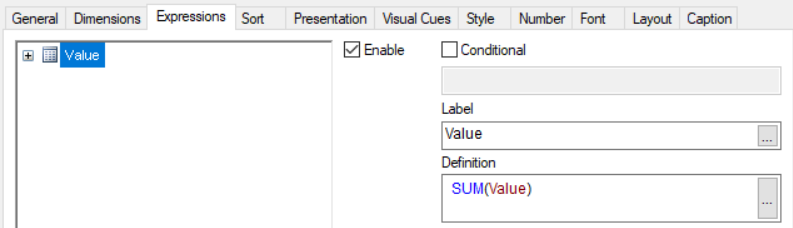Unlock a world of possibilities! Login now and discover the exclusive benefits awaiting you.
- Qlik Community
- :
- All Forums
- :
- QlikView App Dev
- :
- How to split one field in to multiple fields
- Subscribe to RSS Feed
- Mark Topic as New
- Mark Topic as Read
- Float this Topic for Current User
- Bookmark
- Subscribe
- Mute
- Printer Friendly Page
- Mark as New
- Bookmark
- Subscribe
- Mute
- Subscribe to RSS Feed
- Permalink
- Report Inappropriate Content
How to split one field in to multiple fields
Hi All,
I have data like below format
| Code | Level1_Region_Sales | Level1_Region_Profit | Level1_Region_Quantity | Level1_Zone_Sales | Level1_Zone_Profit | Level1_Zone_Quantity |
| 1001 | 100 | 250 | 4 | 250 | 100 | 5 |
Data having up to level6 like
Level2_Region_Sales, Level2_Region_Profit, Level2_Region_Quantity, Level2_Zone_Sales, Level2_Zone_Profit like that
I want to show data in below Format in Pivot table.
| Code | Level1 | |||||
| Region | Zone | |||||
| Sales | Profit | Quantity | Sales | Profit | Quantity | |
| 1001 | 100 | 250 | 4 | 250 | 100 | 5 |
up to data showing Level6
Can you please suggest me how to convert data in to Script side in Qlikview.
Can you please share any sample example.
Thanks & Regards,
Lakshman
Accepted Solutions
- Mark as New
- Bookmark
- Subscribe
- Mute
- Subscribe to RSS Feed
- Permalink
- Report Inappropriate Content
Hi Lakshman,
Try script below:
TMP:
CrossTable(ColumnName, Value, 1)
LOAD * Inline[
Code, Level1_Region_Sales, Level1_Region_Profit, Level1_Region_Quantity, Level1_Zone_Sales, Level1_Zone_Profit, Level1_Zone_Quantity
1001, 100, 250, 4, 250, 100, 5
];
DATA:
LOAD
Code,
ColumnName,
Value,
SubField(ColumnName, '_', 1) AS Level,
SubField(ColumnName, '_', 2) AS RegionZone,
SubField(ColumnName, '_', -1) AS Measure
Resident TMP;
DROP Table TMP;
Dimensions:
Expression
Regards,
Vitalii
If it's possible please mark correct answers as "solutions" (you can mark up to 3 "solutions").
- Mark as New
- Bookmark
- Subscribe
- Mute
- Subscribe to RSS Feed
- Permalink
- Report Inappropriate Content
Hi Lakshman,
Try script below:
TMP:
CrossTable(ColumnName, Value, 1)
LOAD * Inline[
Code, Level1_Region_Sales, Level1_Region_Profit, Level1_Region_Quantity, Level1_Zone_Sales, Level1_Zone_Profit, Level1_Zone_Quantity
1001, 100, 250, 4, 250, 100, 5
];
DATA:
LOAD
Code,
ColumnName,
Value,
SubField(ColumnName, '_', 1) AS Level,
SubField(ColumnName, '_', 2) AS RegionZone,
SubField(ColumnName, '_', -1) AS Measure
Resident TMP;
DROP Table TMP;
Dimensions:
Expression
Regards,
Vitalii
If it's possible please mark correct answers as "solutions" (you can mark up to 3 "solutions").
- Mark as New
- Bookmark
- Subscribe
- Mute
- Subscribe to RSS Feed
- Permalink
- Report Inappropriate Content
For such cases you should use Crosstable and subfield function
Regards,
Vitalii
If it's possible please mark correct answers as "solutions" (you can mark up to 3 "solutions").