Unlock a world of possibilities! Login now and discover the exclusive benefits awaiting you.
- Qlik Community
- :
- All Forums
- :
- QlikView App Dev
- :
- How to stop the expression adding the values in th...
- Subscribe to RSS Feed
- Mark Topic as New
- Mark Topic as Read
- Float this Topic for Current User
- Bookmark
- Subscribe
- Mute
- Printer Friendly Page
- Mark as New
- Bookmark
- Subscribe
- Mute
- Subscribe to RSS Feed
- Permalink
- Report Inappropriate Content
How to stop the expression adding the values in the column
Hi ,
I have a table with month/year, message end point, message received etc;
As you can see for the month/year March 2015 , there are 2 message end points which I have to hide it for confidentiality and consequently the message received column is splitting the (4 + 5) = 9 in the 3rd row of Month /year (march 2015).
My requirement is how to stop the green bit i have highlighted in the picture.
I have tried some options in the expression not to do that activity but cant stop that coming on to the table.
Any help pls.
regards,
Vamsi.
Accepted Solutions
- Mark as New
- Bookmark
- Subscribe
- Mute
- Subscribe to RSS Feed
- Permalink
- Report Inappropriate Content
Is this a straight table? and if it is, is Message_Endpoint a dimension? If both these things are true, then you can check 'Suppress When Value Is Null' on the dimension tab for your Message_Endpoint dimension....
- Mark as New
- Bookmark
- Subscribe
- Mute
- Subscribe to RSS Feed
- Permalink
- Report Inappropriate Content
Can you attach a sample, also there is no picture!
If a post helps to resolve your issue, please accept it as a Solution.
- Mark as New
- Bookmark
- Subscribe
- Mute
- Subscribe to RSS Feed
- Permalink
- Report Inappropriate Content
sorry i forgot to do that earlier.
But i did just now pls check.
- Mark as New
- Bookmark
- Subscribe
- Mute
- Subscribe to RSS Feed
- Permalink
- Report Inappropriate Content
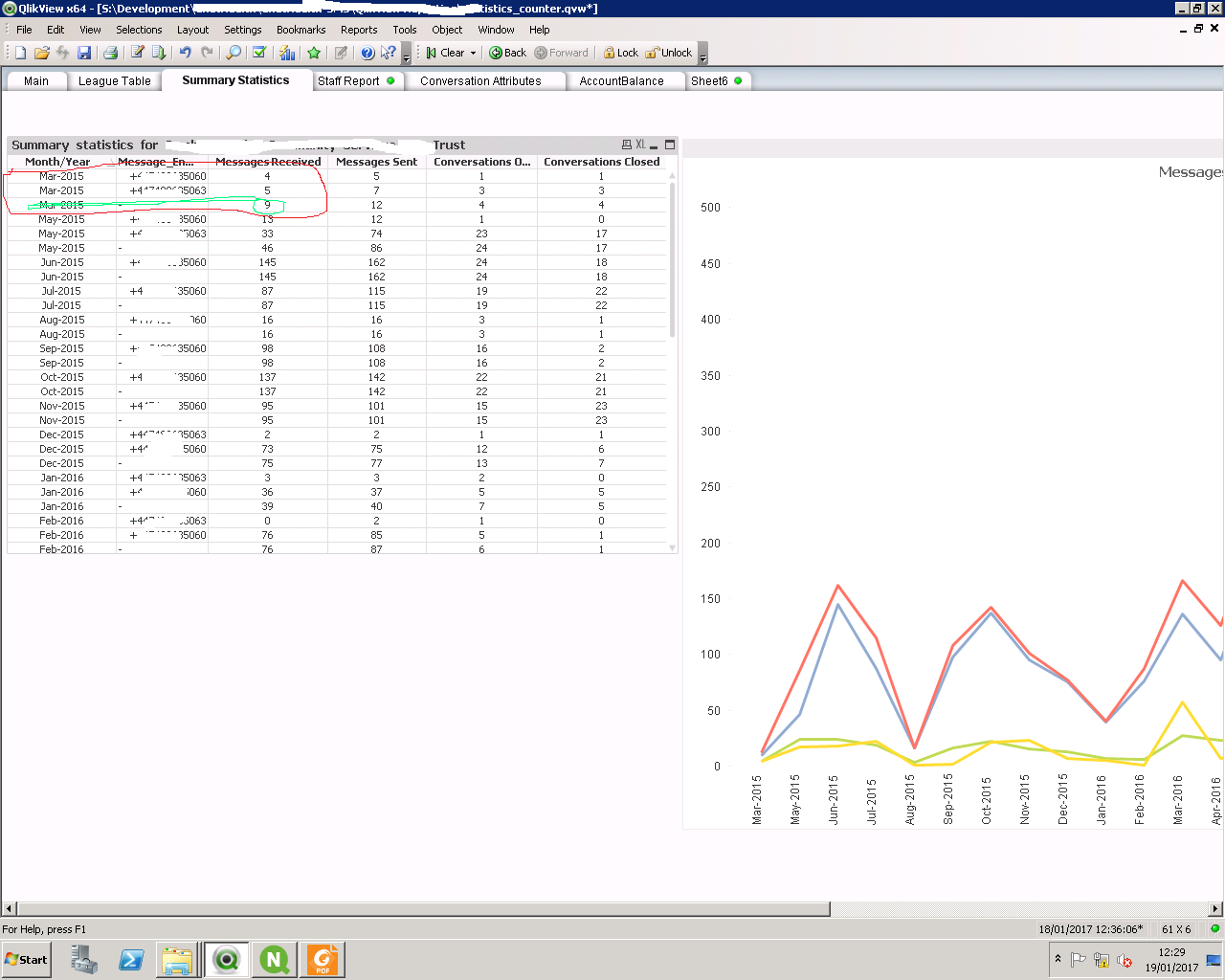
- Mark as New
- Bookmark
- Subscribe
- Mute
- Subscribe to RSS Feed
- Permalink
- Report Inappropriate Content
Is this a straight table? and if it is, is Message_Endpoint a dimension? If both these things are true, then you can check 'Suppress When Value Is Null' on the dimension tab for your Message_Endpoint dimension....
- Mark as New
- Bookmark
- Subscribe
- Mute
- Subscribe to RSS Feed
- Permalink
- Report Inappropriate Content
Yes sunny, message_end point is a dimension and it is a straight table.
Let me try that,.
super .....great thanks sunny. it worked.
- Mark as New
- Bookmark
- Subscribe
- Mute
- Subscribe to RSS Feed
- Permalink
- Report Inappropriate Content
Great, please close this thread by marking correct and helpful responses.
Qlik Community Tip: Marking Replies as Correct or Helpful
Best,
Sunny