Unlock a world of possibilities! Login now and discover the exclusive benefits awaiting you.
- Qlik Community
- :
- All Forums
- :
- QlikView App Dev
- :
- Re: How to sum distinct?
- Subscribe to RSS Feed
- Mark Topic as New
- Mark Topic as Read
- Float this Topic for Current User
- Bookmark
- Subscribe
- Mute
- Printer Friendly Page
- Mark as New
- Bookmark
- Subscribe
- Mute
- Subscribe to RSS Feed
- Permalink
- Report Inappropriate Content
How to sum distinct?
Hi,
I am trying to perform an expression that will sum the count field when the ID is distinct.
How can I do this?
I have tried SUM ({$<DISTINCT ID>} [Case Count])
But it's not working.
Any idea?
- Tags:
- expression_issue
Accepted Solutions
- Mark as New
- Bookmark
- Subscribe
- Mute
- Subscribe to RSS Feed
- Permalink
- Report Inappropriate Content
- Mark as New
- Bookmark
- Subscribe
- Mute
- Subscribe to RSS Feed
- Permalink
- Report Inappropriate Content
May be this:
Sum(Aggr(Only([Case Count]), ID))
- Mark as New
- Bookmark
- Subscribe
- Mute
- Subscribe to RSS Feed
- Permalink
- Report Inappropriate Content
It's not working, something is not correct in that expression.
- Mark as New
- Bookmark
- Subscribe
- Mute
- Subscribe to RSS Feed
- Permalink
- Report Inappropriate Content
Are you get incorrect output or error? Would you be able to show few rows of data and explain what you are looking to get as an output?
- Mark as New
- Bookmark
- Subscribe
- Mute
- Subscribe to RSS Feed
- Permalink
- Report Inappropriate Content
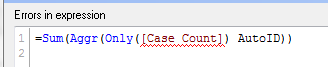
This is what I am getting, it's not recognizing the AutoID as field.
- Mark as New
- Bookmark
- Subscribe
- Mute
- Subscribe to RSS Feed
- Permalink
- Report Inappropriate Content
It seems to be not recognizing Case Count. Isn't Case Count a field?
Also, You need a comma before AutoID
- Mark as New
- Bookmark
- Subscribe
- Mute
- Subscribe to RSS Feed
- Permalink
- Report Inappropriate Content
Try this
Count({$<ID={"=Sum(Aggr(Count(ID),ID))=1"}>}[Case Count])
- Mark as New
- Bookmark
- Subscribe
- Mute
- Subscribe to RSS Feed
- Permalink
- Report Inappropriate Content
You were right, the name of the field was different ![]()
- Mark as New
- Bookmark
- Subscribe
- Mute
- Subscribe to RSS Feed
- Permalink
- Report Inappropriate Content
you can make it in the script using the peek()
I put an example that can help you, I prefer use that in the script because the performance is better if you use that in the application.
Ejemplo:
LOAD * INLINE [
ID, Alumno, CaseCount
1, En, 1
2, An, 2
3, Ali, 1
4, Dui, 1
5, Hal, 1
6, Carl, 1
6, Carl, 1
6, Carl, 1
7, Adri, 1
2, An, 2
1, En, 1
3, Ali, 1
8, Ema, 1
];
NoConcatenate
Ejemplo_Ordenado:
Load ID,
Alumno,
CaseCount,
if( ID=peek(ID,-1),0,CaseCount) as CaseCountSum
Resident Ejemplo
order by ID;
drop table Ejemplo;
You can see what I put in order the field 'ID', because the function peek () depend about that.
So, in the application you can put the next;
=sum(CaseCountSum)
Note that field that we use is de new field that we aggregate using the funtion peek().
Regards.